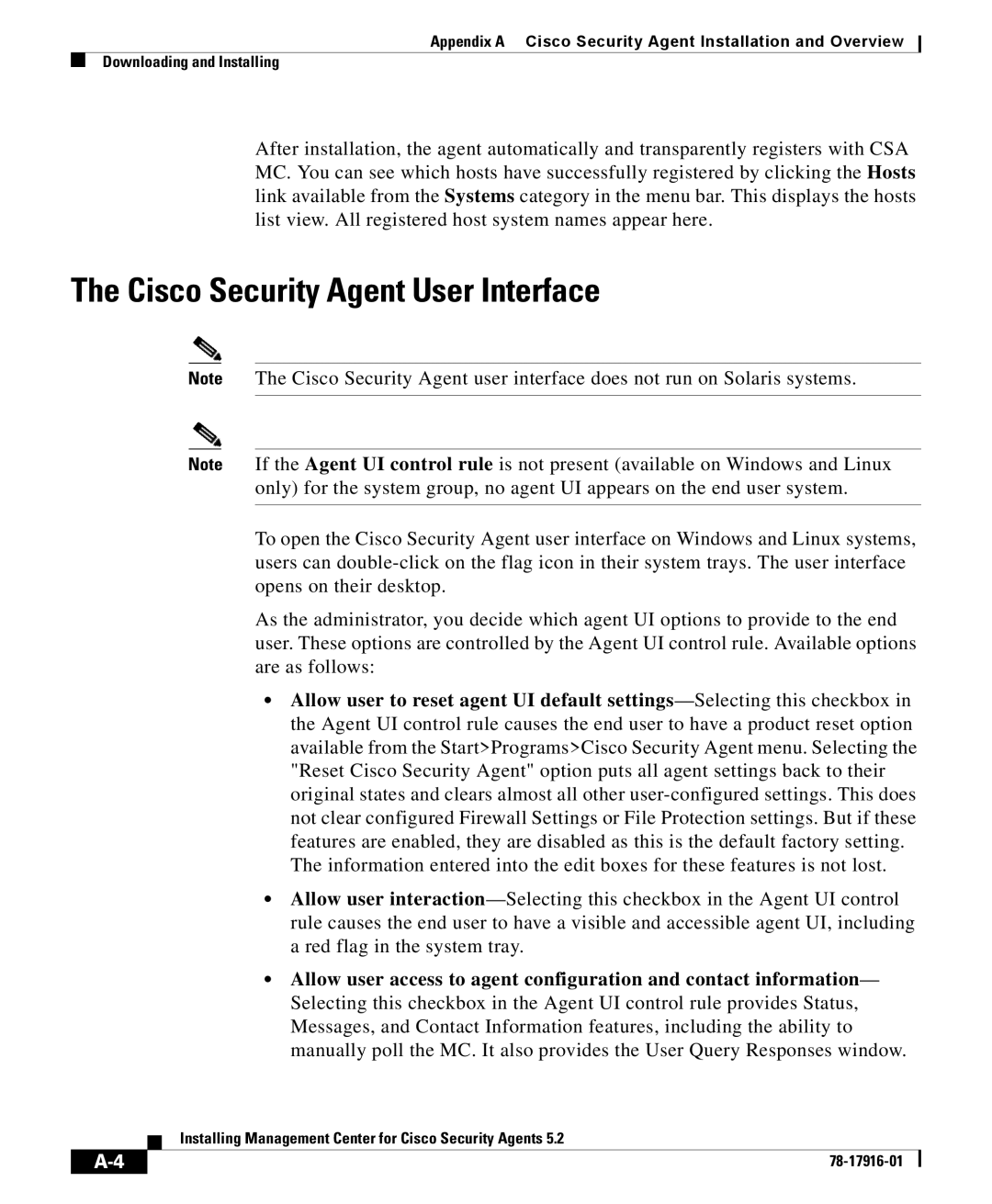Appendix A Cisco Security Agent Installation and Overview
Downloading and Installing
After installation, the agent automatically and transparently registers with CSA MC. You can see which hosts have successfully registered by clicking the Hosts link available from the Systems category in the menu bar. This displays the hosts list view. All registered host system names appear here.
The Cisco Security Agent User Interface
Note The Cisco Security Agent user interface does not run on Solaris systems.
Note If the Agent UI control rule is not present (available on Windows and Linux only) for the system group, no agent UI appears on the end user system.
To open the Cisco Security Agent user interface on Windows and Linux systems, users can
As the administrator, you decide which agent UI options to provide to the end user. These options are controlled by the Agent UI control rule. Available options are as follows:
•Allow user to reset agent UI default
•Allow user
•Allow user access to agent configuration and contact information— Selecting this checkbox in the Agent UI control rule provides Status, Messages, and Contact Information features, including the ability to manually poll the MC. It also provides the User Query Responses window.
| Installing Management Center for Cisco Security Agents 5.2 |
|