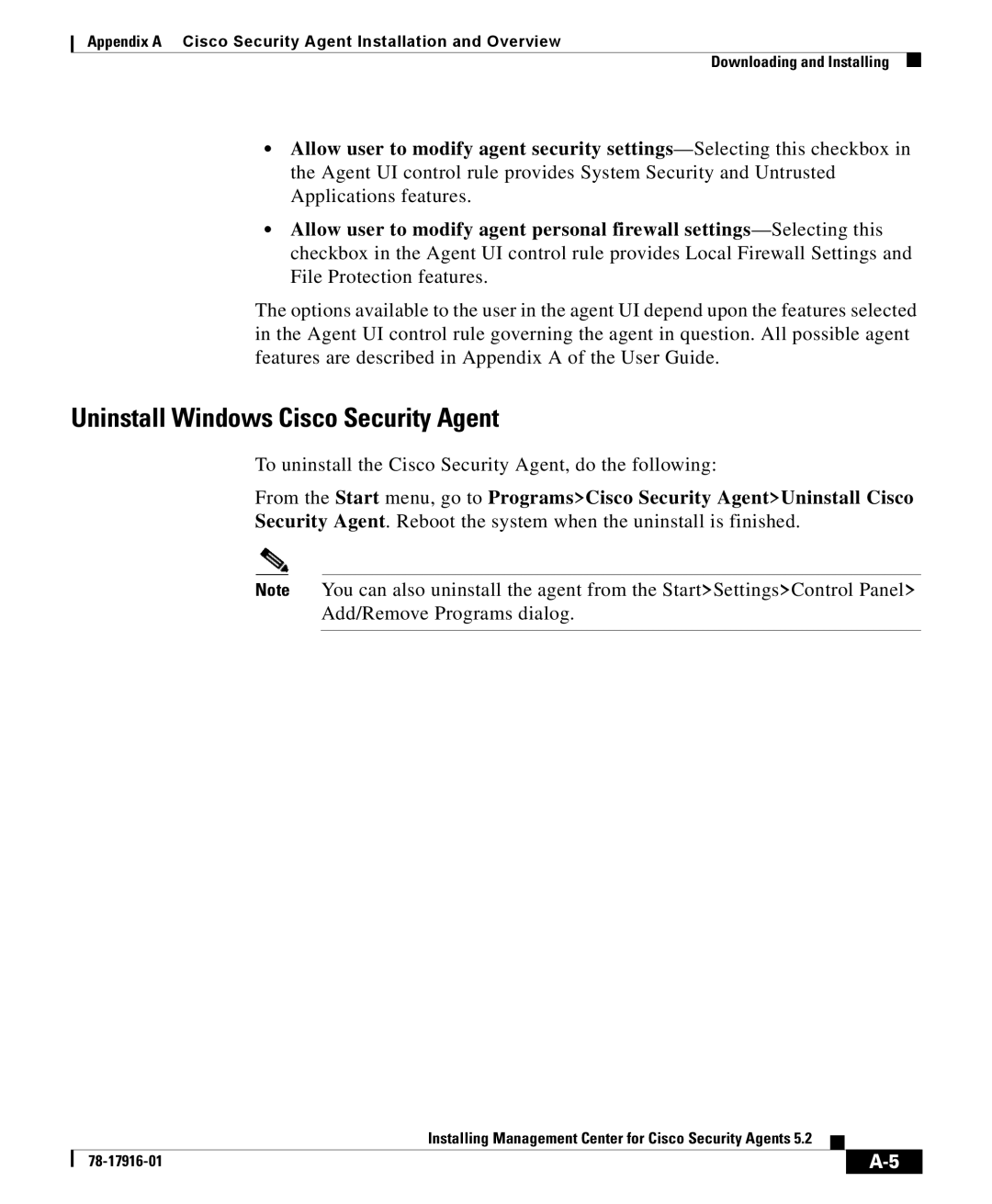Appendix A Cisco Security Agent Installation and Overview
Downloading and Installing
•Allow user to modify agent security
•Allow user to modify agent personal firewall
The options available to the user in the agent UI depend upon the features selected in the Agent UI control rule governing the agent in question. All possible agent features are described in Appendix A of the User Guide.
Uninstall Windows Cisco Security Agent
To uninstall the Cisco Security Agent, do the following:
From the Start menu, go to Programs>Cisco Security Agent>Uninstall Cisco Security Agent. Reboot the system when the uninstall is finished.
Note You can also uninstall the agent from the Start>Settings>Control Panel> Add/Remove Programs dialog.
|
| Installing Management Center for Cisco Security Agents 5.2 |
|
|
|
|
| ||
|
|
|
| |
|
|
|