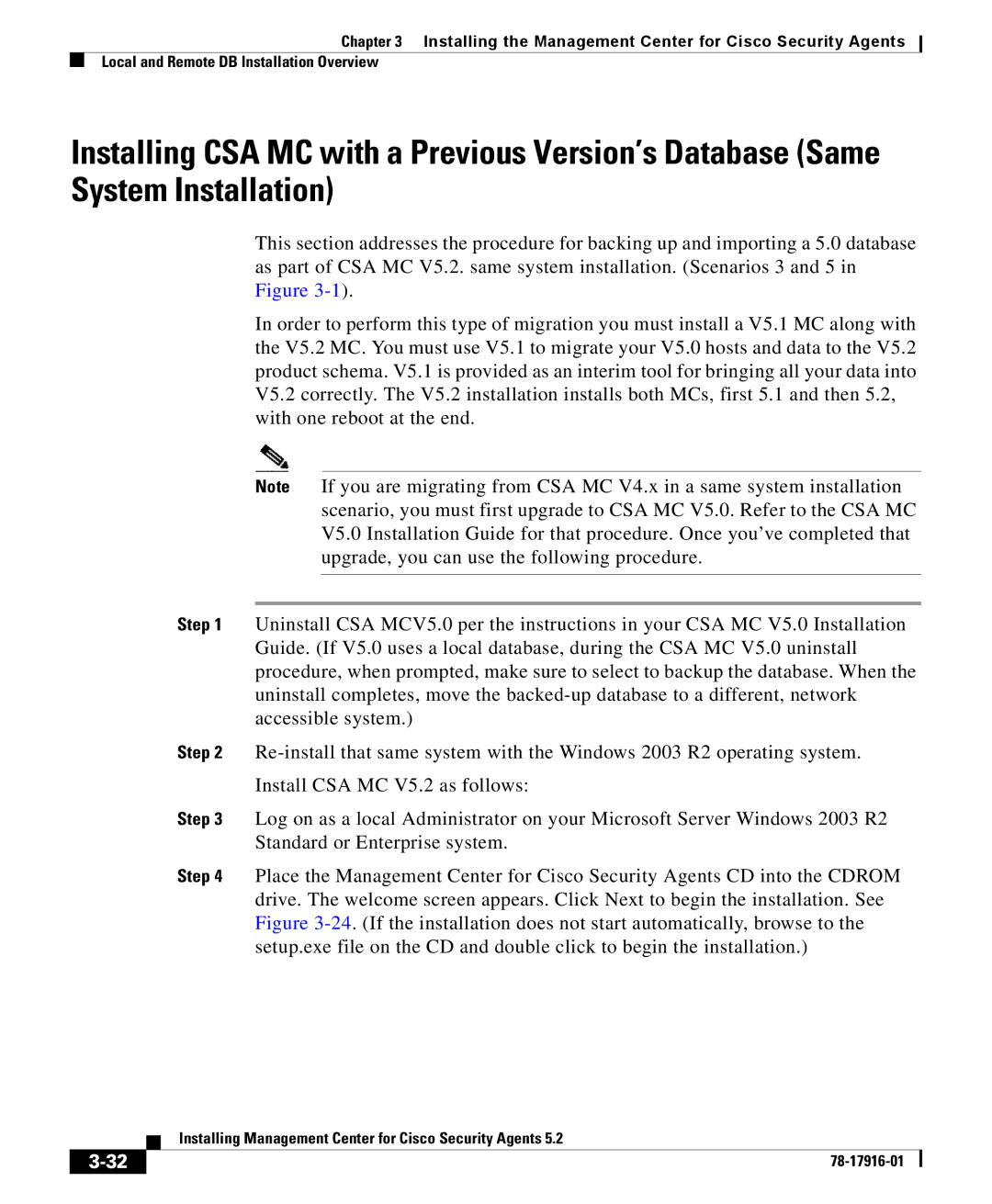Chapter 3 Installing the Management Center for Cisco Security Agents
Local and Remote DB Installation Overview
Installing CSA MC with a Previous Version’s Database (Same System Installation)
This section addresses the procedure for backing up and importing a 5.0 database as part of CSA MC V5.2. same system installation. (Scenarios 3 and 5 in Figure
In order to perform this type of migration you must install a V5.1 MC along with the V5.2 MC. You must use V5.1 to migrate your V5.0 hosts and data to the V5.2 product schema. V5.1 is provided as an interim tool for bringing all your data into V5.2 correctly. The V5.2 installation installs both MCs, first 5.1 and then 5.2, with one reboot at the end.
Note If you are migrating from CSA MC V4.x in a same system installation scenario, you must first upgrade to CSA MC V5.0. Refer to the CSA MC V5.0 Installation Guide for that procedure. Once you’ve completed that upgrade, you can use the following procedure.
Step 1 Uninstall CSA MCV5.0 per the instructions in your CSA MC V5.0 Installation Guide. (If V5.0 uses a local database, during the CSA MC V5.0 uninstall procedure, when prompted, make sure to select to backup the database. When the uninstall completes, move the
Step 2
Step 3 Log on as a local Administrator on your Microsoft Server Windows 2003 R2 Standard or Enterprise system.
Step 4 Place the Management Center for Cisco Security Agents CD into the CDROM drive. The welcome screen appears. Click Next to begin the installation. See Figure
| Installing Management Center for Cisco Security Agents 5.2 |
|