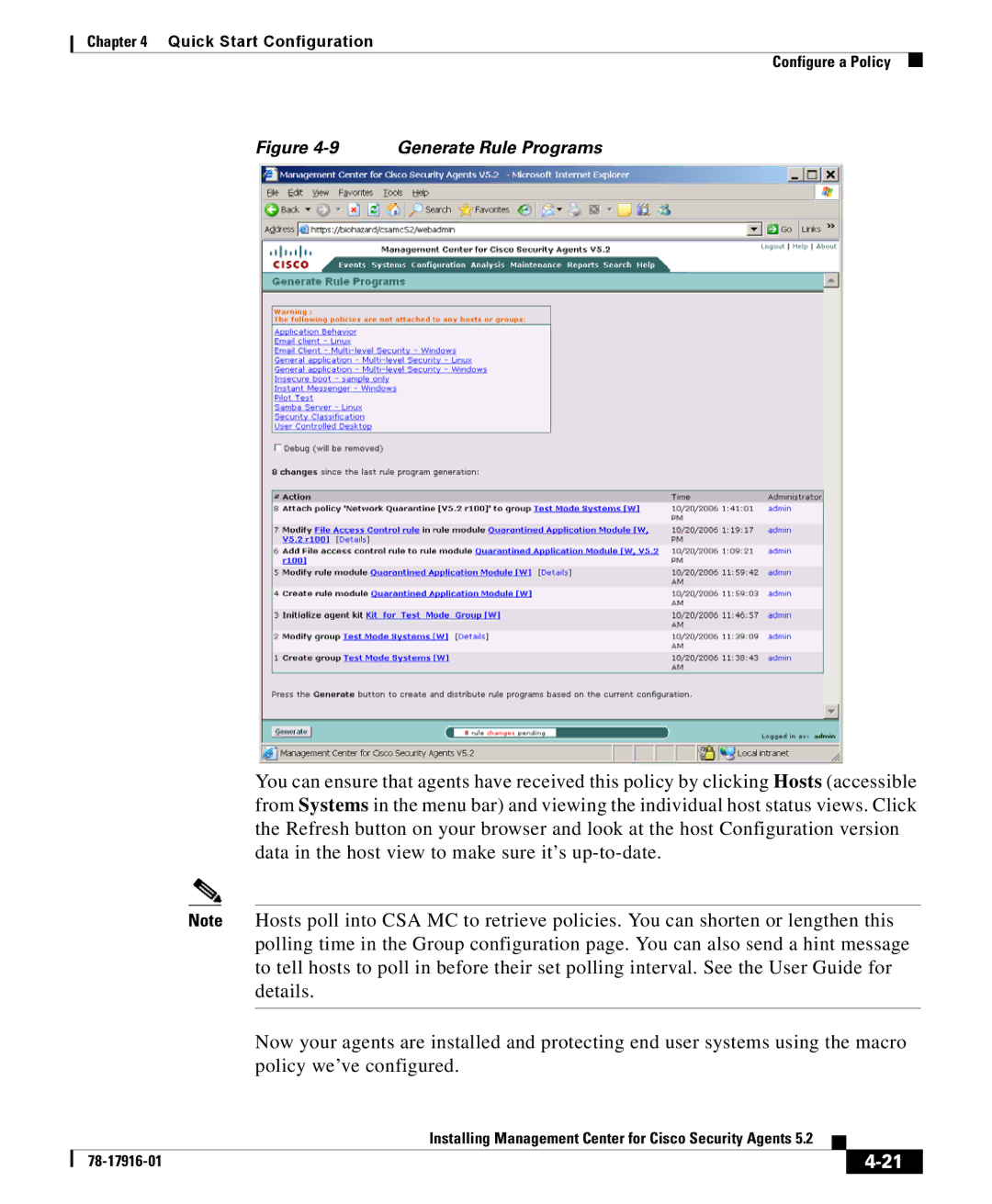Chapter 4 Quick Start Configuration
Configure a Policy
Figure 4-9 Generate Rule Programs
You can ensure that agents have received this policy by clicking Hosts (accessible from Systems in the menu bar) and viewing the individual host status views. Click the Refresh button on your browser and look at the host Configuration version data in the host view to make sure it’s
Note Hosts poll into CSA MC to retrieve policies. You can shorten or lengthen this polling time in the Group configuration page. You can also send a hint message to tell hosts to poll in before their set polling interval. See the User Guide for details.
Now your agents are installed and protecting end user systems using the macro policy we’ve configured.
|
| Installing Management Center for Cisco Security Agents 5.2 |
|
|
|
|
| ||
|
|
|
| |
|
|
|