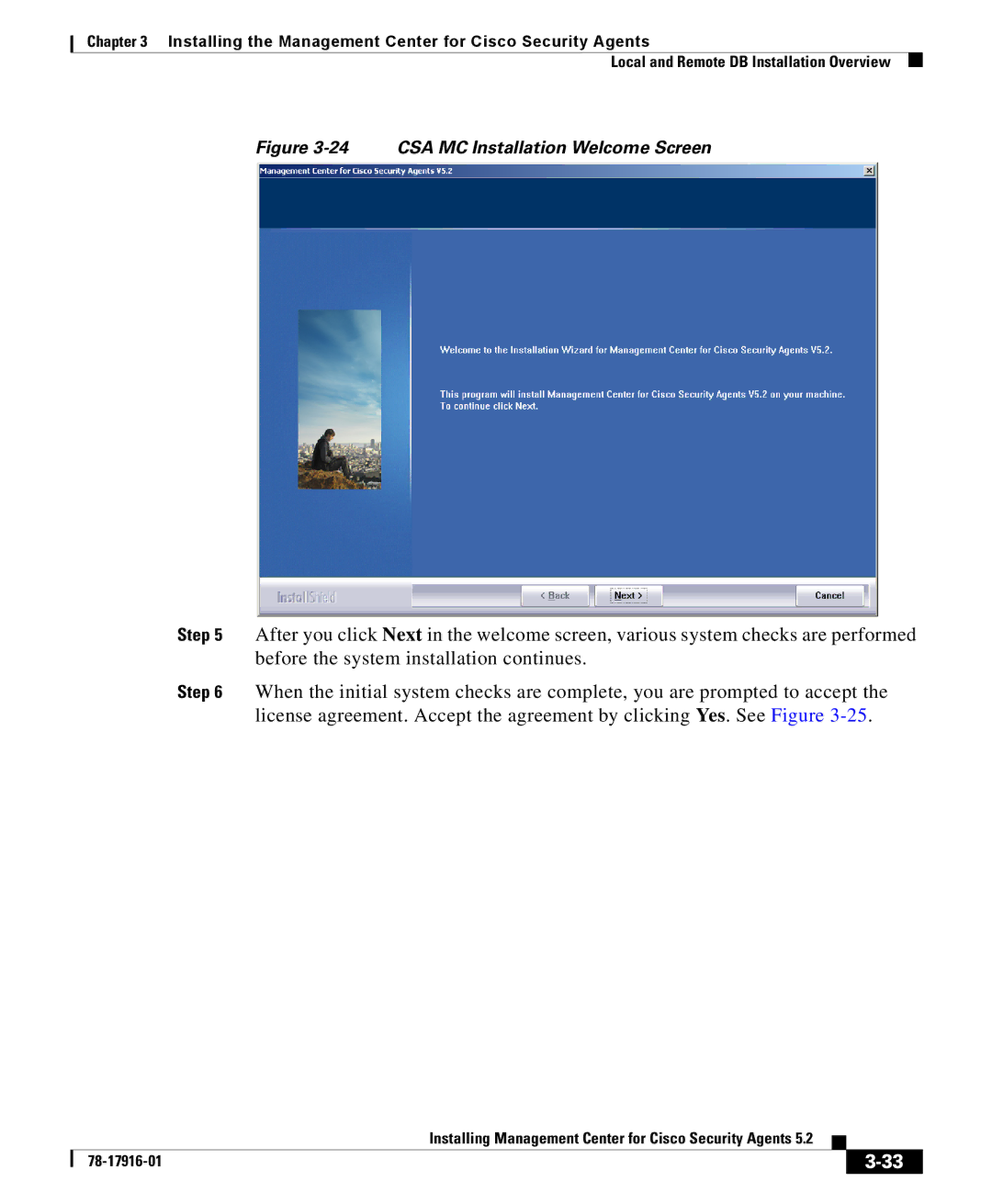Chapter 3 Installing the Management Center for Cisco Security Agents
Local and Remote DB Installation Overview
Figure 3-24 CSA MC Installation Welcome Screen
Step 5 After you click Next in the welcome screen, various system checks are performed before the system installation continues.
Step 6 When the initial system checks are complete, you are prompted to accept the license agreement. Accept the agreement by clicking Yes. See Figure
|
| Installing Management Center for Cisco Security Agents 5.2 |
|
|
|
|
| ||
|
|
|
| |
|
|
|