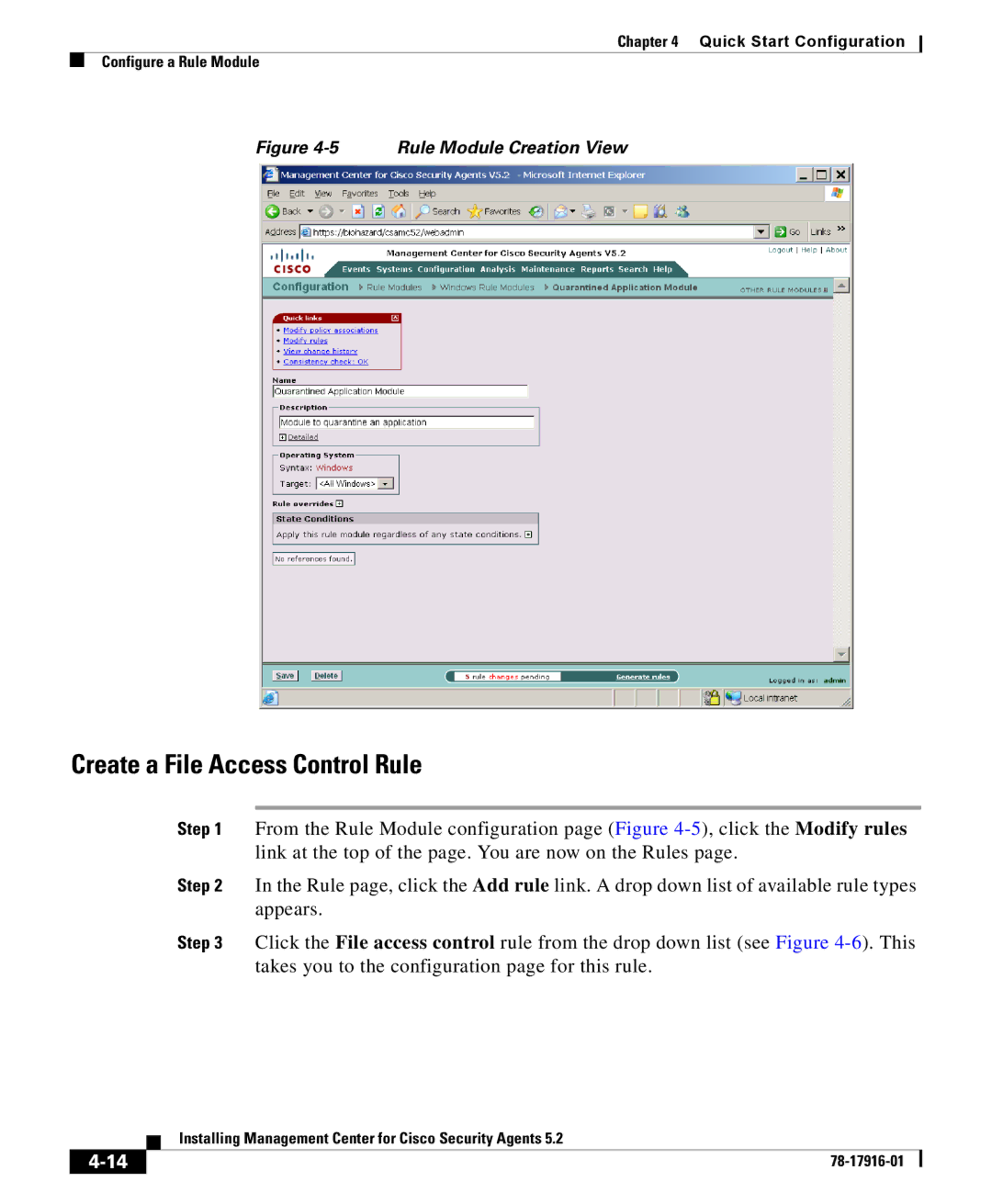Chapter 4 Quick Start Configuration
Configure a Rule Module
Figure 4-5 Rule Module Creation View
Create a File Access Control Rule
Step 1 From the Rule Module configuration page (Figure
Step 2 In the Rule page, click the Add rule link. A drop down list of available rule types appears.
Step 3 Click the File access control rule from the drop down list (see Figure
| Installing Management Center for Cisco Security Agents 5.2 |
|