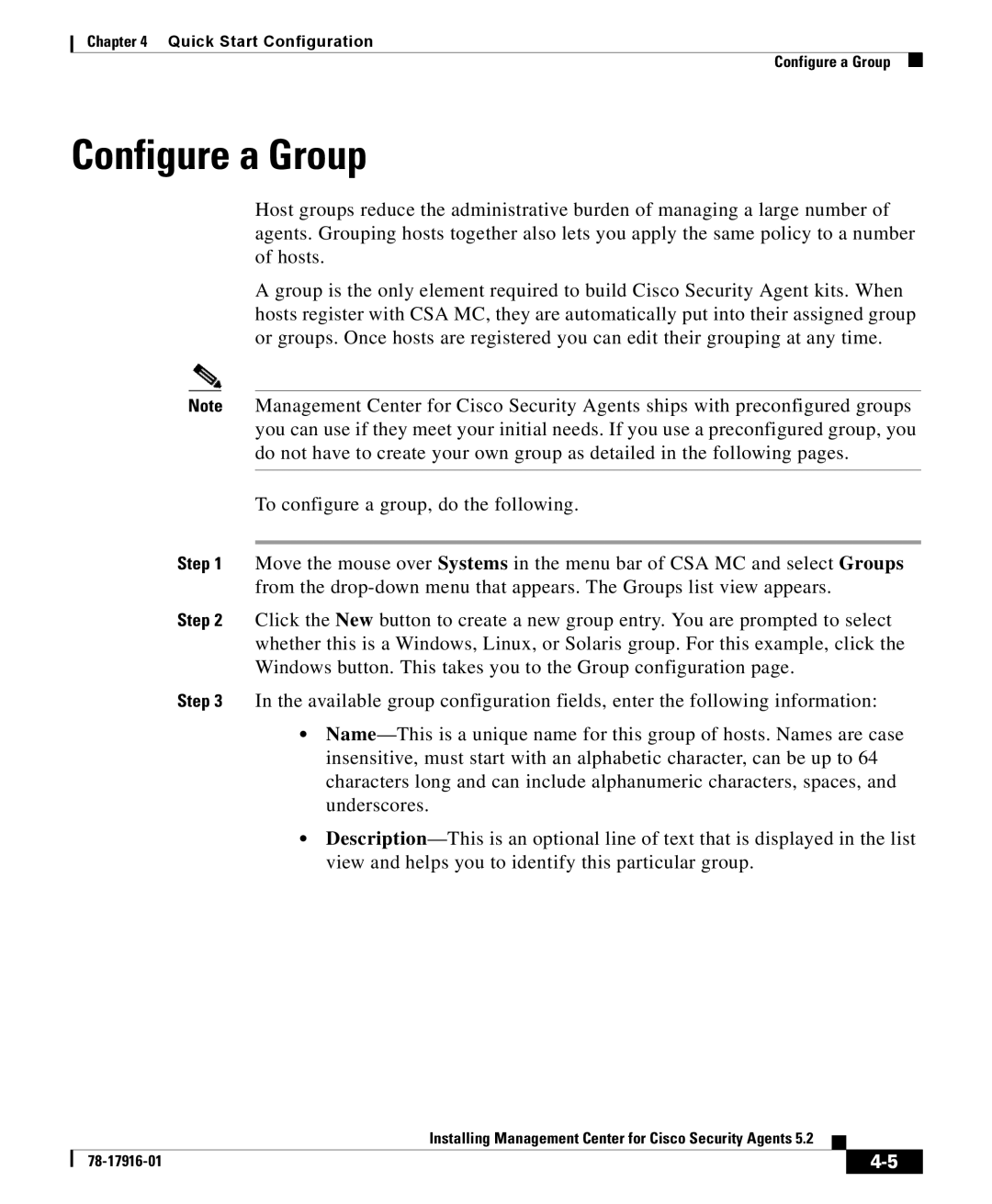Chapter 4 Quick Start Configuration
Configure a Group
Configure a Group
Host groups reduce the administrative burden of managing a large number of agents. Grouping hosts together also lets you apply the same policy to a number of hosts.
A group is the only element required to build Cisco Security Agent kits. When hosts register with CSA MC, they are automatically put into their assigned group or groups. Once hosts are registered you can edit their grouping at any time.
Note Management Center for Cisco Security Agents ships with preconfigured groups you can use if they meet your initial needs. If you use a preconfigured group, you do not have to create your own group as detailed in the following pages.
To configure a group, do the following.
Step 1 Move the mouse over Systems in the menu bar of CSA MC and select Groups from the
Step 2 Click the New button to create a new group entry. You are prompted to select whether this is a Windows, Linux, or Solaris group. For this example, click the Windows button. This takes you to the Group configuration page.
Step 3 In the available group configuration fields, enter the following information:
•
•
|
| Installing Management Center for Cisco Security Agents 5.2 |
|
|
|
|
| ||
|
|
|
| |
|
|
|