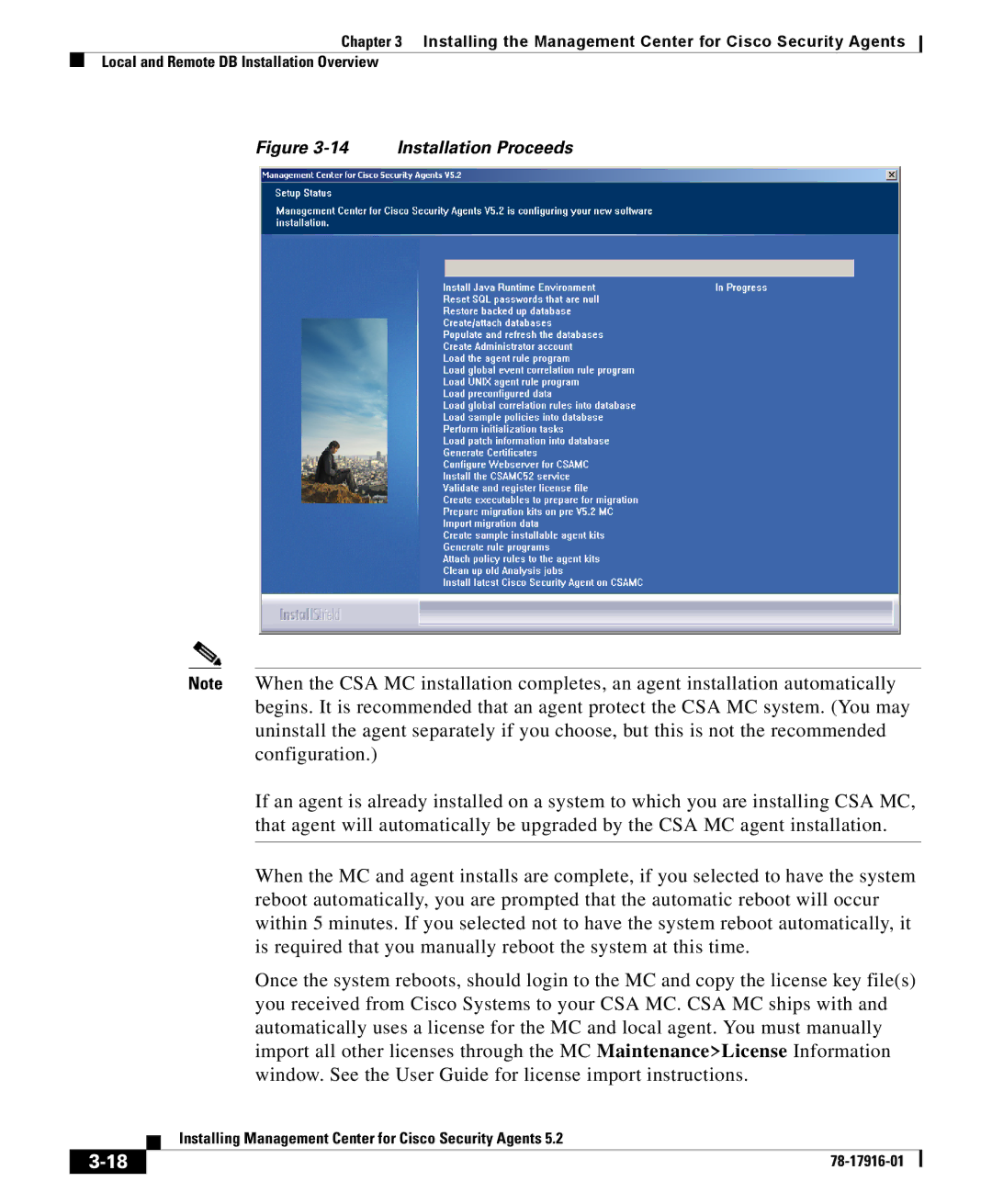Chapter 3 Installing the Management Center for Cisco Security Agents
Local and Remote DB Installation Overview
Figure 3-14 Installation Proceeds
Note When the CSA MC installation completes, an agent installation automatically begins. It is recommended that an agent protect the CSA MC system. (You may uninstall the agent separately if you choose, but this is not the recommended configuration.)
If an agent is already installed on a system to which you are installing CSA MC, that agent will automatically be upgraded by the CSA MC agent installation.
When the MC and agent installs are complete, if you selected to have the system reboot automatically, you are prompted that the automatic reboot will occur within 5 minutes. If you selected not to have the system reboot automatically, it is required that you manually reboot the system at this time.
Once the system reboots, should login to the MC and copy the license key file(s) you received from Cisco Systems to your CSA MC. CSA MC ships with and automatically uses a license for the MC and local agent. You must manually import all other licenses through the MC Maintenance>License Information window. See the User Guide for license import instructions.
| Installing Management Center for Cisco Security Agents 5.2 |
|