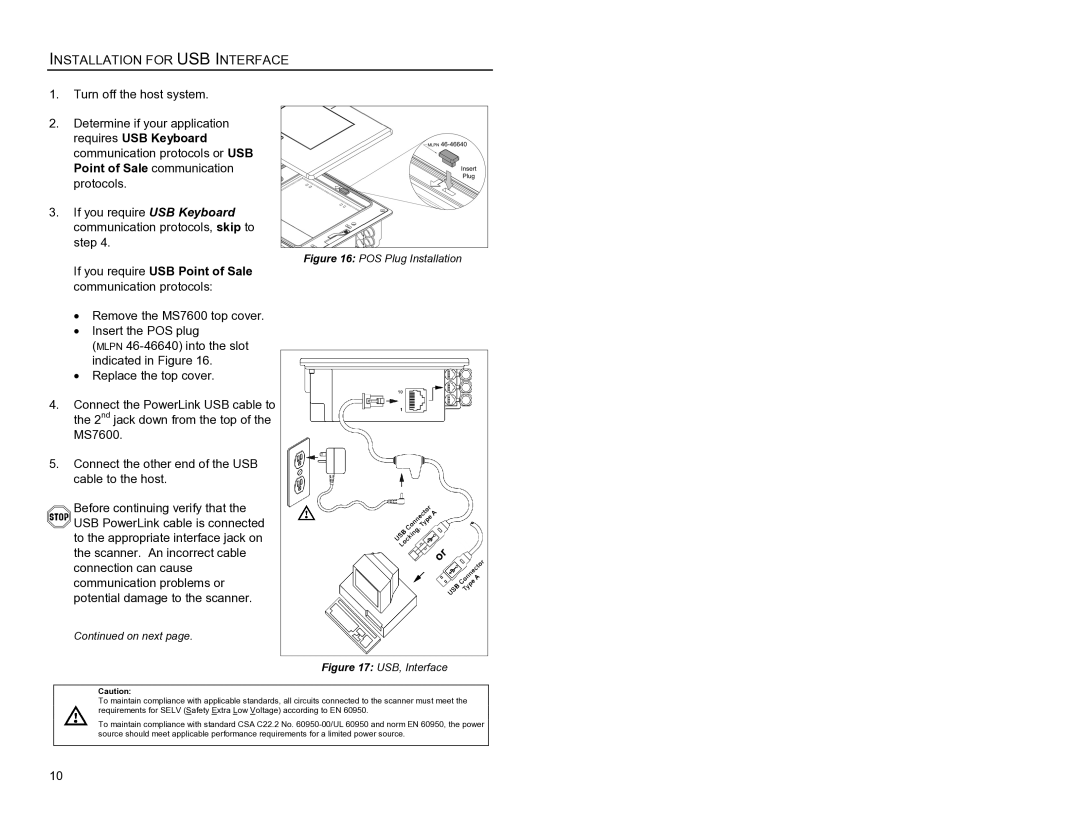INSTALLATION FOR USB INTERFACE
1.Turn off the host system.
2.Determine if your application requires USB Keyboard communication protocols or USB Point of Sale communication protocols.
3.If you require USB Keyboard communication protocols, skip to step 4.
If you require USB Point of Sale communication protocols:
•Remove the MS7600 top cover.
•Insert the POS plug
(MLPN
•Replace the top cover.
4.Connect the PowerLink USB cable to the 2nd jack down from the top of the MS7600.
5.Connect the other end of the USB cable to the host.
Before continuing verify that the USB PowerLink cable is connected to the appropriate interface jack on the scanner. An incorrect cable connection can cause communication problems or potential damage to the scanner.
Continued on next page.
Figure 16: POS Plug Installation
Figure 17: USB, Interface
Caution:
To maintain compliance with applicable standards, all circuits connected to the scanner must meet the requirements for SELV (Safety Extra Low Voltage) according to EN 60950.
To maintain compliance with standard CSA C22.2 No.
10