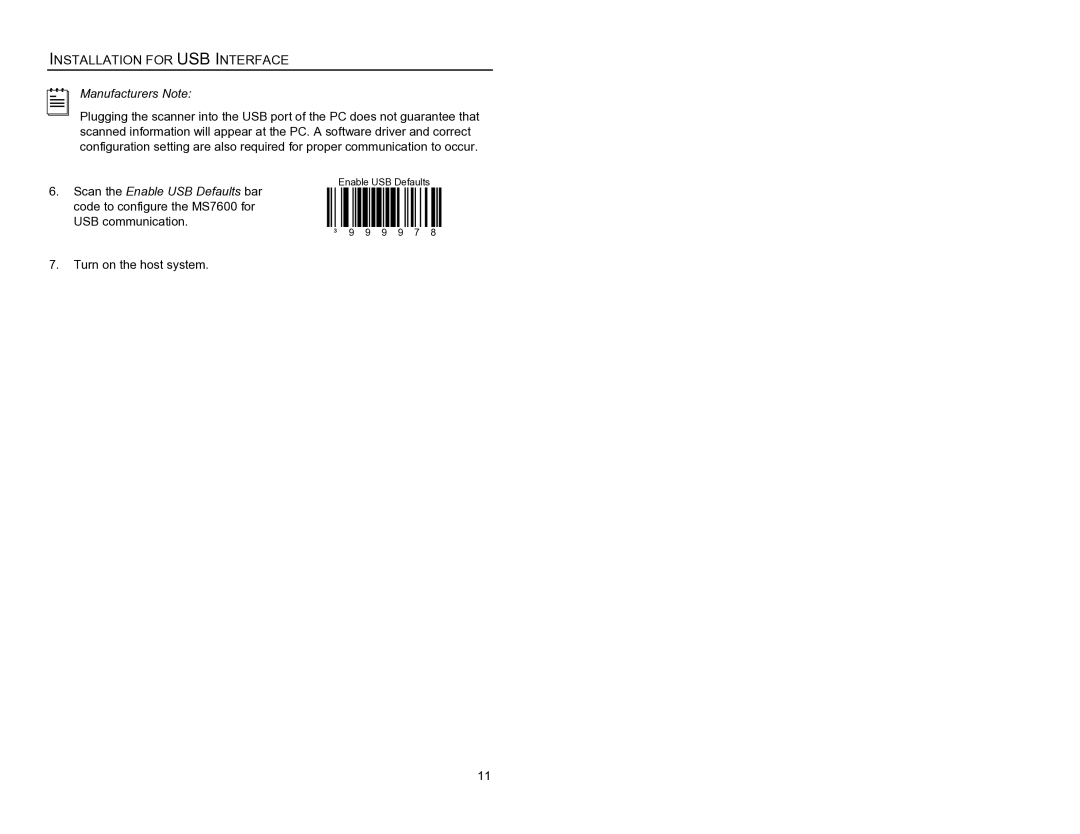INSTALLATION FOR USB INTERFACE
Manufacturers Note:
Plugging the scanner into the USB port of the PC does not guarantee that scanned information will appear at the PC. A software driver and correct configuration setting are also required for proper communication to occur.
6. | Scan the Enable USB Defaults bar |
|
|
|
| Enable USB Defaults |
| |||||||||||
|
|
|
|
|
|
|
|
|
|
|
|
|
|
|
|
| ||
| code to configure the MS7600 for |
|
|
|
|
|
|
|
|
|
|
|
|
|
|
|
|
|
| USB communication. |
|
|
|
|
|
|
|
|
|
|
|
|
|
|
|
|
|
|
|
|
|
| ³ | 9 | 9 | 9 | 9 | 7 |
|
| 8 | |||||
7. | Turn on the host system. |
|
|
|
|
|
|
|
|
|
|
|
|
| ||||
11