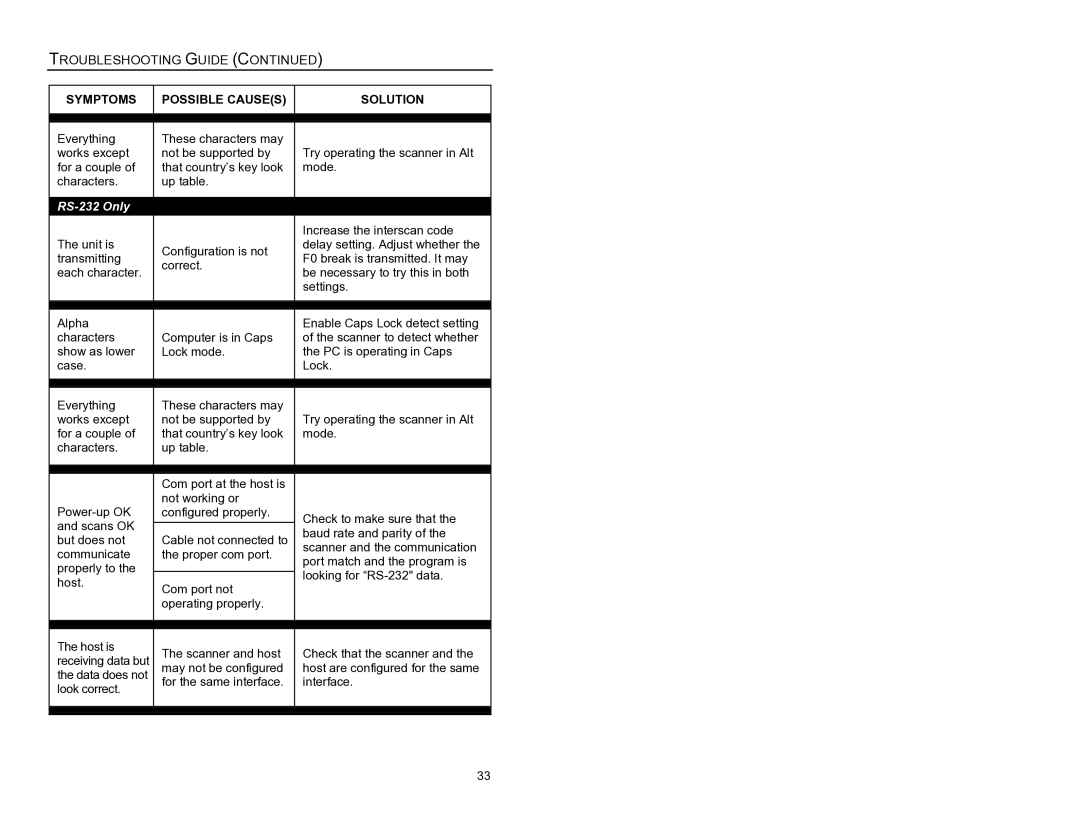TROUBLESHOOTING GUIDE (CONTINUED)
SYMPTOMS | POSSIBLE CAUSE(S) | SOLUTION | |
|
|
| |
|
|
| |
Everything | These characters may |
| |
works except | not be supported by | Try operating the scanner in Alt | |
for a couple of | that country’s key look | mode. | |
characters. | up table. |
| |
|
|
| |
|
|
| |
The unit is |
| Increase the interscan code | |
Configuration is not | delay setting. Adjust whether the | ||
transmitting | F0 break is transmitted. It may | ||
correct. | |||
each character. | be necessary to try this in both | ||
| |||
|
| settings. | |
|
|
| |
|
|
| |
Alpha |
| Enable Caps Lock detect setting | |
characters | Computer is in Caps | of the scanner to detect whether | |
show as lower | Lock mode. | the PC is operating in Caps | |
case. |
| Lock. | |
|
|
| |
|
|
| |
Everything | These characters may |
| |
works except | not be supported by | Try operating the scanner in Alt | |
for a couple of | that country’s key look | mode. | |
characters. | up table. |
| |
|
|
| |
|
|
| |
| Com port at the host is |
| |
not working or |
| ||
configured properly. | Check to make sure that the | ||
and scans OK |
| ||
Cable not connected to | baud rate and parity of the | ||
but does not | |||
scanner and the communication | |||
communicate | the proper com port. | ||
port match and the program is | |||
properly to the |
| ||
| looking for | ||
| |||
host. | Com port not | ||
| |||
|
| ||
| operating properly. |
| |
|
|
| |
|
|
| |
The host is | The scanner and host | Check that the scanner and the | |
receiving data but | |||
may not be configured | host are configured for the same | ||
the data does not | for the same interface. | interface. | |
look correct. | |||
|
| ||
|
|
| |
|
|
|
33