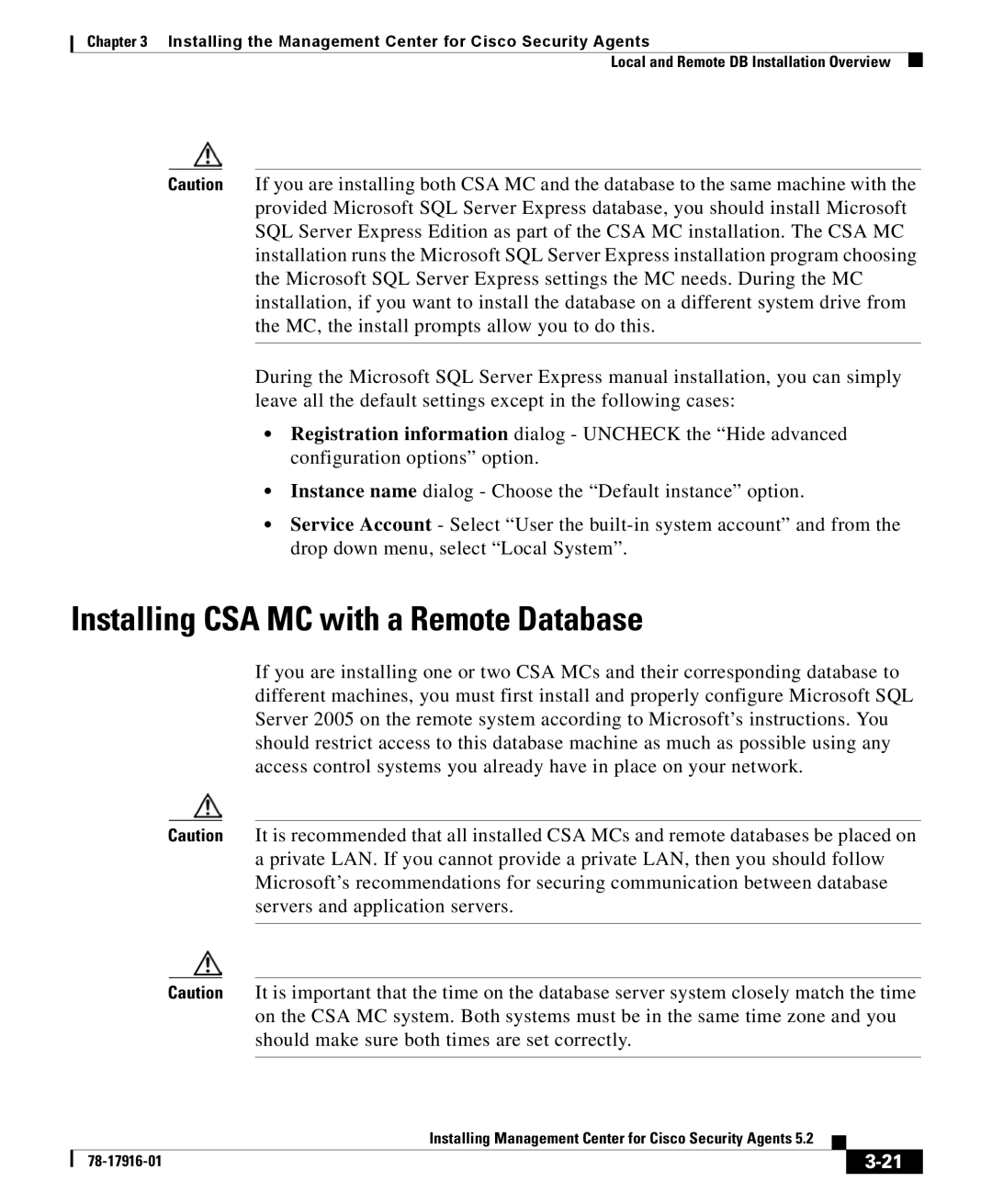Chapter 3 Installing the Management Center for Cisco Security Agents
Local and Remote DB Installation Overview
Caution If you are installing both CSA MC and the database to the same machine with the provided Microsoft SQL Server Express database, you should install Microsoft SQL Server Express Edition as part of the CSA MC installation. The CSA MC installation runs the Microsoft SQL Server Express installation program choosing the Microsoft SQL Server Express settings the MC needs. During the MC installation, if you want to install the database on a different system drive from the MC, the install prompts allow you to do this.
During the Microsoft SQL Server Express manual installation, you can simply leave all the default settings except in the following cases:
•Registration information dialog - UNCHECK the “Hide advanced configuration options” option.
•Instance name dialog - Choose the “Default instance” option.
•Service Account - Select “User the
Installing CSA MC with a Remote Database
If you are installing one or two CSA MCs and their corresponding database to different machines, you must first install and properly configure Microsoft SQL Server 2005 on the remote system according to Microsoft’s instructions. You should restrict access to this database machine as much as possible using any access control systems you already have in place on your network.
Caution It is recommended that all installed CSA MCs and remote databases be placed on a private LAN. If you cannot provide a private LAN, then you should follow Microsoft’s recommendations for securing communication between database servers and application servers.
Caution It is important that the time on the database server system closely match the time on the CSA MC system. Both systems must be in the same time zone and you should make sure both times are set correctly.
|
| Installing Management Center for Cisco Security Agents 5.2 |
|
|
|
|
| ||
|
|
|
| |
|
|
|