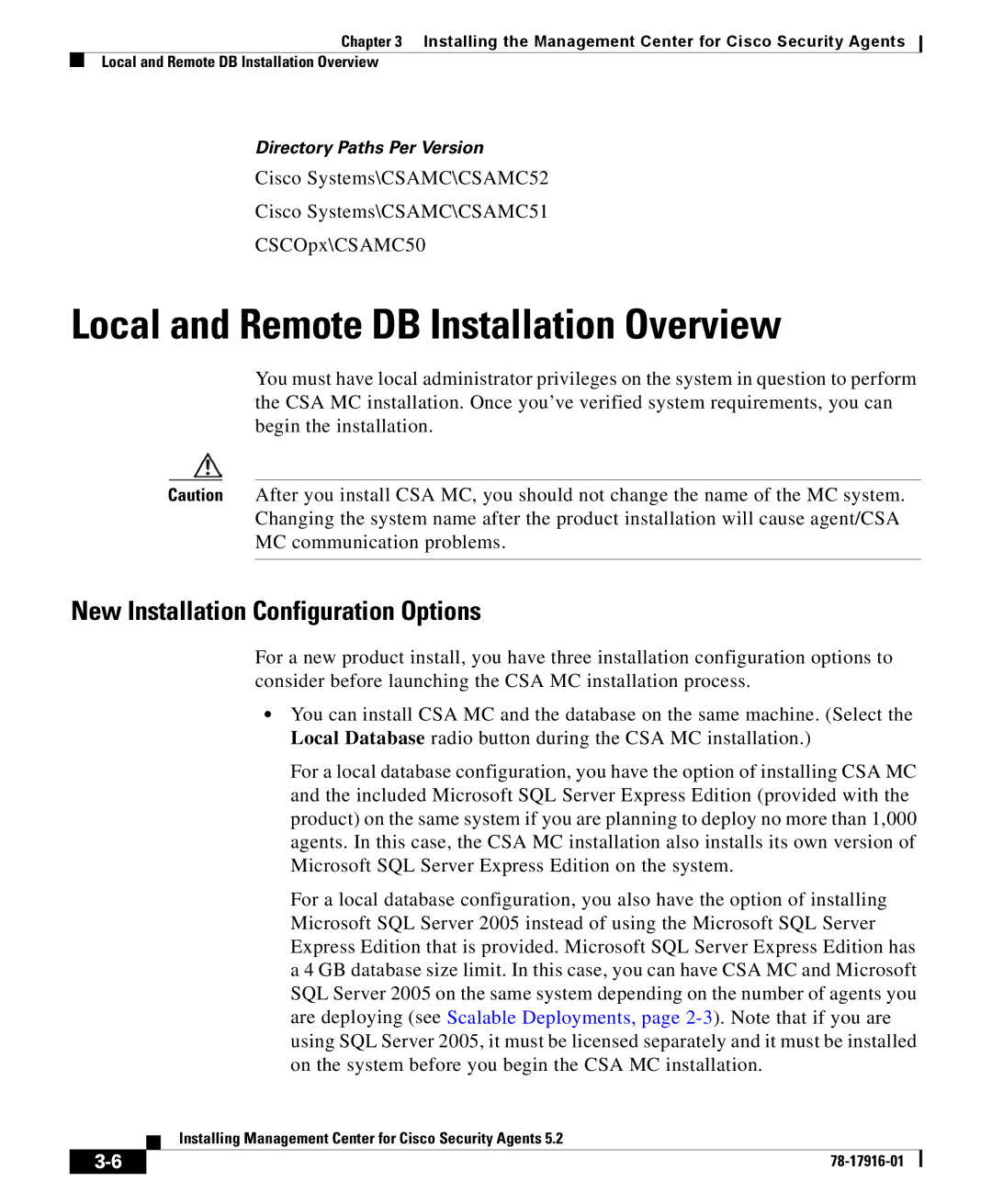Chapter 3 Installing the Management Center for Cisco Security Agents
Local and Remote DB Installation Overview
Directory Paths Per Version
Cisco Systems\CSAMC\CSAMC52
Cisco Systems\CSAMC\CSAMC51
CSCOpx\CSAMC50
Local and Remote DB Installation Overview
You must have local administrator privileges on the system in question to perform the CSA MC installation. Once you’ve verified system requirements, you can begin the installation.
Caution After you install CSA MC, you should not change the name of the MC system. Changing the system name after the product installation will cause agent/CSA MC communication problems.
New Installation Configuration Options
For a new product install, you have three installation configuration options to consider before launching the CSA MC installation process.
•You can install CSA MC and the database on the same machine. (Select the Local Database radio button during the CSA MC installation.)
For a local database configuration, you have the option of installing CSA MC and the included Microsoft SQL Server Express Edition (provided with the product) on the same system if you are planning to deploy no more than 1,000 agents. In this case, the CSA MC installation also installs its own version of Microsoft SQL Server Express Edition on the system.
For a local database configuration, you also have the option of installing Microsoft SQL Server 2005 instead of using the Microsoft SQL Server Express Edition that is provided. Microsoft SQL Server Express Edition has a 4 GB database size limit. In this case, you can have CSA MC and Microsoft SQL Server 2005 on the same system depending on the number of agents you are deploying (see Scalable Deployments, page
| Installing Management Center for Cisco Security Agents 5.2 |
|