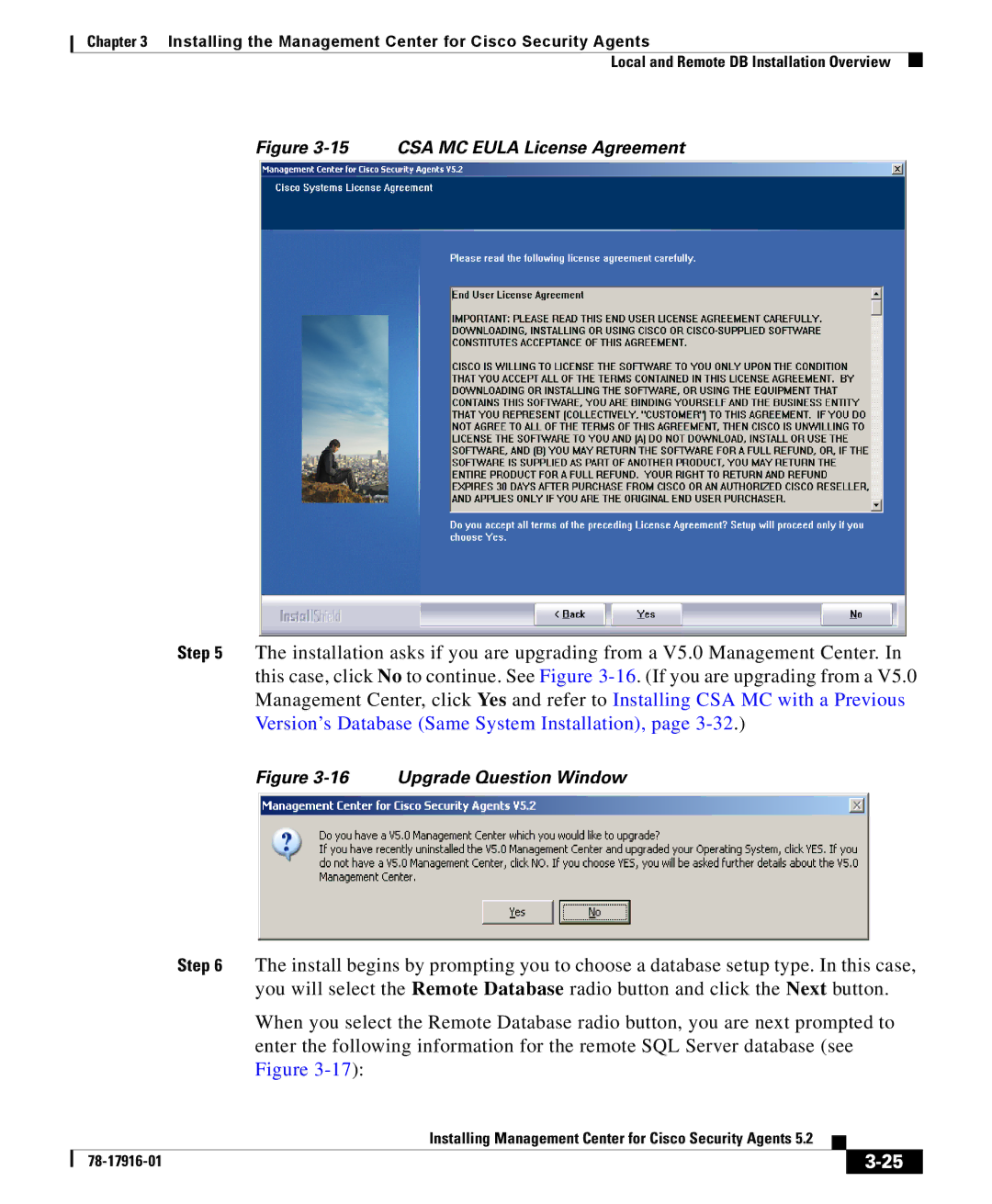Chapter 3 Installing the Management Center for Cisco Security Agents
Local and Remote DB Installation Overview
Figure 3-15 CSA MC EULA License Agreement
Step 5 The installation asks if you are upgrading from a V5.0 Management Center. In this case, click No to continue. See Figure
Figure 3-16 Upgrade Question Window
Step 6 The install begins by prompting you to choose a database setup type. In this case, you will select the Remote Database radio button and click the Next button.
When you select the Remote Database radio button, you are next prompted to enter the following information for the remote SQL Server database (see Figure
|
| Installing Management Center for Cisco Security Agents 5.2 |
|
|
|
|
| ||
|
|
|
| |
|
|
|