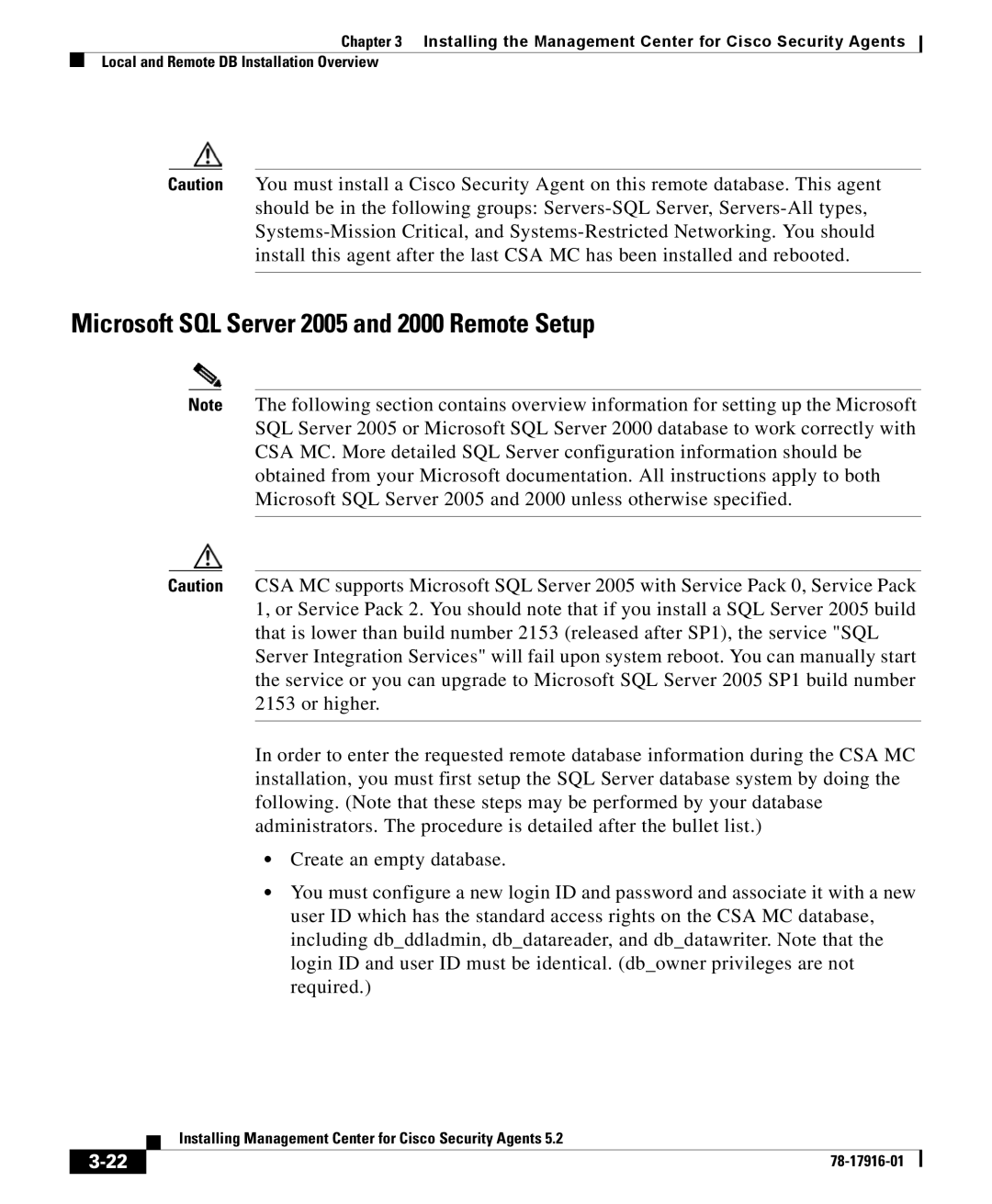Chapter 3 Installing the Management Center for Cisco Security Agents
Local and Remote DB Installation Overview
Caution You must install a Cisco Security Agent on this remote database. This agent should be in the following groups:
Microsoft SQL Server 2005 and 2000 Remote Setup
Note The following section contains overview information for setting up the Microsoft SQL Server 2005 or Microsoft SQL Server 2000 database to work correctly with CSA MC. More detailed SQL Server configuration information should be obtained from your Microsoft documentation. All instructions apply to both Microsoft SQL Server 2005 and 2000 unless otherwise specified.
Caution CSA MC supports Microsoft SQL Server 2005 with Service Pack 0, Service Pack 1, or Service Pack 2. You should note that if you install a SQL Server 2005 build that is lower than build number 2153 (released after SP1), the service "SQL Server Integration Services" will fail upon system reboot. You can manually start the service or you can upgrade to Microsoft SQL Server 2005 SP1 build number 2153 or higher.
In order to enter the requested remote database information during the CSA MC installation, you must first setup the SQL Server database system by doing the following. (Note that these steps may be performed by your database administrators. The procedure is detailed after the bullet list.)
•Create an empty database.
•You must configure a new login ID and password and associate it with a new user ID which has the standard access rights on the CSA MC database, including db_ddladmin, db_datareader, and db_datawriter. Note that the login ID and user ID must be identical. (db_owner privileges are not required.)
| Installing Management Center for Cisco Security Agents 5.2 |
|