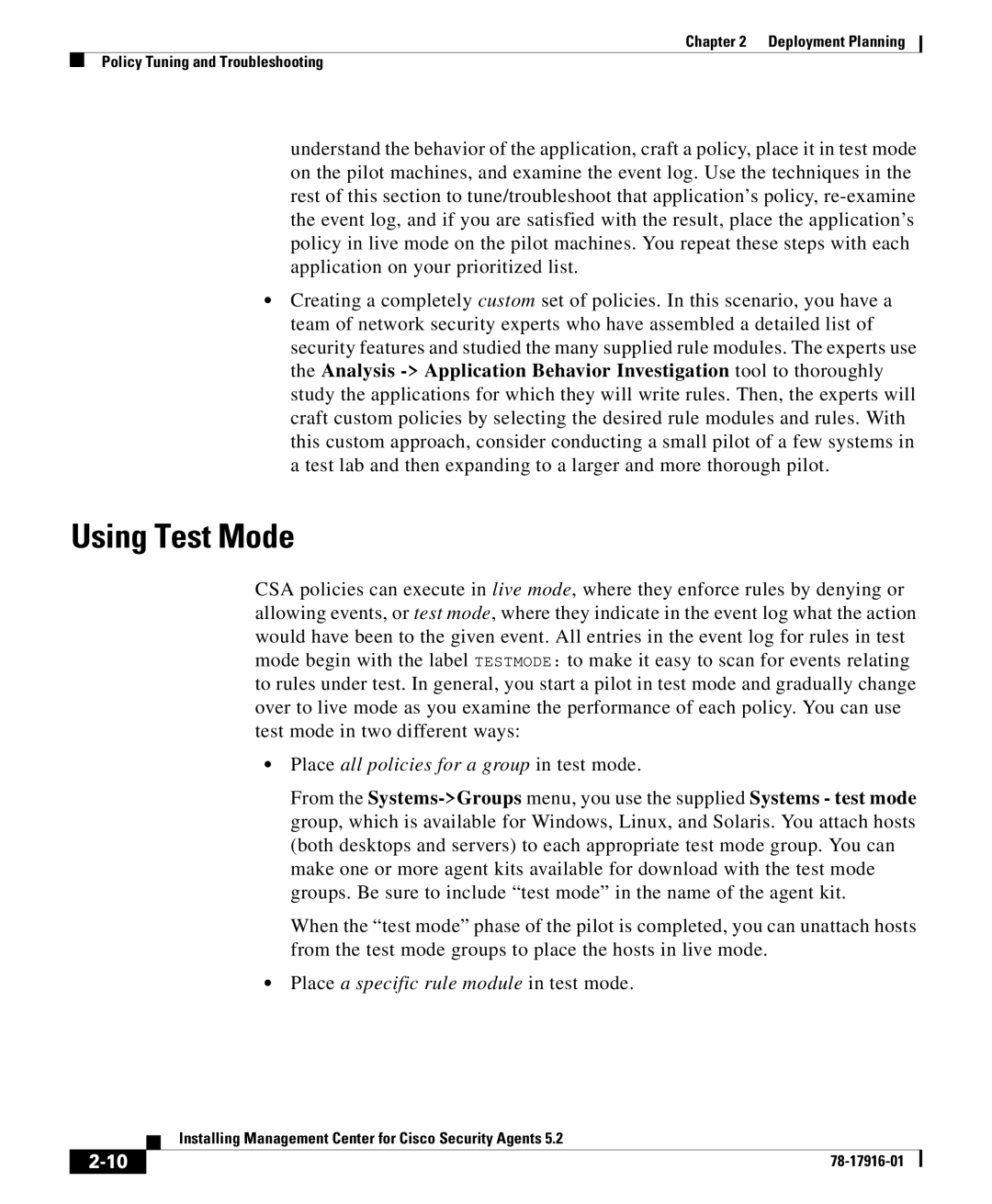Chapter 2 Deployment Planning
Policy Tuning and Troubleshooting
understand the behavior of the application, craft a policy, place it in test mode on the pilot machines, and examine the event log. Use the techniques in the rest of this section to tune/troubleshoot that application’s policy,
•Creating a completely custom set of policies. In this scenario, you have a team of network security experts who have assembled a detailed list of security features and studied the many supplied rule modules. The experts use the Analysis
Using Test Mode
CSA policies can execute in live mode, where they enforce rules by denying or allowing events, or test mode, where they indicate in the event log what the action would have been to the given event. All entries in the event log for rules in test mode begin with the label TESTMODE: to make it easy to scan for events relating to rules under test. In general, you start a pilot in test mode and gradually change over to live mode as you examine the performance of each policy. You can use test mode in two different ways:
•Place all policies for a group in test mode.
From the
When the “test mode” phase of the pilot is completed, you can unattach hosts from the test mode groups to place the hosts in live mode.
•Place a specific rule module in test mode.
| Installing Management Center for Cisco Security Agents 5.2 |