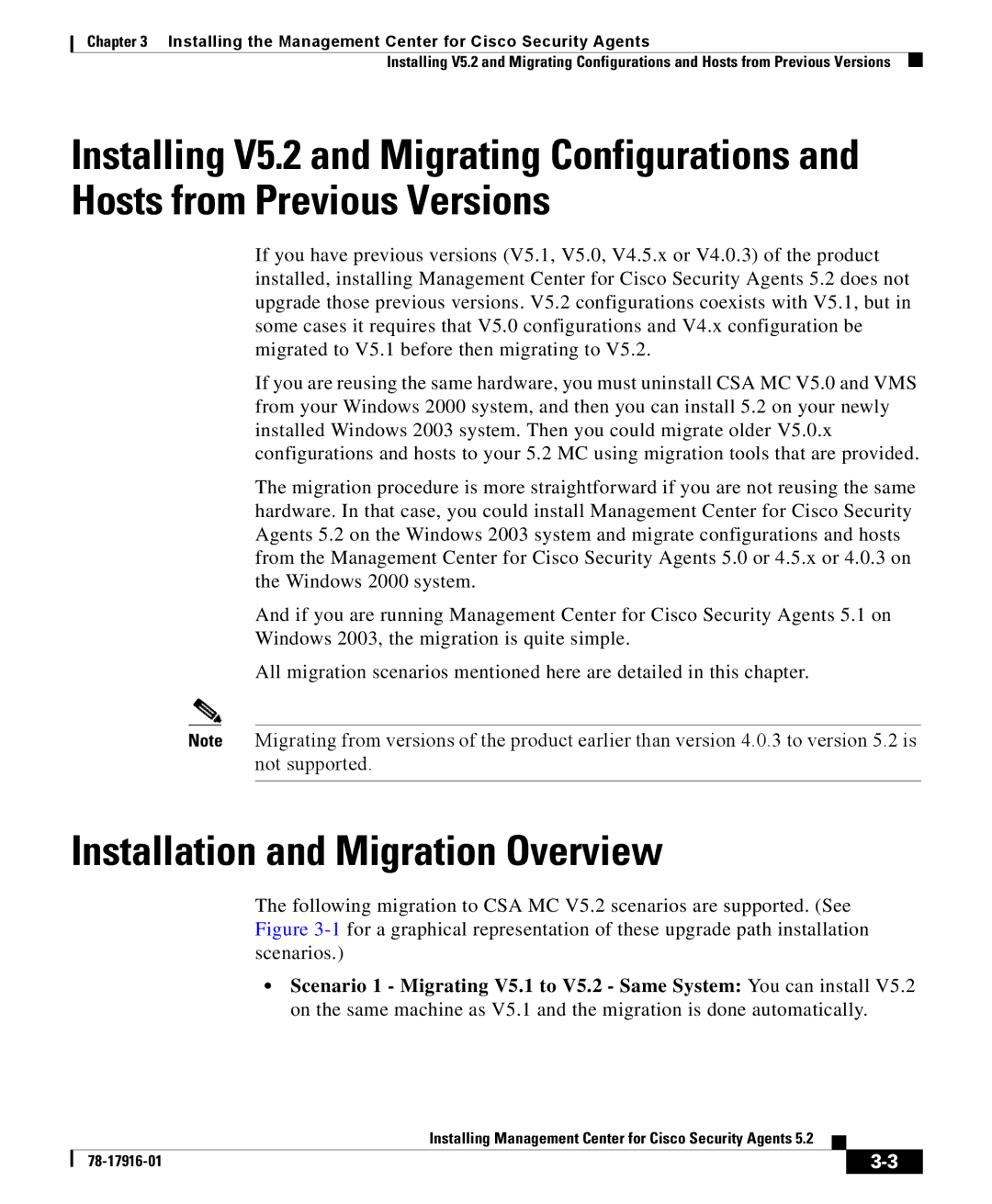Chapter 3 Installing the Management Center for Cisco Security Agents
Installing V5.2 and Migrating Configurations and Hosts from Previous Versions
Installing V5.2 and Migrating Configurations and Hosts from Previous Versions
If you have previous versions (V5.1, V5.0, V4.5.x or V4.0.3) of the product installed, installing Management Center for Cisco Security Agents 5.2 does not upgrade those previous versions. V5.2 configurations coexists with V5.1, but in some cases it requires that V5.0 configurations and V4.x configuration be migrated to V5.1 before then migrating to V5.2.
If you are reusing the same hardware, you must uninstall CSA MC V5.0 and VMS from your Windows 2000 system, and then you can install 5.2 on your newly installed Windows 2003 system. Then you could migrate older V5.0.x configurations and hosts to your 5.2 MC using migration tools that are provided.
The migration procedure is more straightforward if you are not reusing the same hardware. In that case, you could install Management Center for Cisco Security Agents 5.2 on the Windows 2003 system and migrate configurations and hosts from the Management Center for Cisco Security Agents 5.0 or 4.5.x or 4.0.3 on the Windows 2000 system.
And if you are running Management Center for Cisco Security Agents 5.1 on
Windows 2003, the migration is quite simple.
All migration scenarios mentioned here are detailed in this chapter.
Note Migrating from versions of the product earlier than version 4.0.3 to version 5.2 is not supported.
Installation and Migration Overview
The following migration to CSA MC V5.2 scenarios are supported. (See Figure
•Scenario 1 - Migrating V5.1 to V5.2 - Same System: You can install V5.2 on the same machine as V5.1 and the migration is done automatically.
|
| Installing Management Center for Cisco Security Agents 5.2 |
|
|
|
|
| ||
|
|
| ||
|
|
|