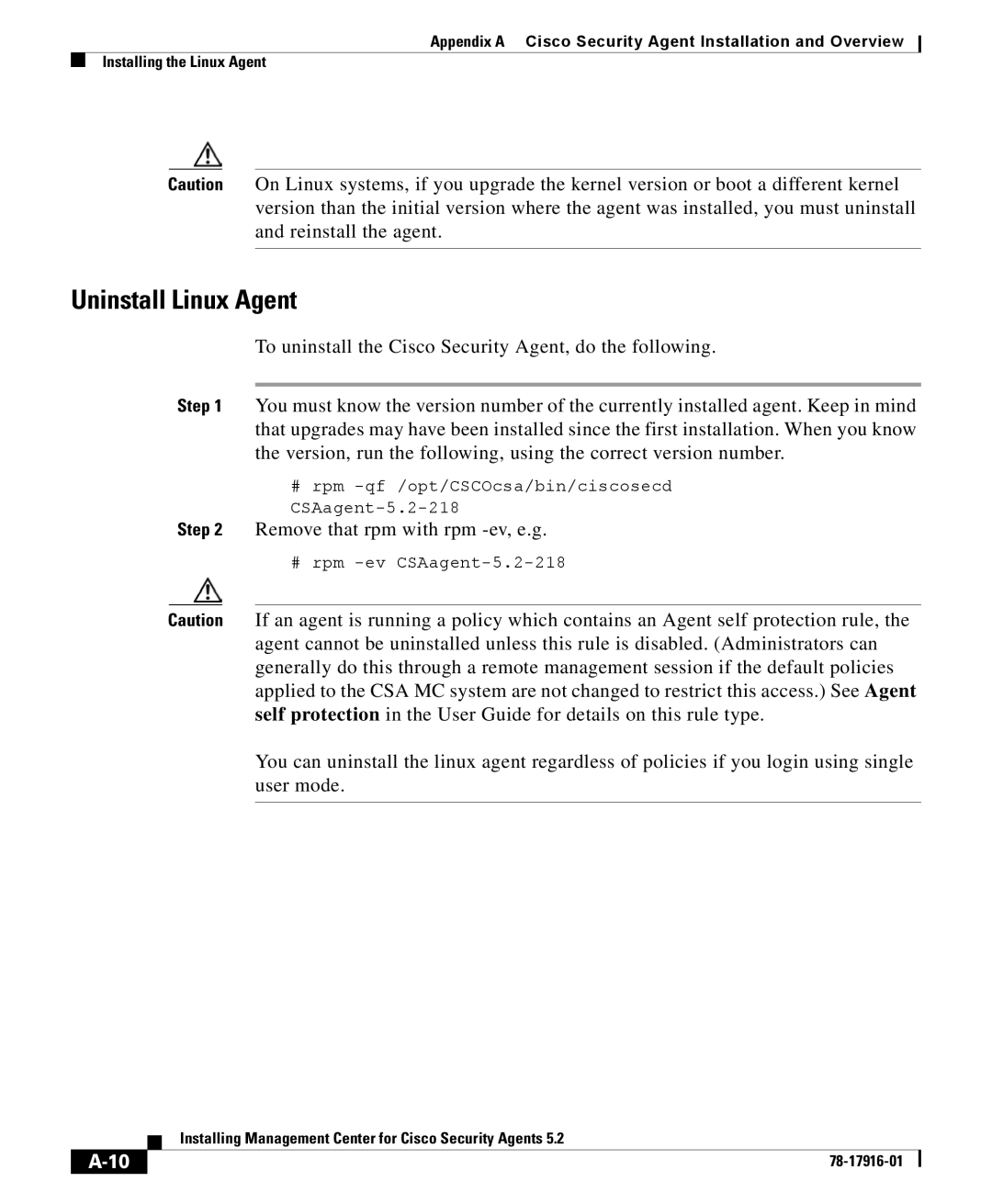Appendix A Cisco Security Agent Installation and Overview
Installing the Linux Agent
Caution On Linux systems, if you upgrade the kernel version or boot a different kernel version than the initial version where the agent was installed, you must uninstall and reinstall the agent.
Uninstall Linux Agent
To uninstall the Cisco Security Agent, do the following.
Step 1 You must know the version number of the currently installed agent. Keep in mind that upgrades may have been installed since the first installation. When you know the version, run the following, using the correct version number.
#rpm
Step 2 Remove that rpm with rpm
# rpm
Caution If an agent is running a policy which contains an Agent self protection rule, the agent cannot be uninstalled unless this rule is disabled. (Administrators can generally do this through a remote management session if the default policies applied to the CSA MC system are not changed to restrict this access.) See Agent self protection in the User Guide for details on this rule type.
You can uninstall the linux agent regardless of policies if you login using single user mode.
| Installing Management Center for Cisco Security Agents 5.2 |
|