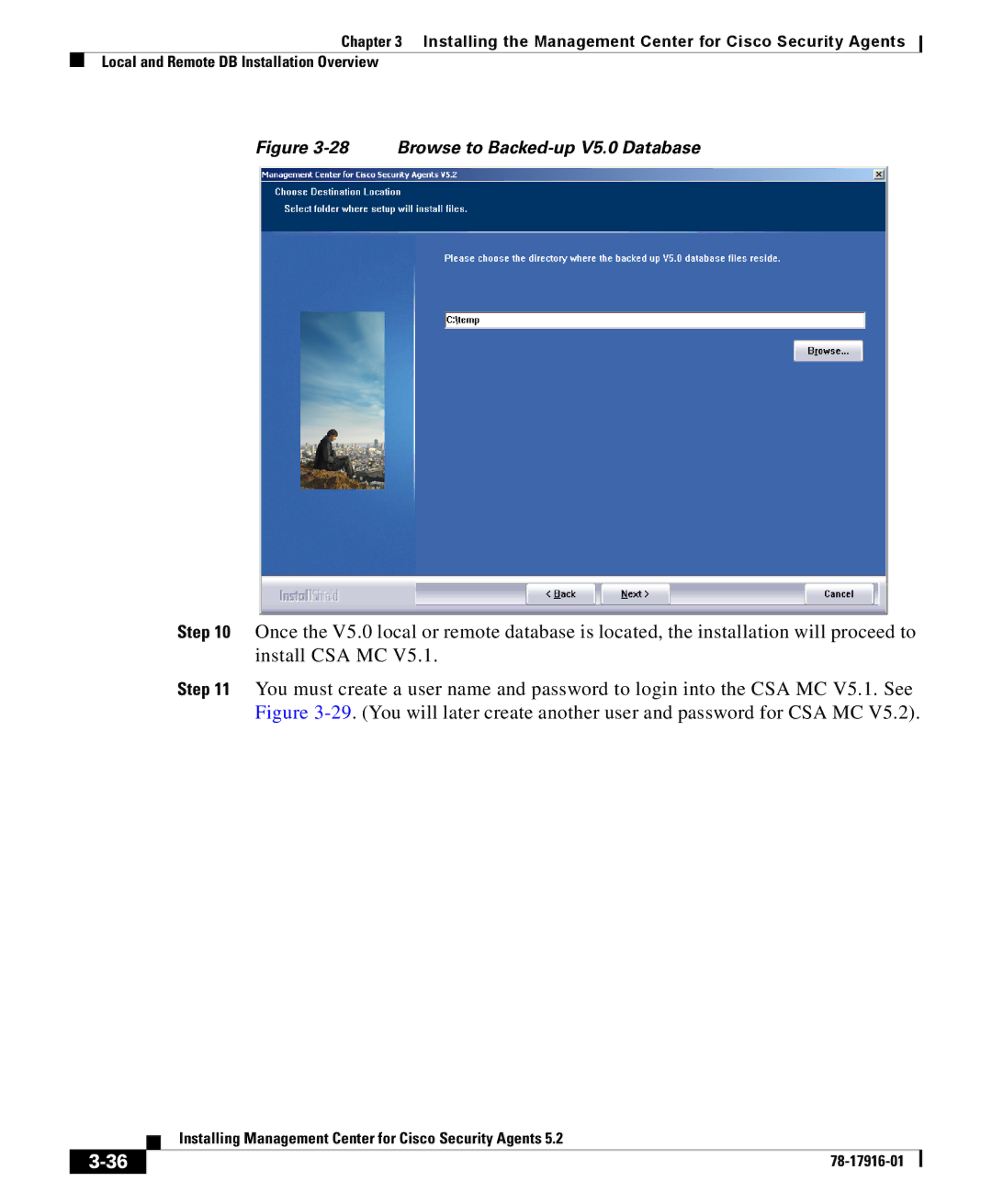Chapter 3 Installing the Management Center for Cisco Security Agents
Local and Remote DB Installation Overview
Figure 3-28 Browse to Backed-up V5.0 Database
Step 10 Once the V5.0 local or remote database is located, the installation will proceed to install CSA MC V5.1.
Step 11 You must create a user name and password to login into the CSA MC V5.1. See Figure
| Installing Management Center for Cisco Security Agents 5.2 |
|