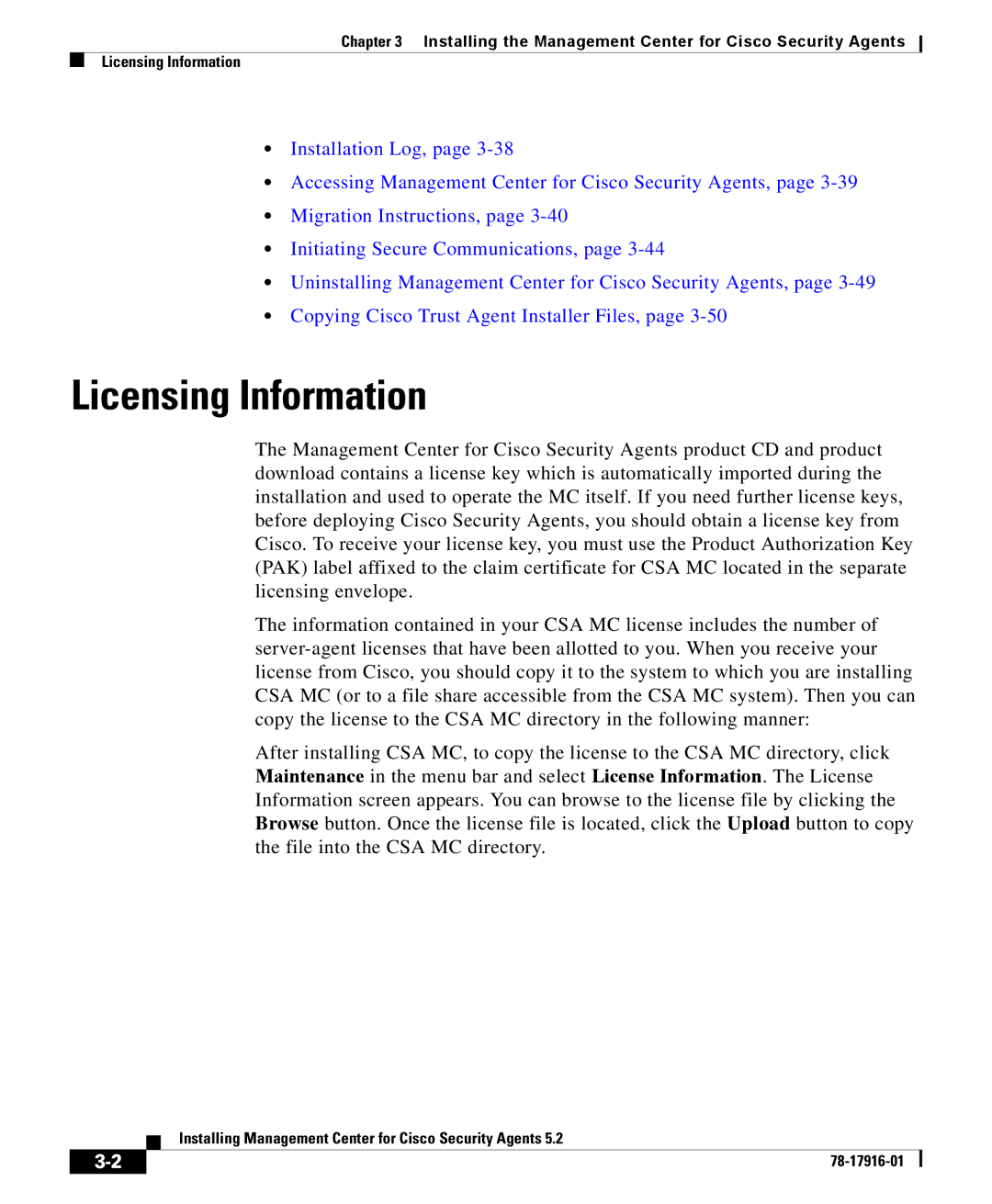Chapter 3 Installing the Management Center for Cisco Security Agents
Licensing Information
•Installation Log, page
•Accessing Management Center for Cisco Security Agents, page
•Migration Instructions, page
•Initiating Secure Communications, page
•Uninstalling Management Center for Cisco Security Agents, page
•Copying Cisco Trust Agent Installer Files, page
Licensing Information
The Management Center for Cisco Security Agents product CD and product download contains a license key which is automatically imported during the installation and used to operate the MC itself. If you need further license keys, before deploying Cisco Security Agents, you should obtain a license key from Cisco. To receive your license key, you must use the Product Authorization Key (PAK) label affixed to the claim certificate for CSA MC located in the separate licensing envelope.
The information contained in your CSA MC license includes the number of
After installing CSA MC, to copy the license to the CSA MC directory, click Maintenance in the menu bar and select License Information. The License
Information screen appears. You can browse to the license file by clicking the Browse button. Once the license file is located, click the Upload button to copy the file into the CSA MC directory.
| Installing Management Center for Cisco Security Agents 5.2 |