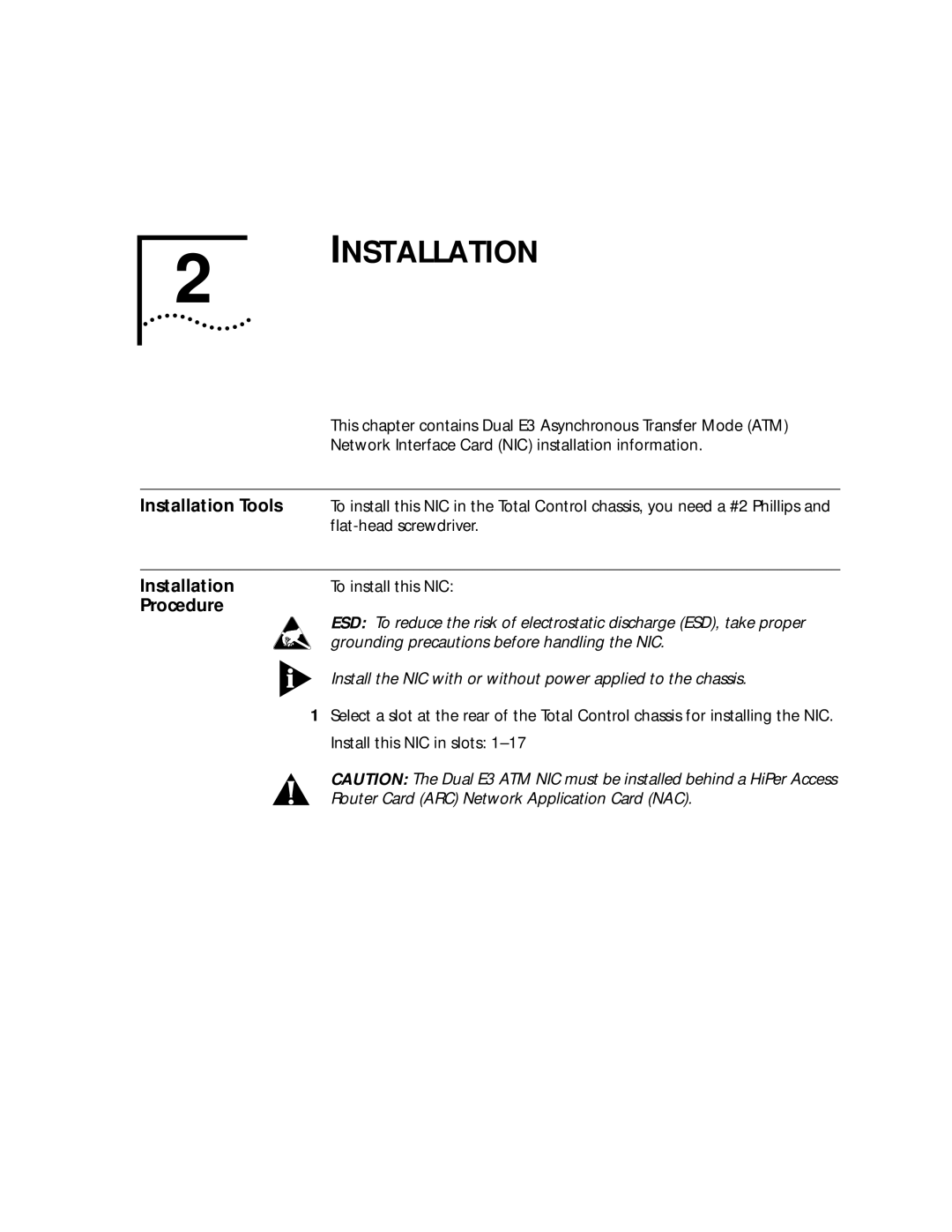2
INSTALLATION
| This chapter contains Dual E3 Asynchronous Transfer Mode (ATM) |
| Network Interface Card (NIC) installation information. |
|
|
Installation Tools | To install this NIC in the Total Control chassis, you need a #2 Phillips and |
| |
|
|
Installation | To install this NIC: |
Procedure | ESD: To reduce the risk of electrostatic discharge (ESD), take proper |
| |
| grounding precautions before handling the NIC. |
| Install the NIC with or without power applied to the chassis. |
1Select a slot at the rear of the Total Control chassis for installing the NIC. Install this NIC in slots:
CAUTION: The Dual E3 ATM NIC must be installed behind a HiPer Access
Router Card (ARC) Network Application Card (NAC).