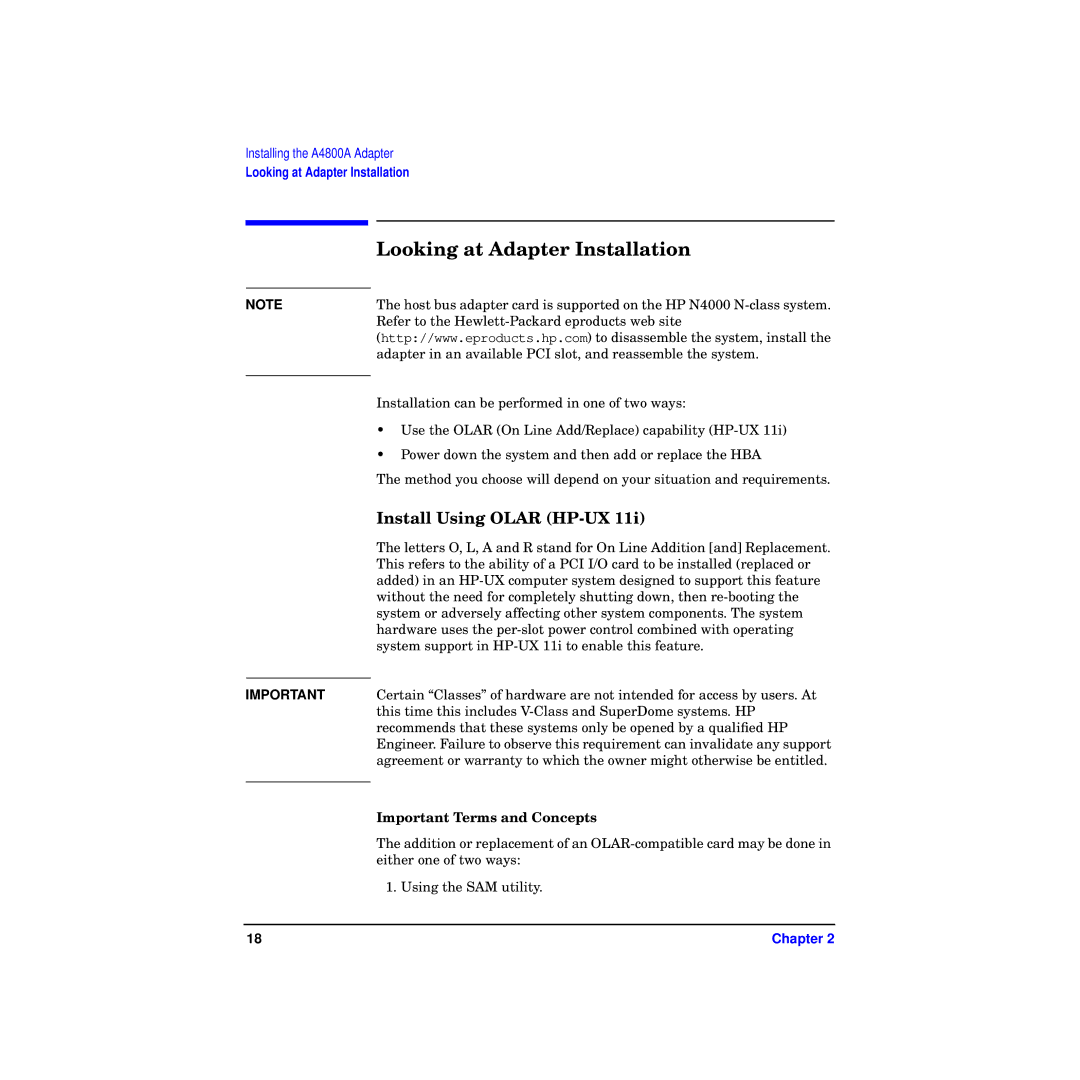Installing the A4800A Adapter
Looking at Adapter Installation
Looking at Adapter Installation
NOTE
IMPORTANT
The host bus adapter card is supported on the HP N4000
Installation can be performed in one of two ways:
•Use the OLAR (On Line Add/Replace) capability
•Power down the system and then add or replace the HBA
The method you choose will depend on your situation and requirements.
Install Using OLAR (HP-UX 11i)
The letters O, L, A and R stand for On Line Addition [and] Replacement. This refers to the ability of a PCI I/O card to be installed (replaced or added) in an
Certain “Classes” of hardware are not intended for access by users. At this time this includes
Important Terms and Concepts
The addition or replacement of an
1. Using the SAM utility.
18 | Chapter 2 |