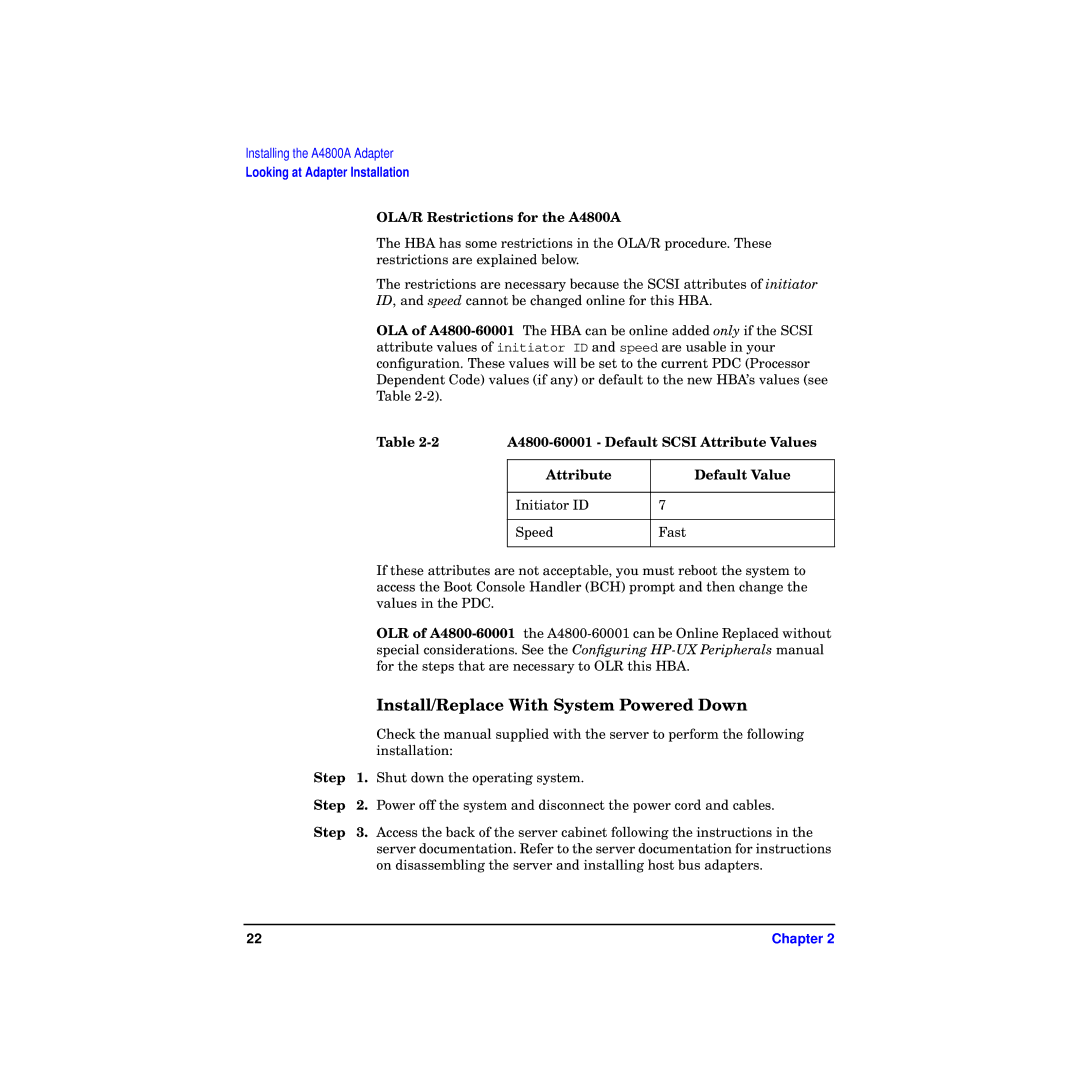Installing the A4800A Adapter
Looking at Adapter Installation
OLA/R Restrictions for the A4800A
The HBA has some restrictions in the OLA/R procedure. These restrictions are explained below.
The restrictions are necessary because the SCSI attributes of initiator
ID, and speed cannot be changed online for this HBA.
OLA of
|
| Table |
| |
|
|
|
|
|
|
|
| Attribute | Default Value |
|
|
|
|
|
|
|
| Initiator ID | 7 |
|
|
|
|
|
|
|
| Speed | Fast |
|
|
|
|
|
|
| If these attributes are not acceptable, you must reboot the system to | ||
|
| access the Boot Console Handler (BCH) prompt and then change the | ||
|
| values in the PDC. |
|
|
|
| OLR of | ||
|
| special considerations. See the Configuring | ||
|
| for the steps that are necessary to OLR this HBA. | ||
|
| Install/Replace With System Powered Down | ||
|
| Check the manual supplied with the server to perform the following | ||
|
| installation: |
|
|
Step | 1. | Shut down the operating system. |
| |
Step | 2. | Power off the system and disconnect the power cord and cables. | ||
Step | 3. | Access the back of the server cabinet following the instructions in the | ||
|
| server documentation. Refer to the server documentation for instructions | ||
|
| on disassembling the server and installing host bus adapters. | ||
22 | Chapter 2 |