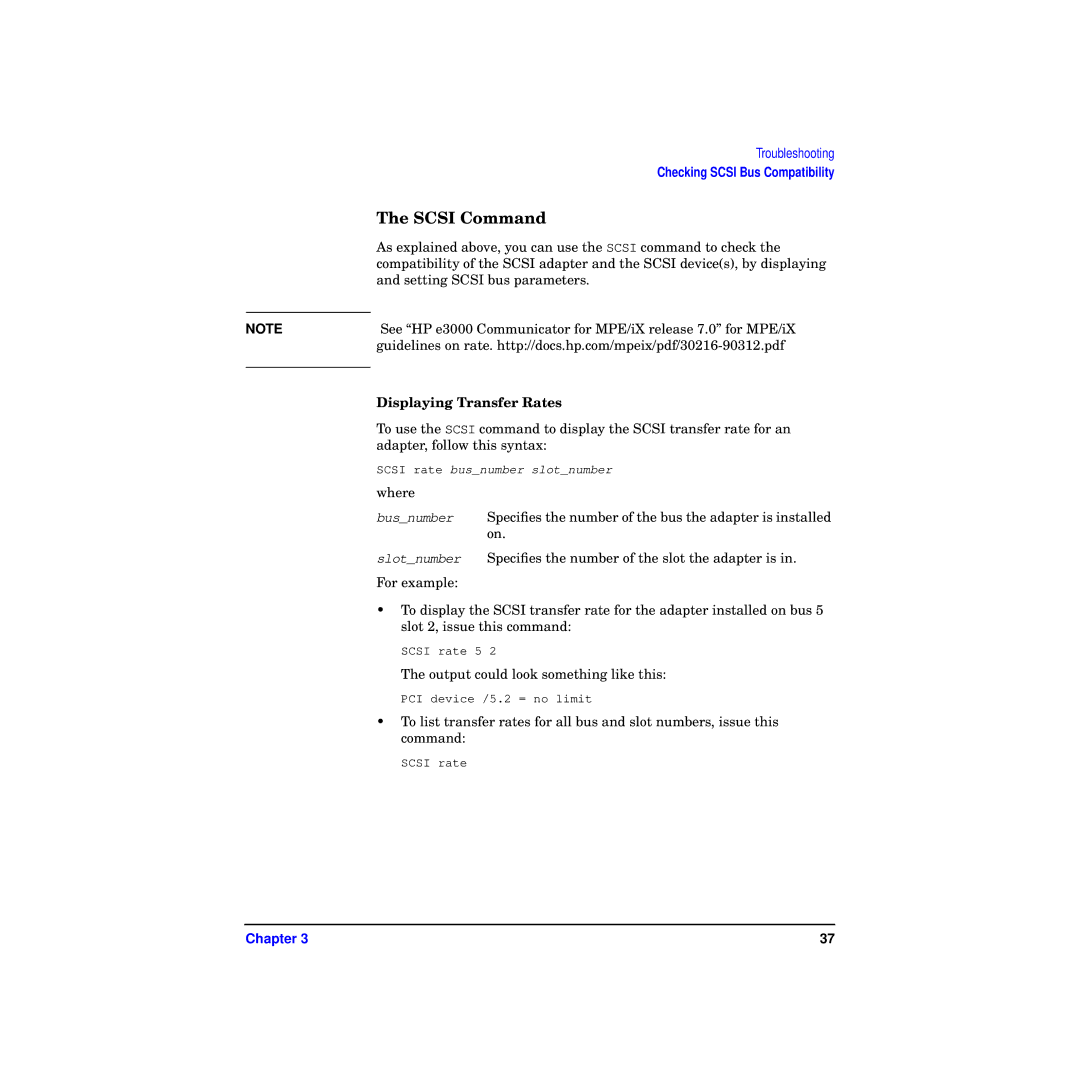Troubleshooting
Checking SCSI Bus Compatibility
The SCSI Command
As explained above, you can use the SCSI command to check the compatibility of the SCSI adapter and the SCSI device(s), by displaying and setting SCSI bus parameters.
NOTE | See “HP e3000 Communicator for MPE/iX release 7.0” for MPE/iX |
| guidelines on rate. |
|
|
Displaying Transfer Rates
To use the SCSI command to display the SCSI transfer rate for an adapter, follow this syntax:
SCSI rate bus_number slot_number
where
bus_number Specifies the number of the bus the adapter is installed on.
slot_number Specifies the number of the slot the adapter is in.
For example:
•To display the SCSI transfer rate for the adapter installed on bus 5 slot 2, issue this command:
SCSI rate 5 2
The output could look something like this:
PCI device /5.2 = no limit
•To list transfer rates for all bus and slot numbers, issue this command:
SCSI rate
Chapter 3 | 37 |