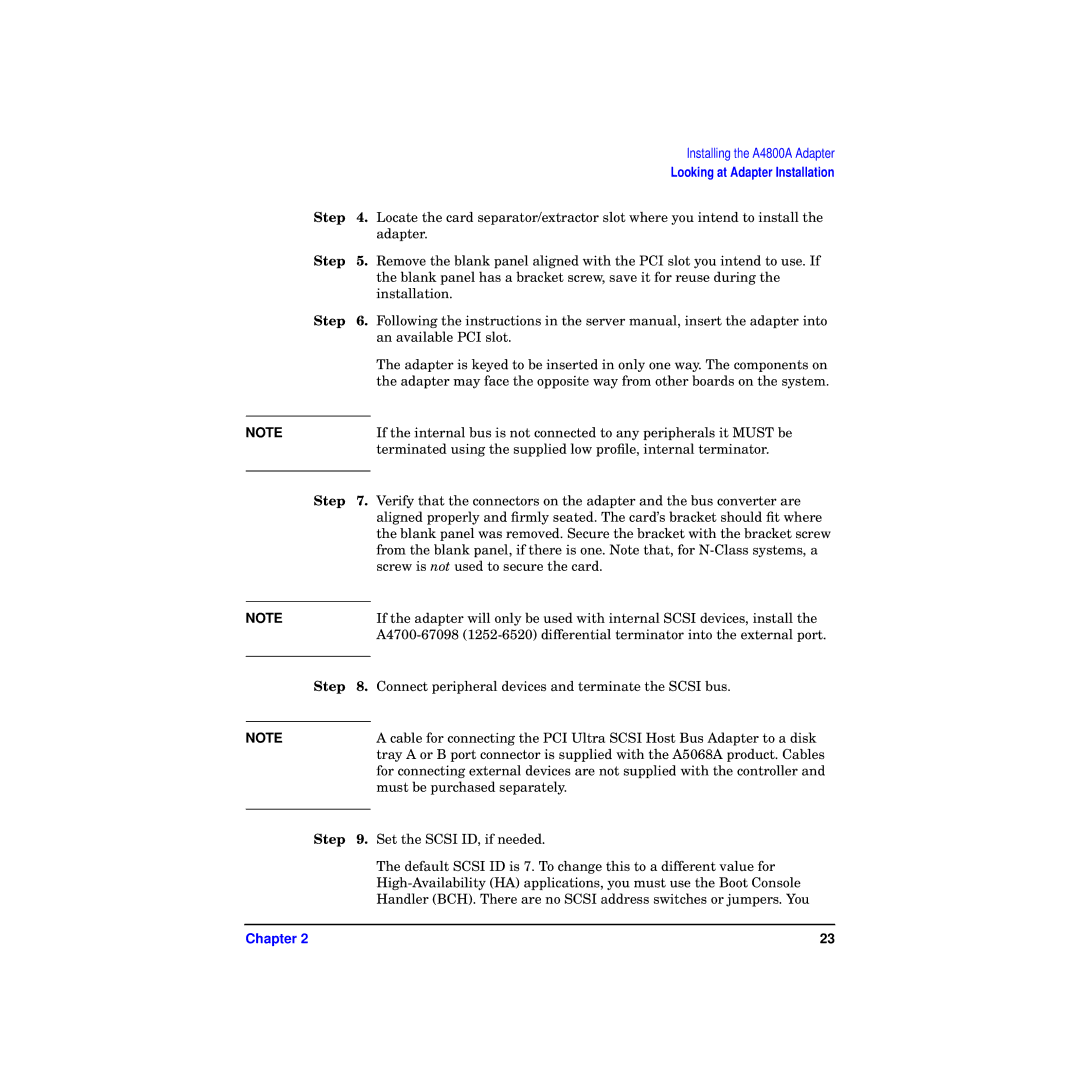Step 4.
Step 5.
Step 6.
NOTE
Step 7.
NOTE
Step 8.
NOTE
Step 9.
Installing the A4800A Adapter
Looking at Adapter Installation
Locate the card separator/extractor slot where you intend to install the adapter.
Remove the blank panel aligned with the PCI slot you intend to use. If the blank panel has a bracket screw, save it for reuse during the installation.
Following the instructions in the server manual, insert the adapter into an available PCI slot.
The adapter is keyed to be inserted in only one way. The components on the adapter may face the opposite way from other boards on the system.
If the internal bus is not connected to any peripherals it MUST be terminated using the supplied low profile, internal terminator.
Verify that the connectors on the adapter and the bus converter are aligned properly and firmly seated. The card’s bracket should fit where the blank panel was removed. Secure the bracket with the bracket screw from the blank panel, if there is one. Note that, for
If the adapter will only be used with internal SCSI devices, install the
Connect peripheral devices and terminate the SCSI bus.
A cable for connecting the PCI Ultra SCSI Host Bus Adapter to a disk tray A or B port connector is supplied with the A5068A product. Cables for connecting external devices are not supplied with the controller and must be purchased separately.
Set the SCSI ID, if needed.
The default SCSI ID is 7. To change this to a different value for
Chapter 2 | 23 |