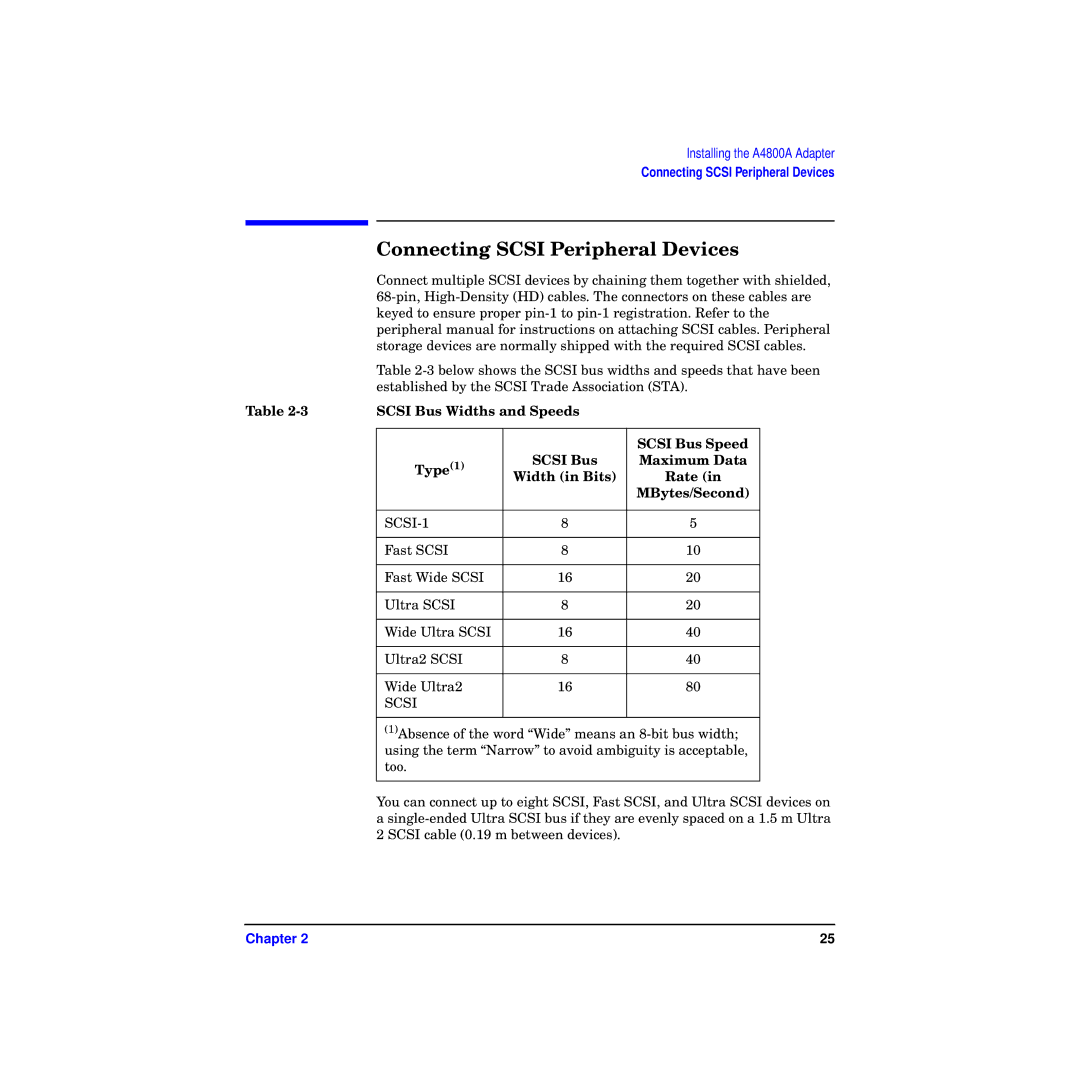Installing the A4800A Adapter
Connecting SCSI Peripheral Devices
Connecting SCSI Peripheral Devices
Connect multiple SCSI devices by chaining them together with shielded,
Table
Table | SCSI Bus Widths and Speeds |
| |
|
|
|
|
|
|
| SCSI Bus Speed |
| Type(1) | SCSI Bus | Maximum Data |
| Width (in Bits) | Rate (in | |
|
| ||
|
|
| MBytes/Second) |
|
|
|
|
| 8 | 5 | |
|
|
|
|
| Fast SCSI | 8 | 10 |
|
|
|
|
| Fast Wide SCSI | 16 | 20 |
|
|
|
|
| Ultra SCSI | 8 | 20 |
|
|
|
|
| Wide Ultra SCSI | 16 | 40 |
|
|
|
|
| Ultra2 SCSI | 8 | 40 |
|
|
|
|
| Wide Ultra2 | 16 | 80 |
| SCSI |
|
|
|
|
|
|
| (1)Absence of the word “Wide” means an | ||
| using the term “Narrow” to avoid ambiguity is acceptable, | ||
| too. |
|
|
|
|
|
|
You can connect up to eight SCSI, Fast SCSI, and Ultra SCSI devices on a
Chapter 2 | 25 |