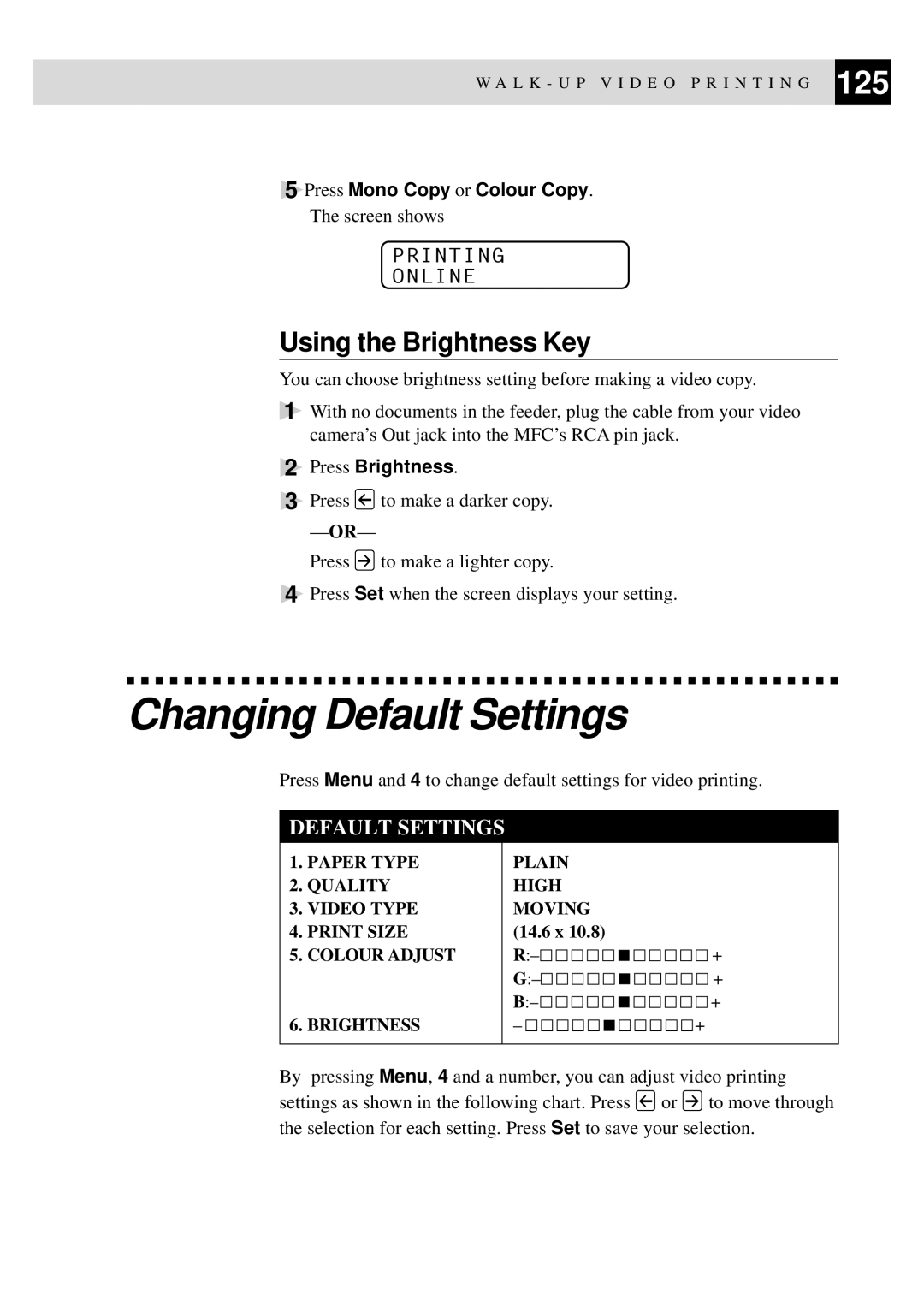W A L K - U P V I D E O P R I N T I N G 125
5Press Mono Copy or Colour Copy. The screen shows
PRINTING
ONLINE
Using the Brightness Key
You can choose brightness setting before making a video copy.
1With no documents in the feeder, plug the cable from your video camera’s Out jack into the MFC’s RCA pin jack.
2Press Brightness.
3Press ![]() to make a darker copy.
to make a darker copy.
— OR—
Press ![]() to make a lighter copy.
to make a lighter copy.
4Press Set when the screen displays your setting.
Changing Default Settings
Press Menu and 4 to change default settings for video printing.
DEFAULT SETTINGS
1.PAPER TYPE
2.QUALITY
3.VIDEO TYPE
4.PRINT SIZE
5.COLOUR ADJUST
6.BRIGHTNESS
PLAIN
HIGH MOVING (14.6 x 10.8)
![]()
![]()
![]()
![]()
![]()
![]()
![]()
![]()
![]()
![]()
![]()
![]()
![]()
![]()
![]()
![]()
![]()
![]()
![]()
![]()
![]()
![]()
![]()
![]()
![]()
![]()
![]()
B:– ![]()
![]()
![]()
![]()
![]()
![]()
![]()
![]()
![]()
![]()
![]()
![]() +
+
– ![]()
![]()
![]()
![]()
![]()
![]()
![]()
![]()
![]()
![]()
![]()
![]()
![]()
![]()
![]()
![]()
![]()
![]()
![]()
![]()
![]() +
+
By pressing Menu, 4 and a number, you can adjust video printing
settings as shown in the following chart. Press ![]() or
or ![]() to move through the selection for each setting. Press Set to save your selection.
to move through the selection for each setting. Press Set to save your selection.