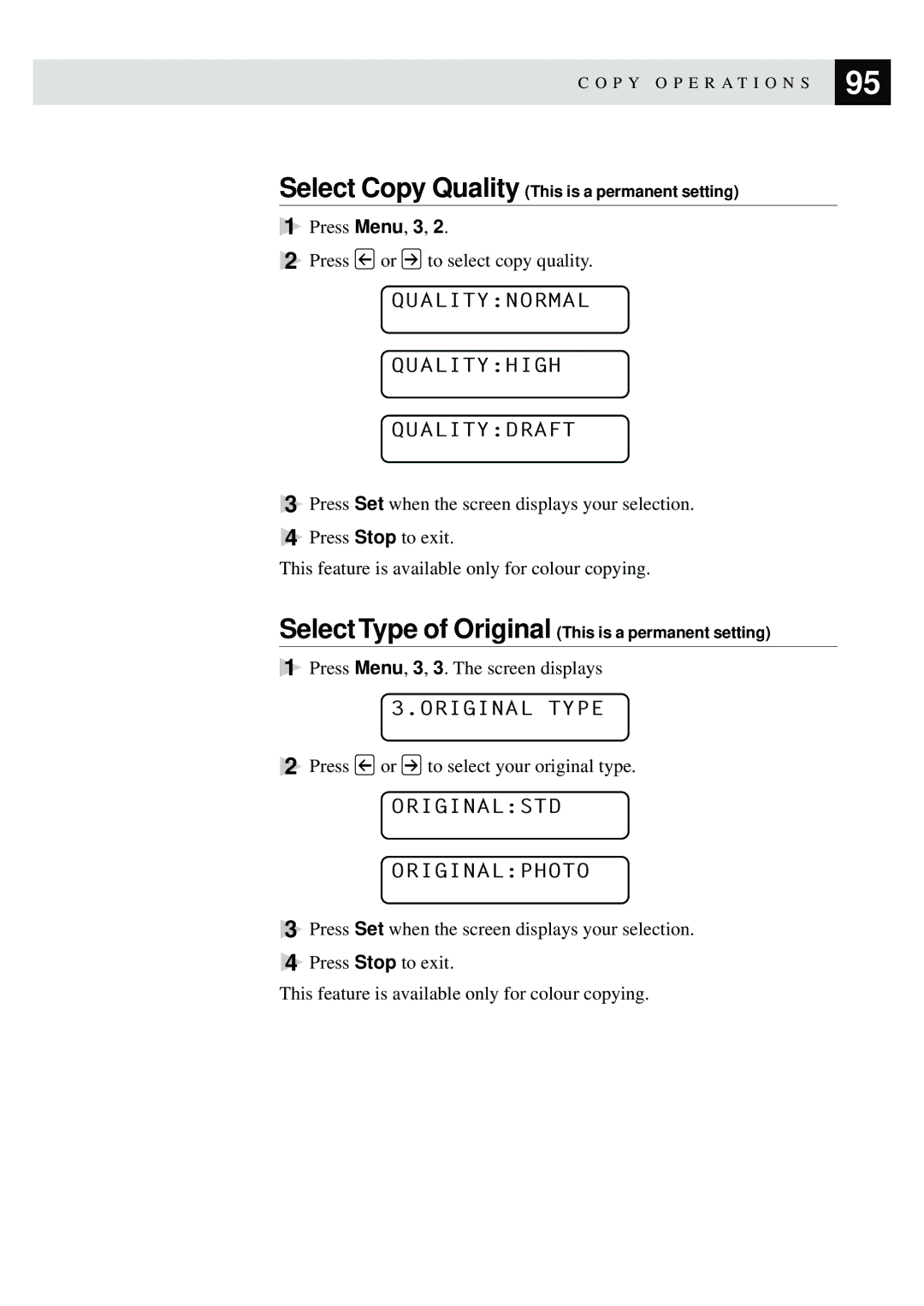C O P Y O P E R A T I O N S | 95 |
| |
|
|
Select Copy Quality (This is a permanent setting)
1Press Menu, 3, 2.
2Press ![]() or
or ![]() to select copy quality.
to select copy quality.
QUALITY:NORMAL
QUALITY:HIGH
QUALITY:DRAFT
3Press Set when the screen displays your selection.
4Press Stop to exit.
This feature is available only for colour copying.
Select Type of Original (This is a permanent setting)
1Press Menu, 3, 3. The screen displays
3.ORIGINAL TYPE
2Press ![]() or
or ![]() to select your original type.
to select your original type.
ORIGINAL:STD
ORIGINAL:PHOTO
3Press Set when the screen displays your selection.
4Press Stop to exit.
This feature is available only for colour copying.