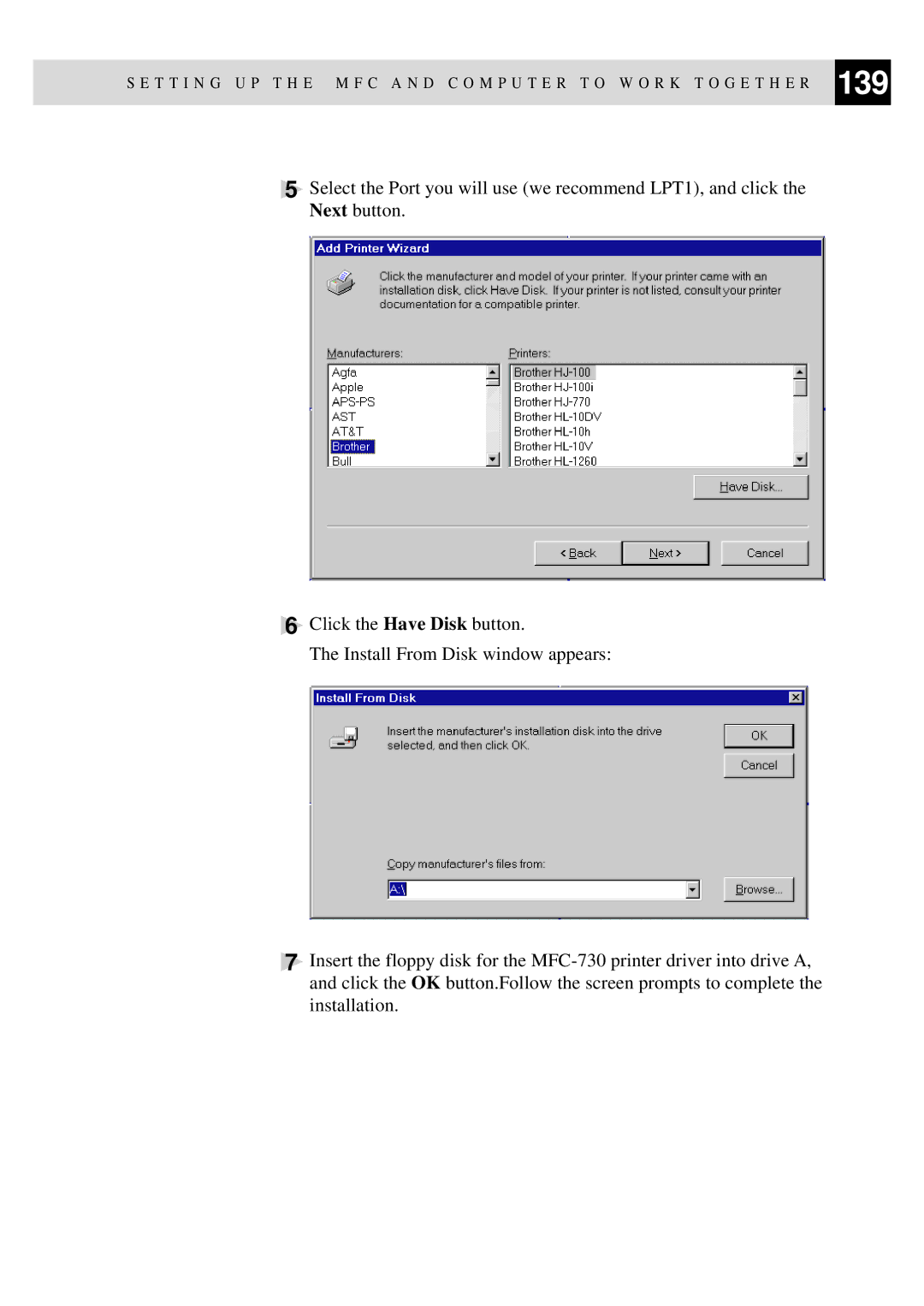S E T T I N G U P T H E M F C A N D C O M P U T E R T O W O R K T O G E T H E R 139
5Select the Port you will use (we recommend LPT1), and click the Next button.
6Click the Have Disk button.
The Install From Disk window appears:
7Insert the floppy disk for the