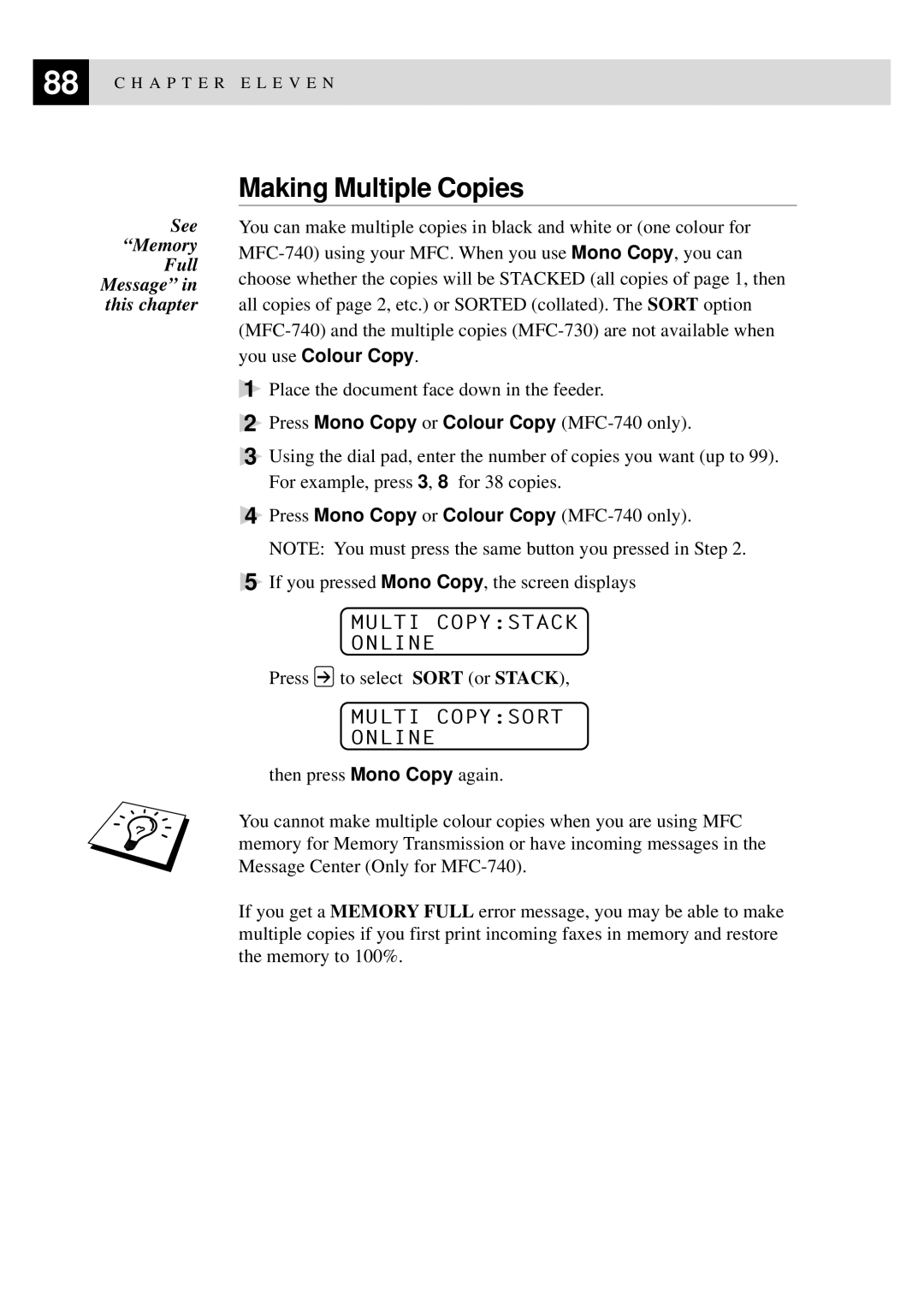88 | C H A P T E R E L E V E N |
|
See “Memory Full Message” in this chapter
Making Multiple Copies
You can make multiple copies in black and white or (one colour for
choose whether the copies will be STACKED (all copies of page 1, then
all copies of page 2, etc.) or SORTED (collated). The SORT option
you use Colour Copy.
1Place the document face down in the feeder.
2Press Mono Copy or Colour Copy
3Using the dial pad, enter the number of copies you want (up to 99). For example, press 3, 8 for 38 copies.
4Press Mono Copy or Colour Copy
5If you pressed Mono Copy, the screen displays
MULTI COPY:STACK
ONLINE
Press ![]() to select SORT (or STACK),
to select SORT (or STACK),
MULTI COPY:SORT
ONLINE
then press Mono Copy again.
You cannot make multiple colour copies when you are using MFC memory for Memory Transmission or have incoming messages in the Message Center (Only for
If you get a MEMORY FULL error message, you may be able to make multiple copies if you first print incoming faxes in memory and restore the memory to 100%.