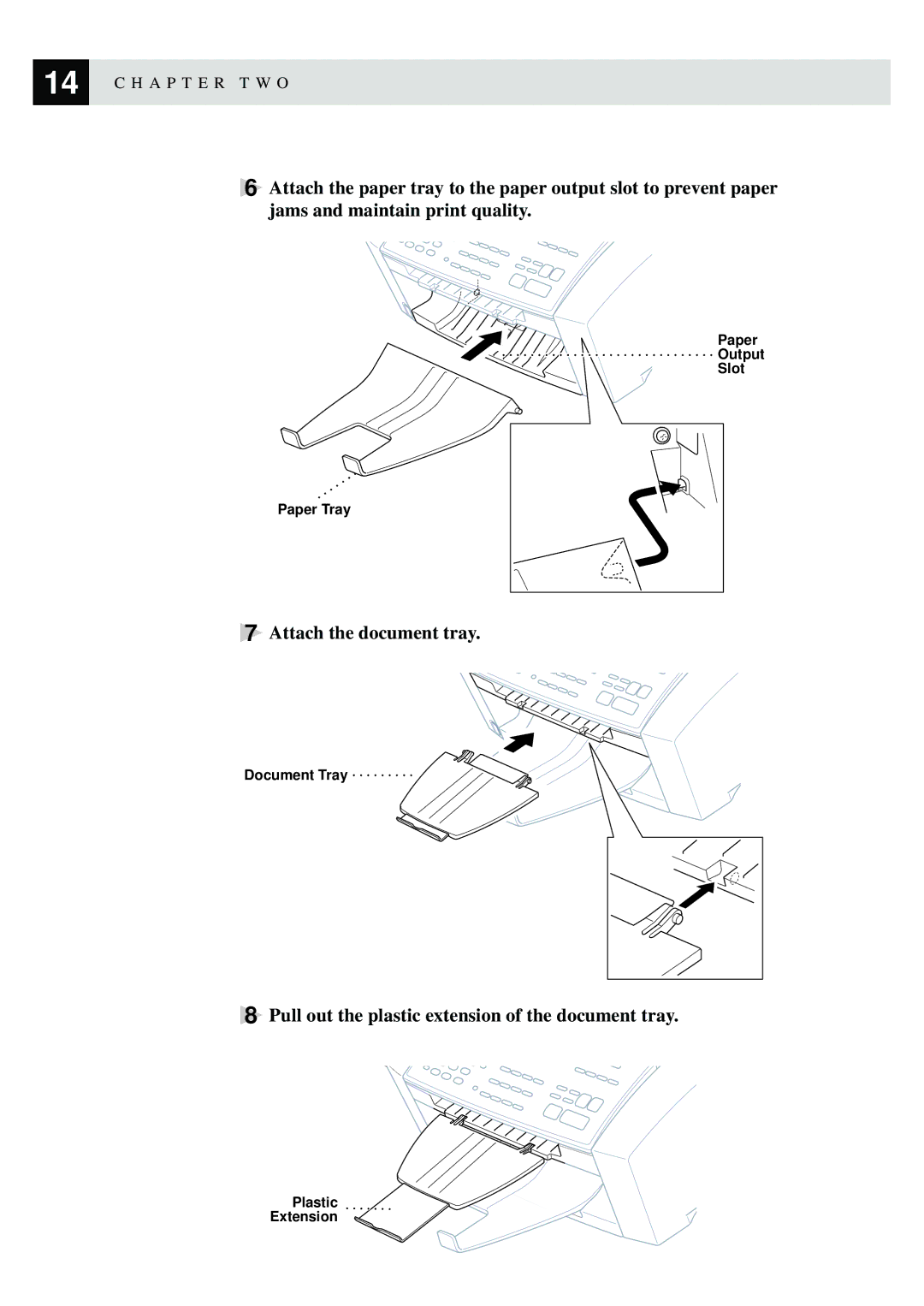14 | C H A P T E R T W O |
|
6Attach the paper tray to the paper output slot to prevent paper jams and maintain print quality.
Paper
![]() Output
Output
Slot
Paper Tray
7Attach the document tray.
Document Tray
8Pull out the plastic extension of the document tray.
Plastic
Extension