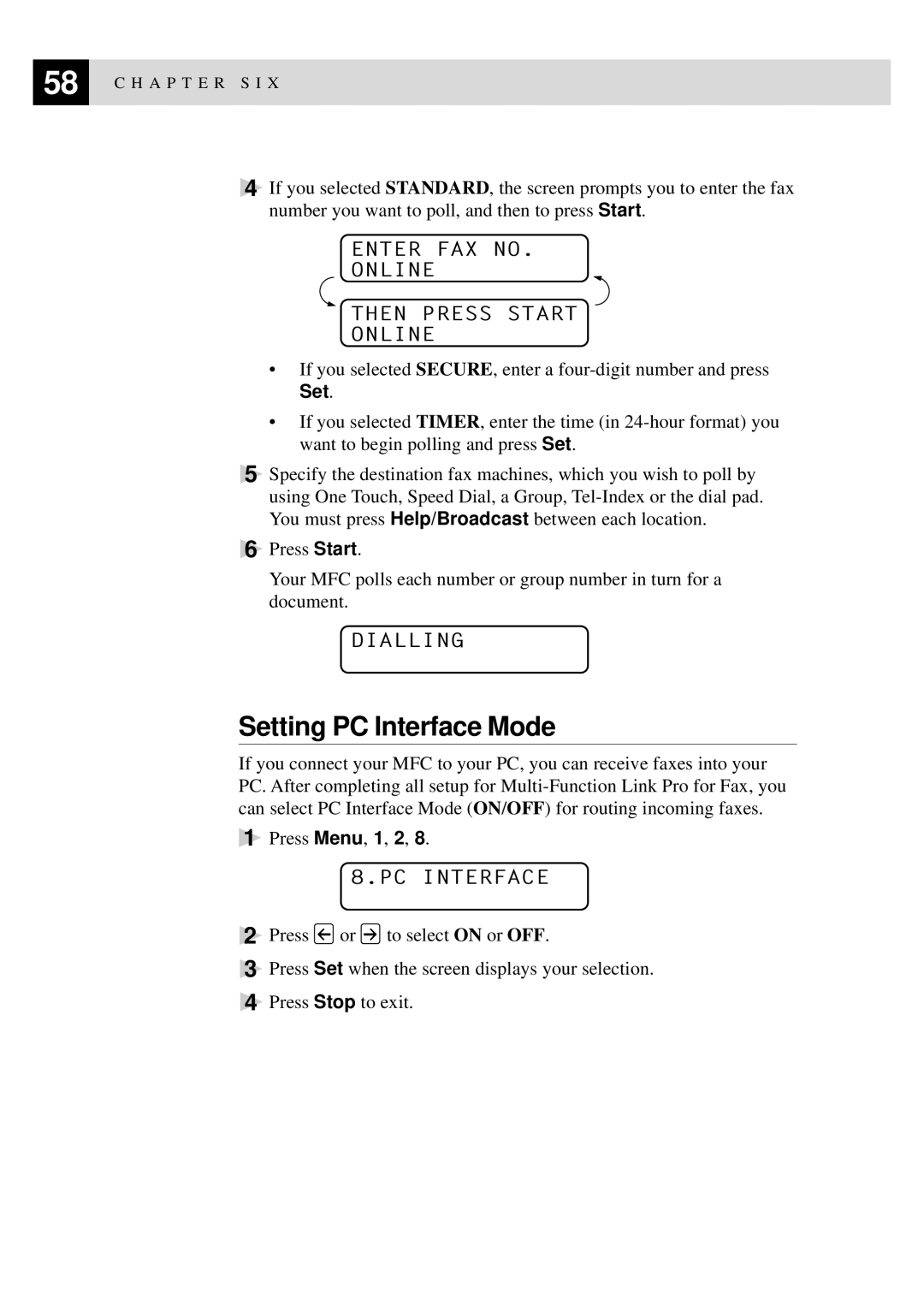58 | C H A P T E R S I X |
|
4If you selected STANDARD, the screen prompts you to enter the fax number you want to poll, and then to press Start.
ENTER FAX NO.
ONLINE
THEN PRESS START
ONLINE
•If you selected SECURE, enter a
Set.
•If you selected TIMER, enter the time (in
5Specify the destination fax machines, which you wish to poll by using One Touch, Speed Dial, a Group,
6Press Start.
Your MFC polls each number or group number in turn for a document.
DIALLING
Setting PC Interface Mode
If you connect your MFC to your PC, you can receive faxes into your PC. After completing all setup for
1Press Menu, 1, 2, 8.
8.PC INTERFACE
2Press ![]() or
or ![]() to select ON or OFF.
to select ON or OFF.
3Press Set when the screen displays your selection.
4Press Stop to exit.