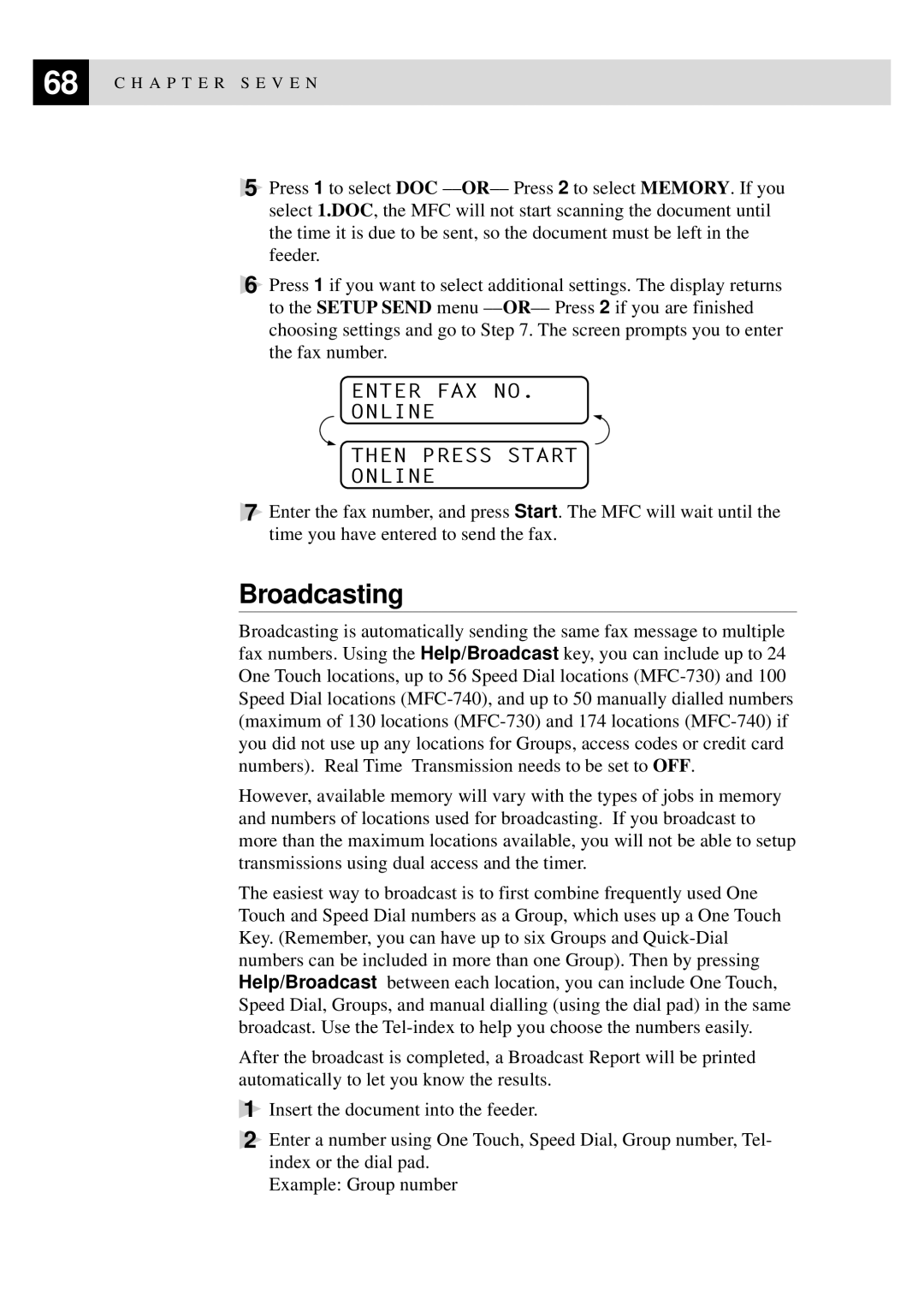68 | C H A P T E R S E V E N |
|
5Press 1 to select DOC
6Press 1 if you want to select additional settings. The display returns to the SETUP SEND menu
ENTER FAX NO.
ONLINE
THEN PRESS START
ONLINE
7Enter the fax number, and press Start. The MFC will wait until the time you have entered to send the fax.
Broadcasting
Broadcasting is automatically sending the same fax message to multiple fax numbers. Using the Help/Broadcast key, you can include up to 24 One Touch locations, up to 56 Speed Dial locations
However, available memory will vary with the types of jobs in memory and numbers of locations used for broadcasting. If you broadcast to more than the maximum locations available, you will not be able to setup transmissions using dual access and the timer.
The easiest way to broadcast is to first combine frequently used One Touch and Speed Dial numbers as a Group, which uses up a One Touch Key. (Remember, you can have up to six Groups and
After the broadcast is completed, a Broadcast Report will be printed automatically to let you know the results.
1Insert the document into the feeder.
2Enter a number using One Touch, Speed Dial, Group number, Tel- index or the dial pad.
Example: Group number