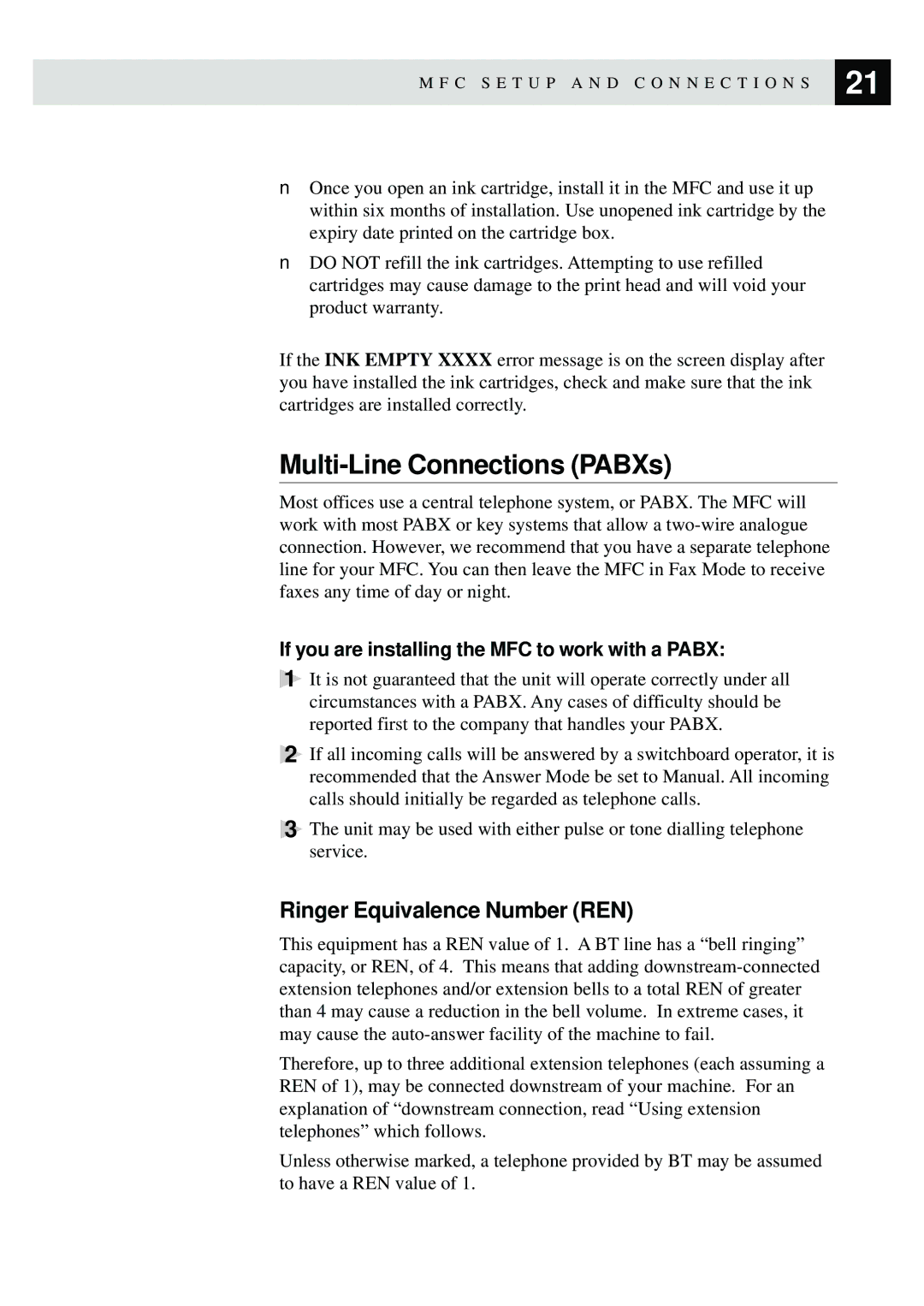M F C S E T U P A N D C O N N E C T I O N S | 21 |
| |
|
|
■Once you open an ink cartridge, install it in the MFC and use it up within six months of installation. Use unopened ink cartridge by the expiry date printed on the cartridge box.
■DO NOT refill the ink cartridges. Attempting to use refilled cartridges may cause damage to the print head and will void your product warranty.
If the INK EMPTY XXXX error message is on the screen display after you have installed the ink cartridges, check and make sure that the ink cartridges are installed correctly.
Multi-Line Connections (PABXs)
Most offices use a central telephone system, or PABX. The MFC will work with most PABX or key systems that allow a
If you are installing the MFC to work with a PABX:
1It is not guaranteed that the unit will operate correctly under all circumstances with a PABX. Any cases of difficulty should be reported first to the company that handles your PABX.
2If all incoming calls will be answered by a switchboard operator, it is recommended that the Answer Mode be set to Manual. All incoming calls should initially be regarded as telephone calls.
3The unit may be used with either pulse or tone dialling telephone service.
Ringer Equivalence Number (REN)
This equipment has a REN value of 1. A BT line has a “bell ringing” capacity, or REN, of 4. This means that adding
Therefore, up to three additional extension telephones (each assuming a REN of 1), may be connected downstream of your machine. For an explanation of “downstream connection, read “Using extension telephones” which follows.
Unless otherwise marked, a telephone provided by BT may be assumed to have a REN value of 1.