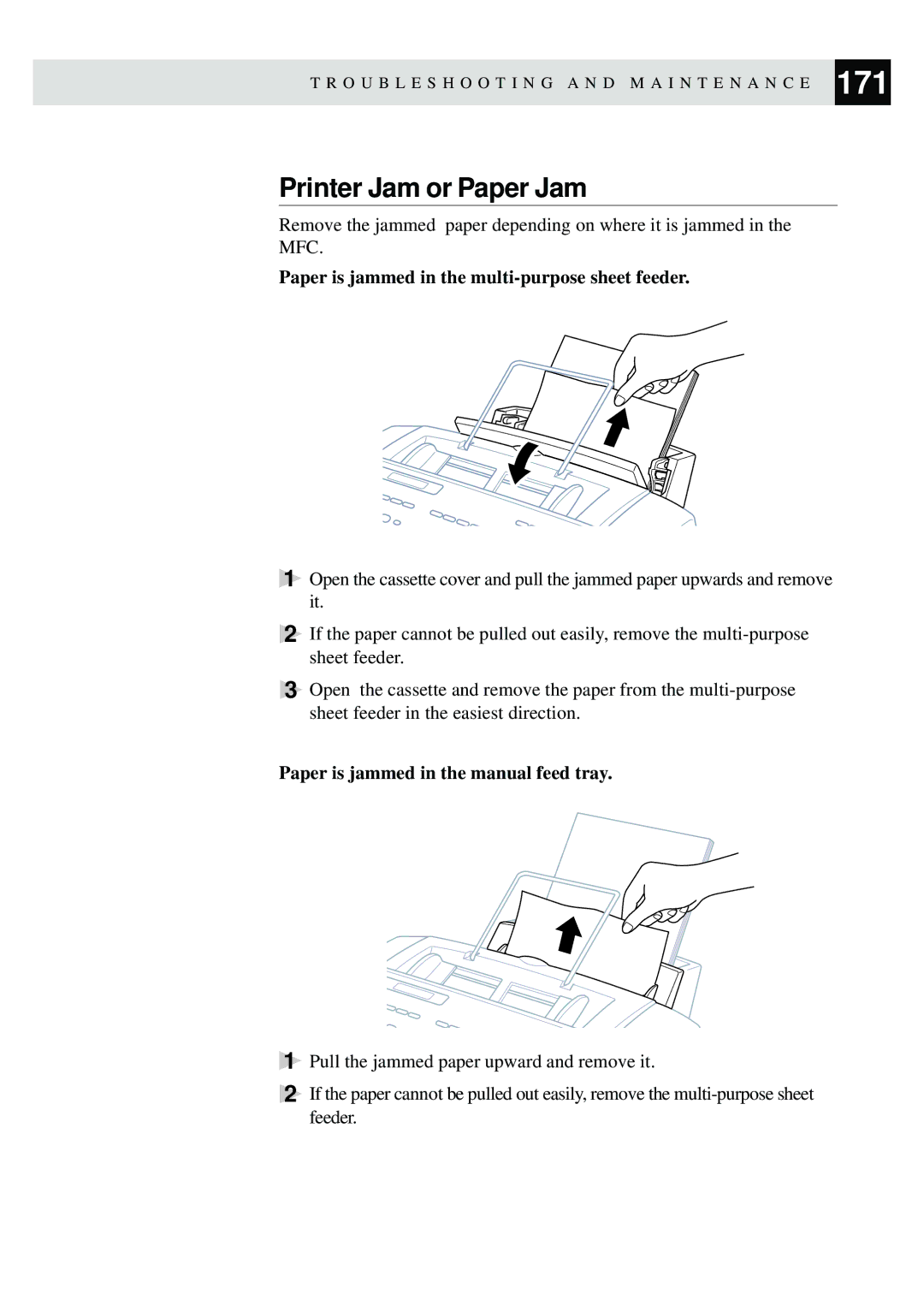T R O U B L E S H O O T I N G A N D M A I N T E N A N C E 171
Printer Jam or Paper Jam
Remove the jammed paper depending on where it is jammed in the MFC.
Paper is jammed in the multi-purpose sheet feeder.
1Open the cassette cover and pull the jammed paper upwards and remove it.
2If the paper cannot be pulled out easily, remove the
3Open the cassette and remove the paper from the
Paper is jammed in the manual feed tray.
1Pull the jammed paper upward and remove it.
2If the paper cannot be pulled out easily, remove the