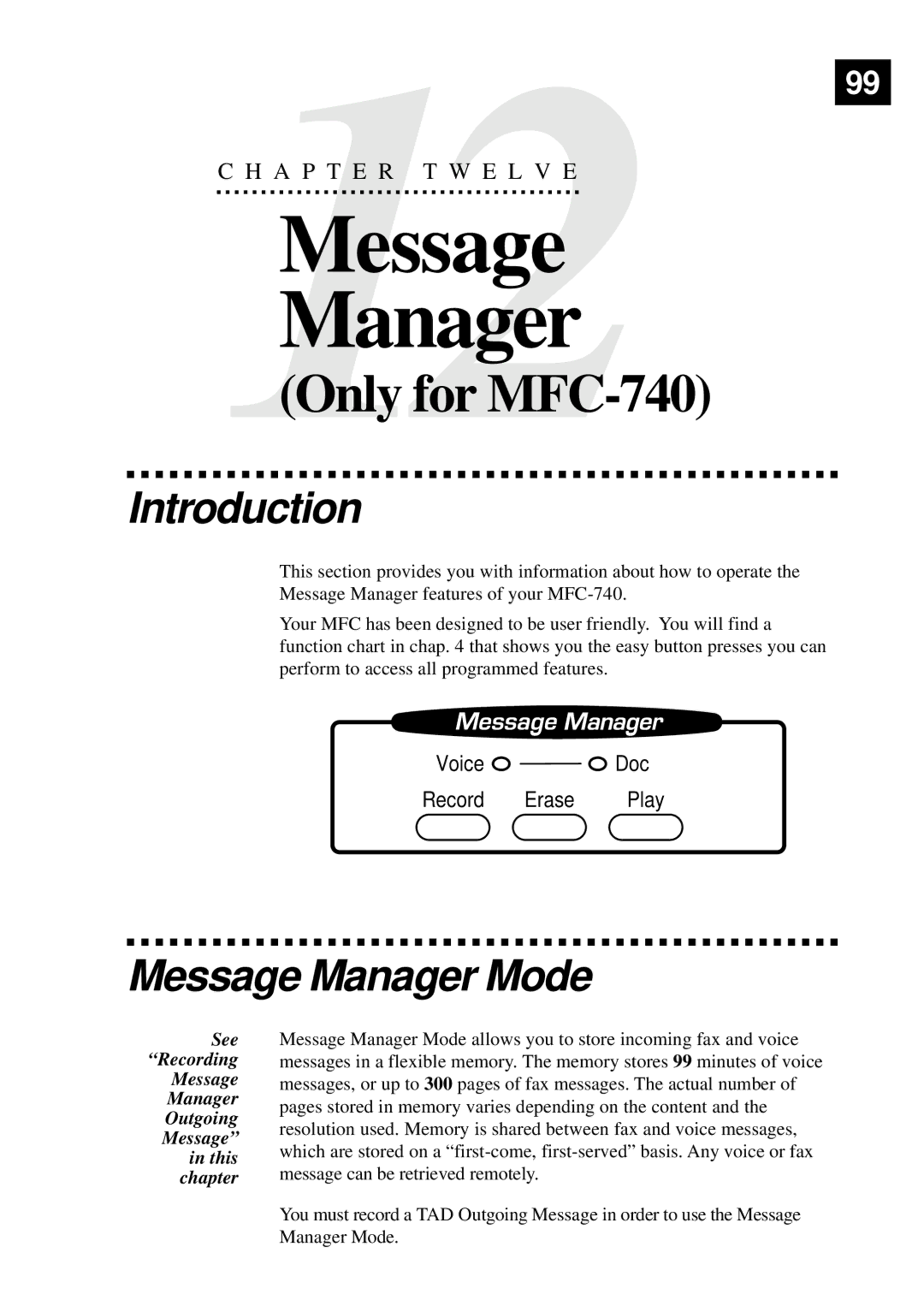C12H A P T E R T W E L V E99
Message
Manager
(Only for MFC-740)
Introduction
This section provides you with information about how to operate the
Message Manager features of your
Your MFC has been designed to be user friendly. You will find a function chart in chap. 4 that shows you the easy button presses you can perform to access all programmed features.
Voice ![]()
![]()
![]() Doc
Doc
Record Erase Play
Message Manager Mode
See “Recording Message Manager Outgoing Message” in this chapter
Message Manager Mode allows you to store incoming fax and voice messages in a flexible memory. The memory stores 99 minutes of voice messages, or up to 300 pages of fax messages. The actual number of pages stored in memory varies depending on the content and the resolution used. Memory is shared between fax and voice messages, which are stored on a
You must record a TAD Outgoing Message in order to use the Message Manager Mode.