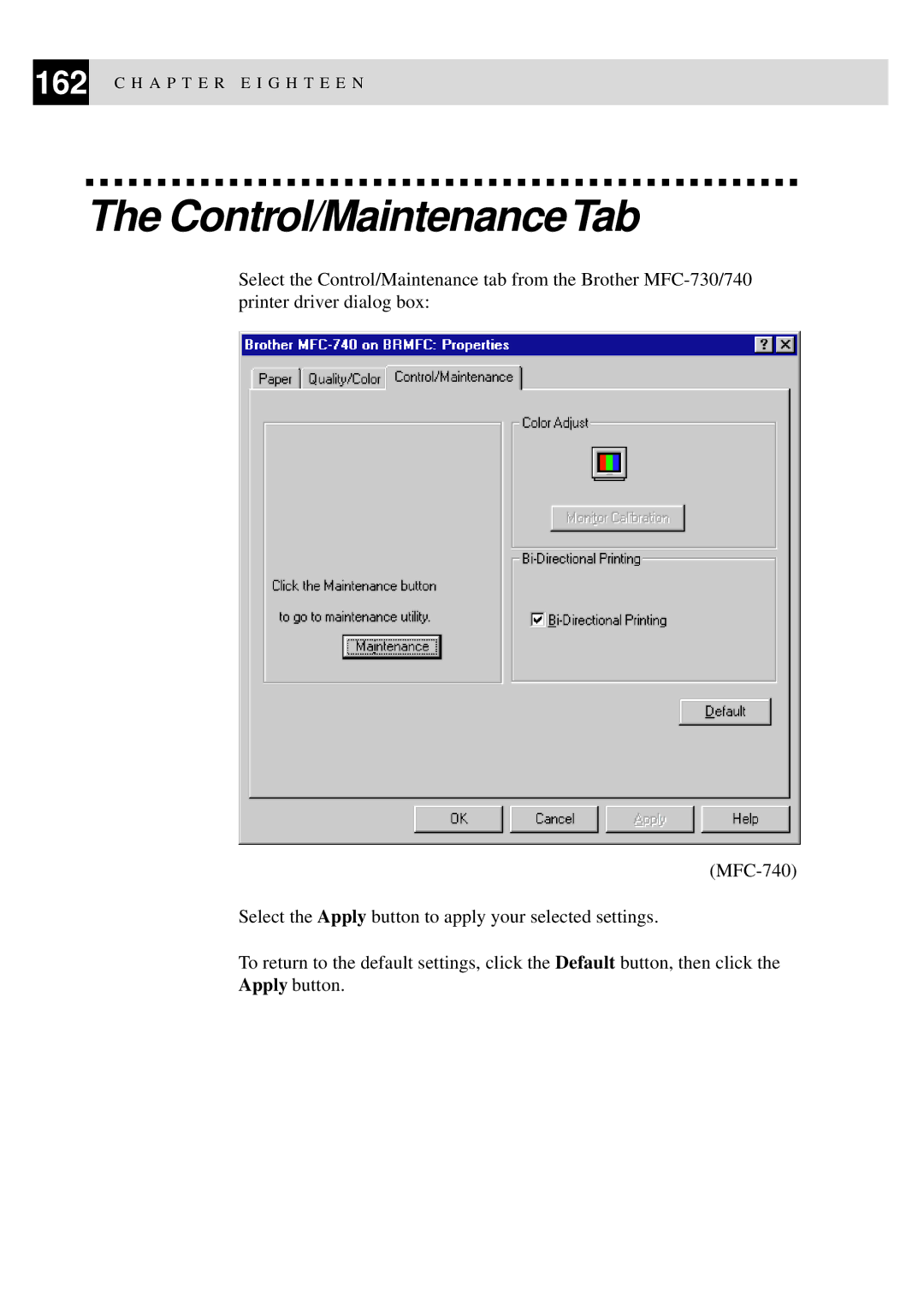162 C H A P T E R E I G H T E E N
The Control/MaintenanceTab
Select the Control/Maintenance tab from the Brother
Select the Apply button to apply your selected settings.
To return to the default settings, click the Default button, then click the Apply button.