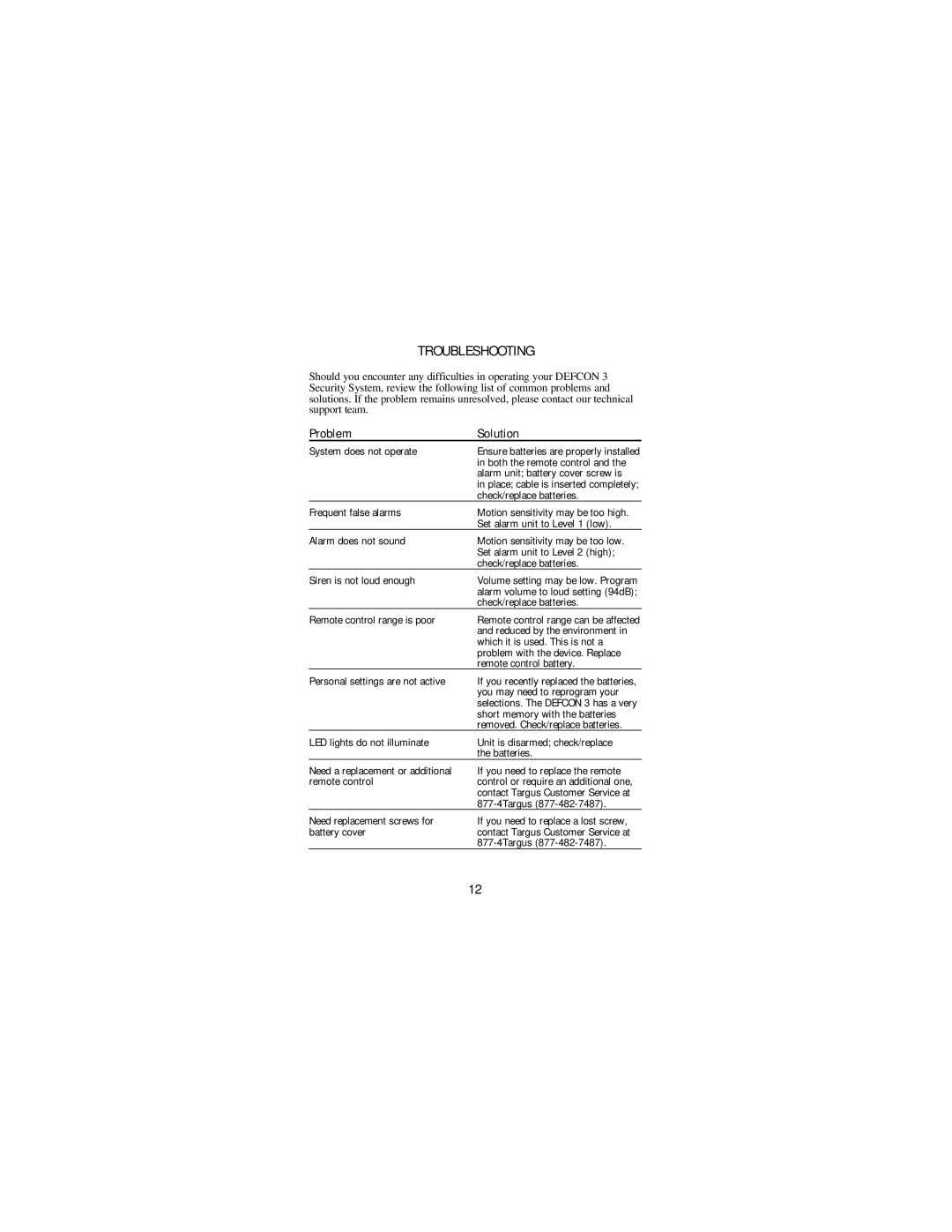DEFCON 3 specifications
Targus DEFCON 3 is a highly regarded security lock designed specifically for laptops and other devices. With increasing concerns over device theft and unauthorized access, Targus has developed this robust solution to provide peace of mind to users, whether they are in a bustling café, a workplace, or any other public environment.One of the main features of the Targus DEFCON 3 is its 6-foot flexible cable. This cable is constructed from high-quality materials, making it difficult to cut or tamper with. Users can easily loop the cable around a stationary object, such as a desk or chair, and securely attach it to their device using the lock head. This length and flexibility allow for versatile attachment options, enhancing convenience and usability in various settings.
The security lock is designed to be compatible with most laptops and devices that come with a security slot. It employs a 4-digit combination lock mechanism, which provides an extra layer of protection compared to traditional keyed locks. This feature allows users to set their own unique combination, reducing the risk of unauthorized access. Additionally, the resettable combination means that users can update their security settings whenever they wish, offering flexibility and control.
Another notable characteristic of the Targus DEFCON 3 is its sturdy construction. The lock is made from durable materials that are built to withstand attempted tampering and breakage. This level of robustness ensures that users can rely on the lock to protect their devices over time, even in high-traffic areas where theft is more likely to occur.
The ergonomic design of the Targus DEFCON 3 further enhances its usability. The lock's main body features a compact form factor, ensuring it doesn’t add excessive bulk when stored or transported. Its lightweight nature makes it easy to carry along, appealing to professionals and travelers alike.
In terms of technology, the Targus DEFCON 3 utilizes a simple yet effective locking mechanism. There are no complicated set-up processes, allowing users to start securing their devices right away. This straightforward approach is appealing to those who may not be particularly tech-savvy but still want to safeguard their devices.
Overall, the Targus DEFCON 3 is a reliable, user-friendly solution for anyone looking to improve their device security. With its durable construction, flexible cable, and customizable locking system, it addresses the pressing need for portable and effective security measures in an increasingly mobile world.