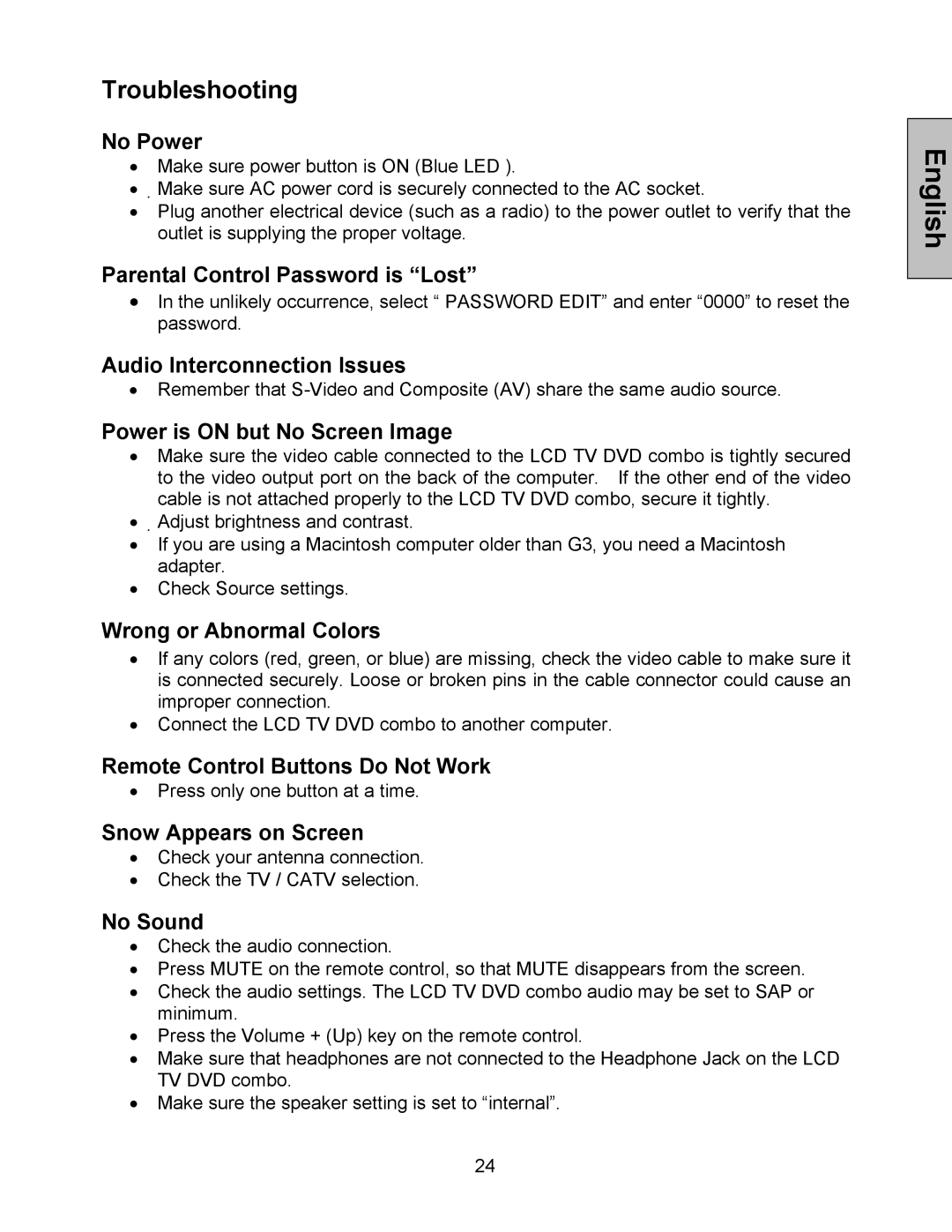Troubleshooting
No Power
•Make sure power button is ON (Blue LED ).
•Make sure AC power cord is securely connected to the AC socket.
•Plug another electrical device (such as a radio) to the power outlet to verify that the outlet is supplying the proper voltage.
Parental Control Password is “Lost”
•In the unlikely occurrence, select “ PASSWORD EDIT” and enter “0000” to reset the password.
Audio Interconnection Issues
•Remember that
Power is ON but No Screen Image
•Make sure the video cable connected to the LCD TV DVD combo is tightly secured to the video output port on the back of the computer. If the other end of the video cable is not attached properly to the LCD TV DVD combo, secure it tightly.
•Adjust brightness and contrast.
•If you are using a Macintosh computer older than G3, you need a Macintosh adapter.
•Check Source settings.
Wrong or Abnormal Colors
•If any colors (red, green, or blue) are missing, check the video cable to make sure it is connected securely. Loose or broken pins in the cable connector could cause an improper connection.
•Connect the LCD TV DVD combo to another computer.
Remote Control Buttons Do Not Work
•Press only one button at a time.
Snow Appears on Screen
•Check your antenna connection.
•Check the TV / CATV selection.
No Sound
•Check the audio connection.
•Press MUTE on the remote control, so that MUTE disappears from the screen.
•Check the audio settings. The LCD TV DVD combo audio may be set to SAP or minimum.
•Press the Volume + (Up) key on the remote control.
•Make sure that headphones are not connected to the Headphone Jack on the LCD TV DVD combo.
•Make sure the speaker setting is set to “internal”.
24
English