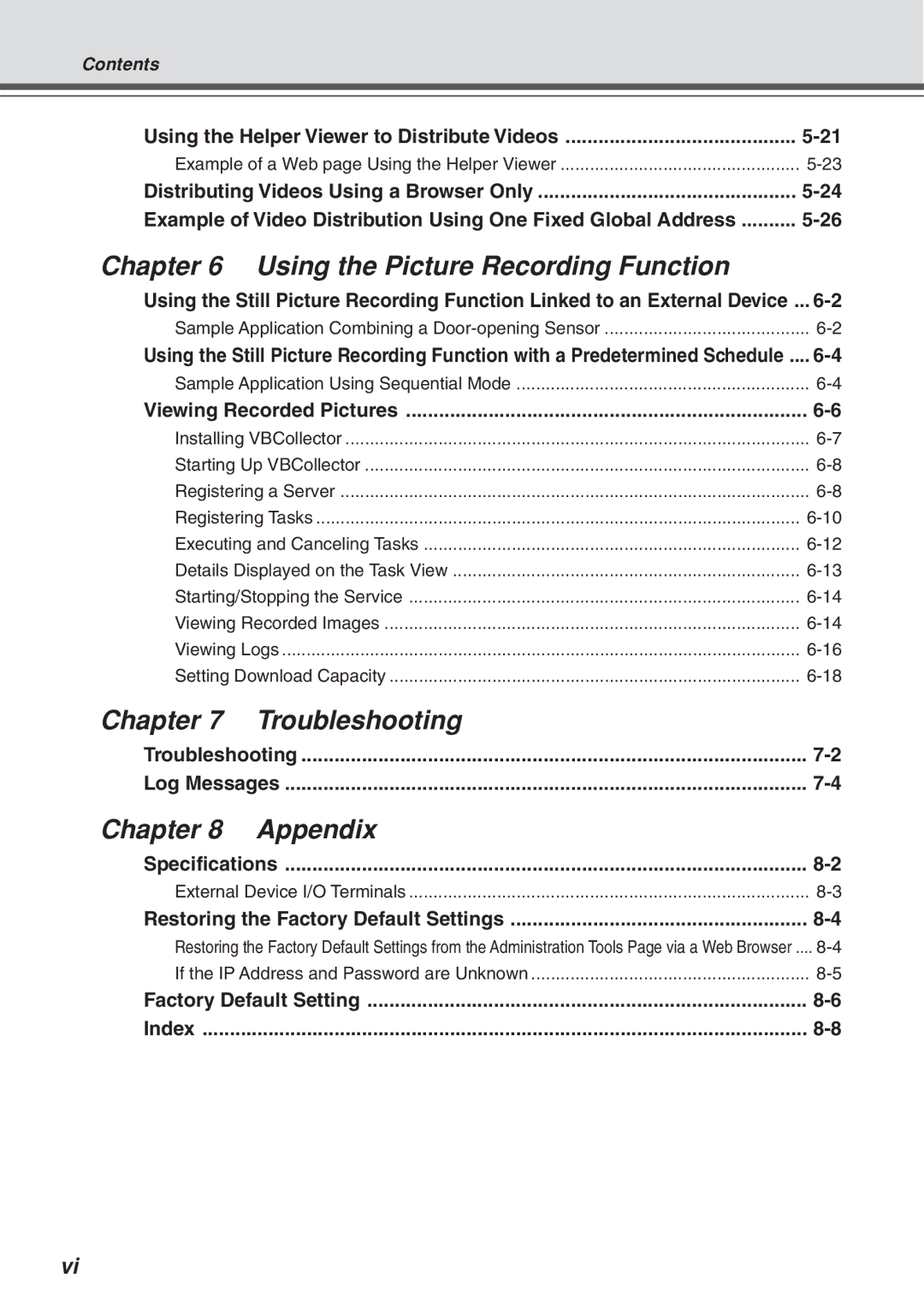Contents
Using the Helper Viewer to Distribute Videos | |
Example of a Web page Using the Helper Viewer | |
Distributing Videos Using a Browser Only | |
Example of Video Distribution Using One Fixed Global Address |
Chapter 6 Using the Picture Recording Function
Using the Still Picture Recording Function Linked to an External Device | ... |
Sample Application Combining a | |
Using the Still Picture Recording Function with a Predetermined Schedule .... | |
Sample Application Using Sequential Mode | |
Viewing Recorded Pictures | |
Installing VBCollector | |
Starting Up VBCollector | |
Registering a Server | |
Registering Tasks | |
Executing and Canceling Tasks | |
Details Displayed on the Task View | |
Starting/Stopping the Service | |
Viewing Recorded Images | |
Viewing Logs | |
Setting Download Capacity |
Chapter 7 | Troubleshooting |
|
Troubleshooting | ||
Log Messages | ||
Chapter 8 | Appendix |
|
Specifications | ||
External Device I/O Terminals | ||
Restoring the Factory Default Settings | ||
Restoring the Factory Default Settings from the Administration Tools Page via a Web Browser .... | ||
If the IP Address and Password are Unknown | ||
Factory Default Setting | ||
Index | ||
vi