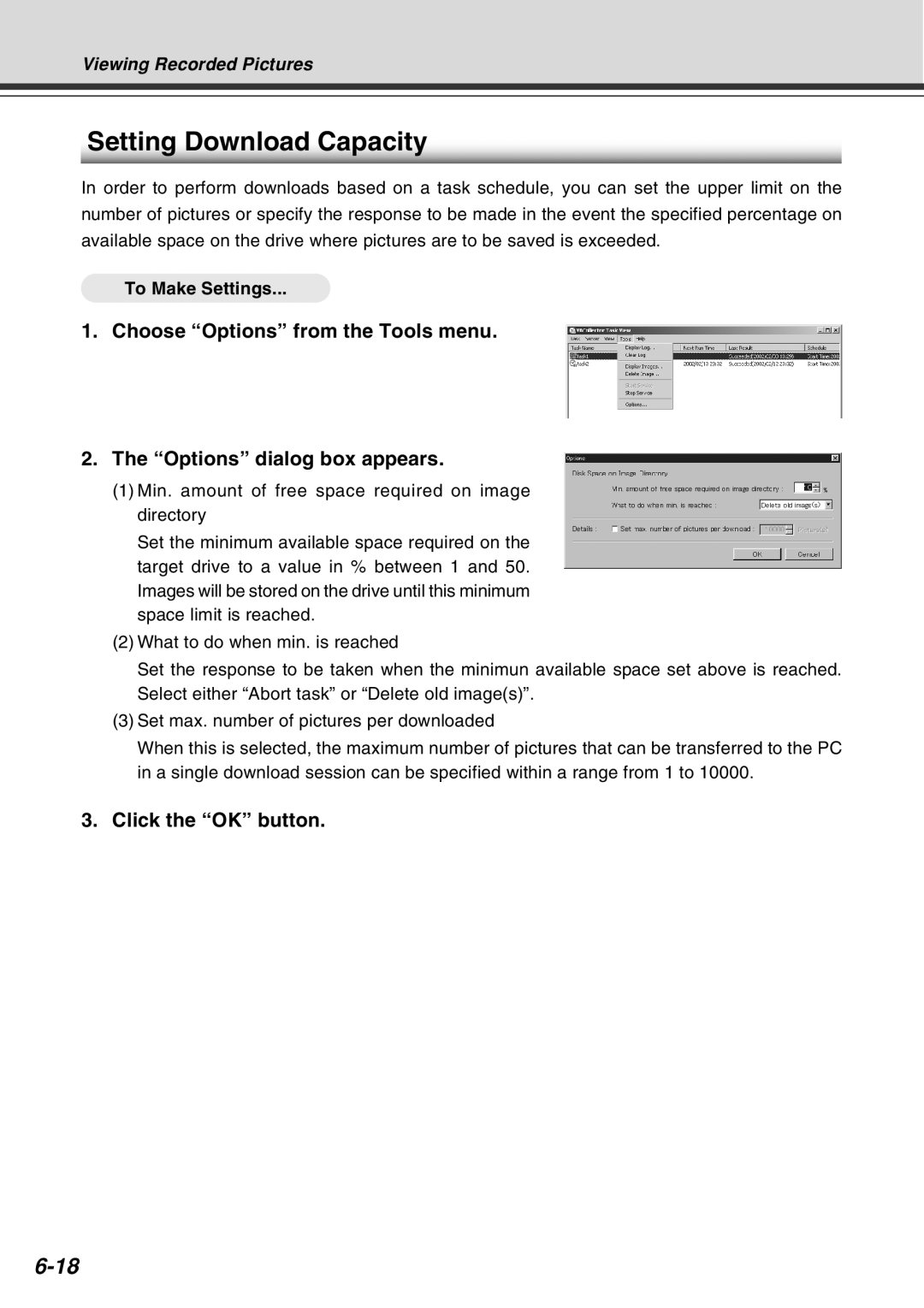Viewing Recorded Pictures
Setting Download Capacity
In order to perform downloads based on a task schedule, you can set the upper limit on the number of pictures or specify the response to be made in the event the specified percentage on available space on the drive where pictures are to be saved is exceeded.
To Make Settings...
1.Choose “Options” from the Tools menu.
2.The “Options” dialog box appears.
(1)Min. amount of free space required on image directory
Set the minimum available space required on the target drive to a value in % between 1 and 50. Images will be stored on the drive until this minimum space limit is reached.
(2)What to do when min. is reached
Set the response to be taken when the minimun available space set above is reached. Select either “Abort task” or “Delete old image(s)”.
(3)Set max. number of pictures per downloaded
When this is selected, the maximum number of pictures that can be transferred to the PC in a single download session can be specified within a range from 1 to 10000.