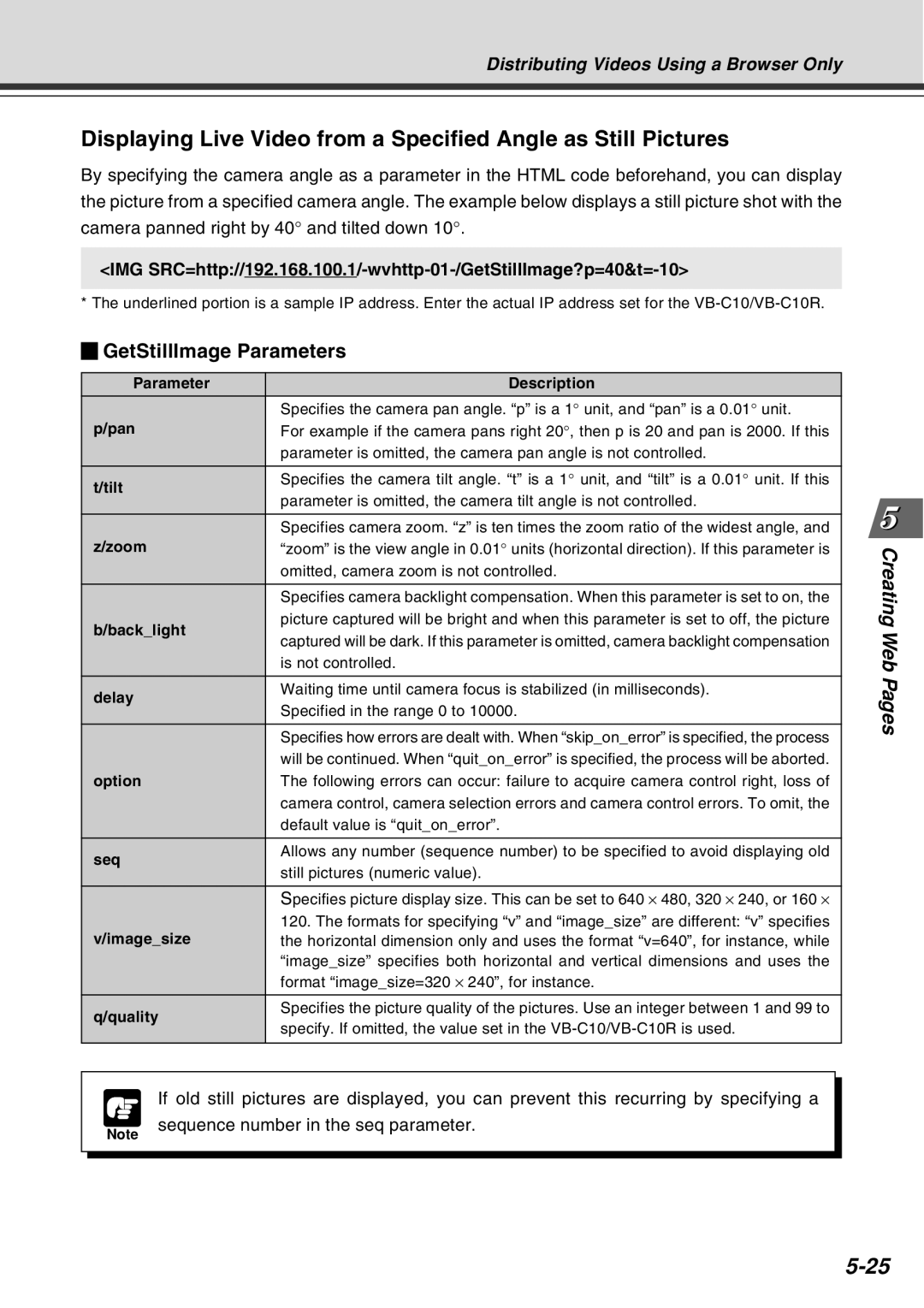Distributing Videos Using a Browser Only
Displaying Live Video from a Specified Angle as Still Pictures
By specifying the camera angle as a parameter in the HTML code beforehand, you can display the picture from a specified camera angle. The example below displays a still picture shot with the camera panned right by 40° and tilted down 10°.
<IMG
* The underlined portion is a sample IP address. Enter the actual IP address set for the
GetStillImage Parameters
Parameter | Description | |
| ||
| Specifies the camera pan angle. “p” is a 1° unit, and “pan” is a 0.01° unit. | |
p/pan | For example if the camera pans right 20°, then p is 20 and pan is 2000. If this | |
| parameter is omitted, the camera pan angle is not controlled. | |
t/tilt | Specifies the camera tilt angle. “t” is a 1° unit, and “tilt” is a 0.01° unit. If this | |
parameter is omitted, the camera tilt angle is not controlled. | ||
| ||
| Specifies camera zoom. “z” is ten times the zoom ratio of the widest angle, and | |
z/zoom | “zoom” is the view angle in 0.01° units (horizontal direction). If this parameter is | |
| omitted, camera zoom is not controlled. | |
| Specifies camera backlight compensation. When this parameter is set to on, the | |
b/back_light | picture captured will be bright and when this parameter is set to off, the picture | |
captured will be dark. If this parameter is omitted, camera backlight compensation | ||
| ||
| is not controlled. | |
delay | Waiting time until camera focus is stabilized (in milliseconds). | |
Specified in the range 0 to 10000. | ||
| ||
| Specifies how errors are dealt with. When “skip_on_error” is specified, the process | |
| will be continued. When “quit_on_error” is specified, the process will be aborted. | |
option | The following errors can occur: failure to acquire camera control right, loss of | |
| camera control, camera selection errors and camera control errors. To omit, the | |
| default value is “quit_on_error”. | |
seq | Allows any number (sequence number) to be specified to avoid displaying old | |
still pictures (numeric value). | ||
| ||
| Specifies picture display size. This can be set to 640 ⋅ 480, 320 ⋅ 240, or 160 ⋅ | |
v/image_size | 120. The formats for specifying “v” and “image_size” are different: “v” specifies | |
the horizontal dimension only and uses the format “v=640”, for instance, while | ||
| “image_size” specifies both horizontal and vertical dimensions and uses the | |
| format “image_size=320 ⋅ 240”, for instance. | |
q/quality | Specifies the picture quality of the pictures. Use an integer between 1 and 99 to | |
specify. If omitted, the value set in the | ||
| ||
|
|
Creating Web Pages
Note
If old still pictures are displayed, you can prevent this recurring by specifying a
sequence number in the seq parameter.