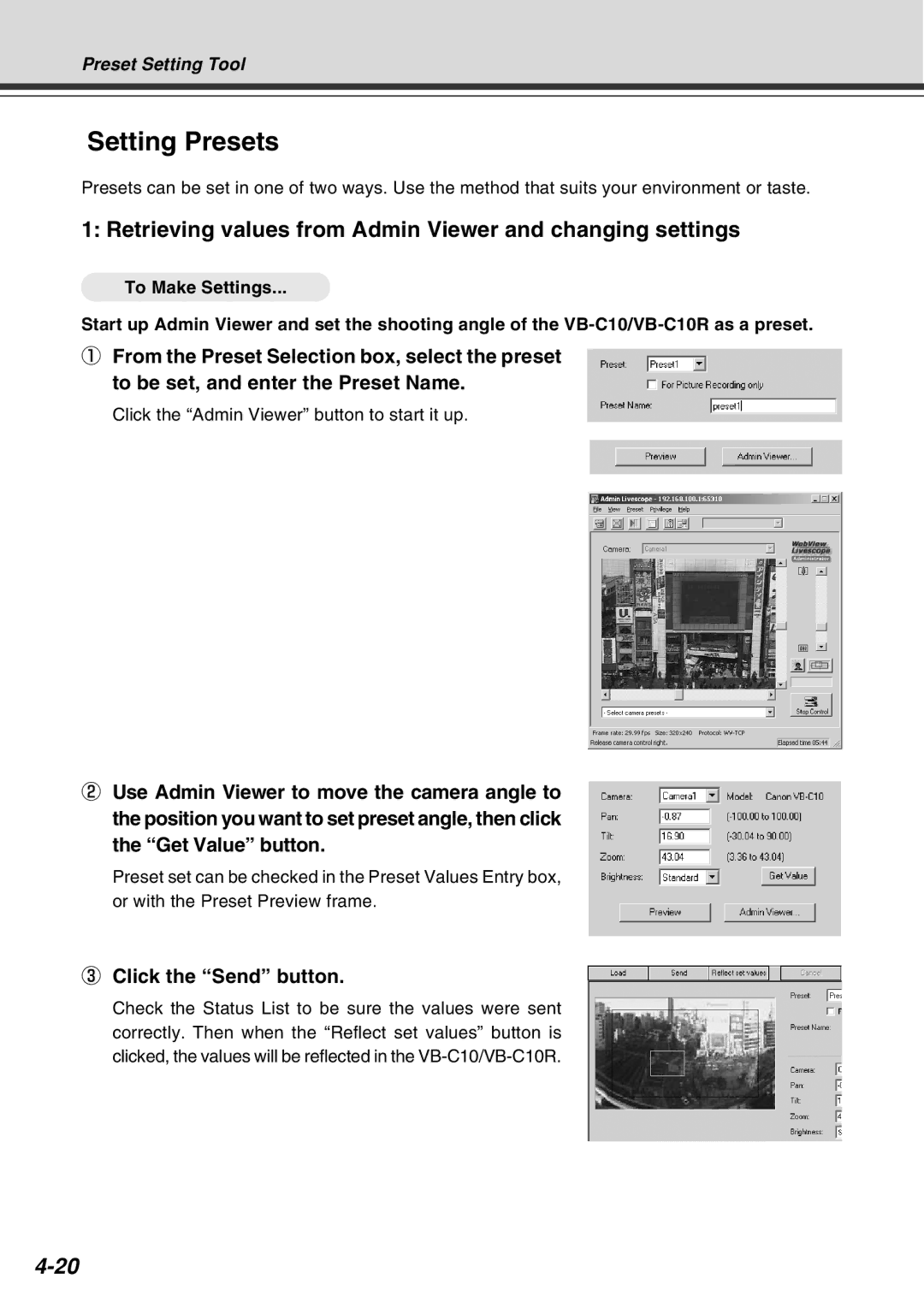Preset Setting Tool
Setting Presets
Presets can be set in one of two ways. Use the method that suits your environment or taste.
1: Retrieving values from Admin Viewer and changing settings
To Make Settings...
Start up Admin Viewer and set the shooting angle of the
1From the Preset Selection box, select the preset to be set, and enter the Preset Name.
Click the “Admin Viewer” button to start it up.
2Use Admin Viewer to move the camera angle to the position you want to set preset angle, then click the “Get Value” button.
Preset set can be checked in the Preset Values Entry box, or with the Preset Preview frame.
3Click the “Send” button.
Check the Status List to be sure the values were sent correctly. Then when the “Reflect set values” button is clicked, the values will be reflected in the