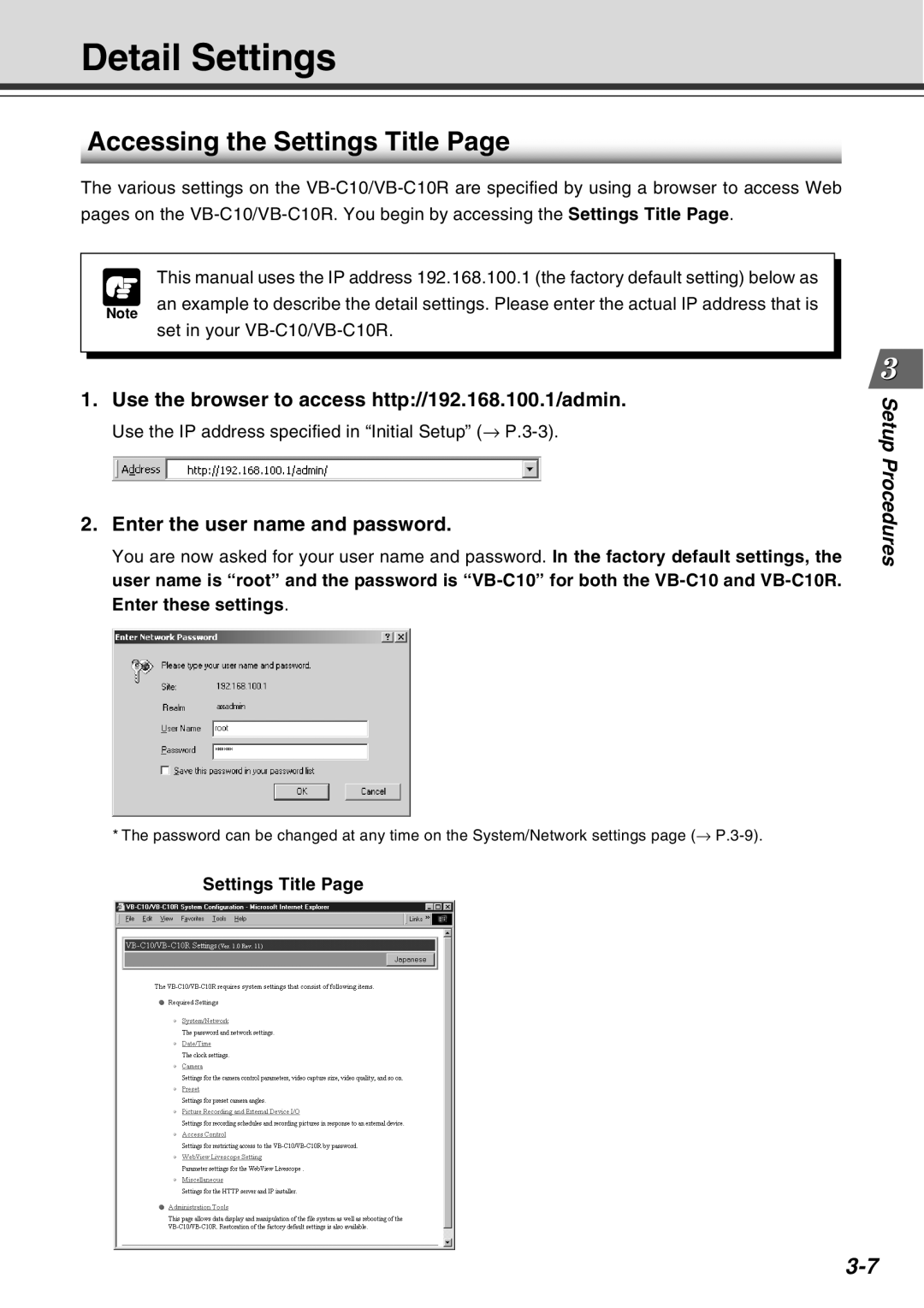Detail Settings
Accessing the Settings Title Page
The various settings on the
Note
This manual uses the IP address 192.168.100.1 (the factory default setting) below as
an example to describe the detail settings. Please enter the actual IP address that is
set in your
1.Use the browser to access http://192.168.100.1/admin.
Use the IP address specified in “Initial Setup” (→
2.Enter the user name and password.
You are now asked for your user name and password. In the factory default settings, the user name is “root” and the password is
Setup Procedures
*The password can be changed at any time on the System/Network settings page (→