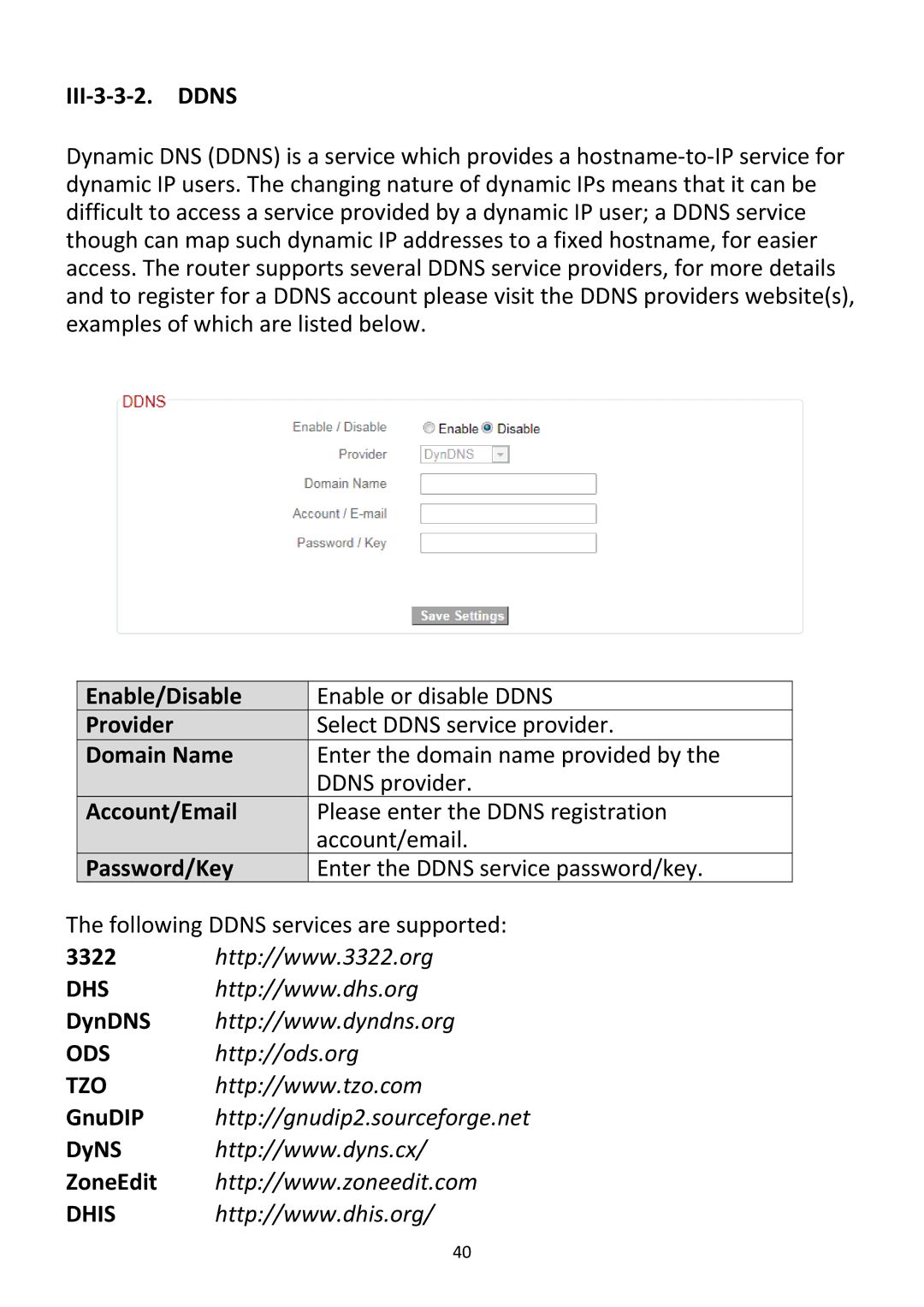III‐3‐3‐2. DDNS
Dynamic DNS (DDNS) is a service which provides a hostname‐to‐IP service for dynamic IP users. The changing nature of dynamic IPs means that it can be difficult to access a service provided by a dynamic IP user; a DDNS service though can map such dynamic IP addresses to a fixed hostname, for easier access. The router supports several DDNS service providers, for more details and to register for a DDNS account please visit the DDNS providers website(s), examples of which are listed below.
| Enable/Disable | Enable or disable DDNS | |
| Provider |
| Select DDNS service provider. |
| Domain Name | Enter the domain name provided by the | |
|
|
| DDNS provider. |
| Account/Email | Please enter the DDNS registration | |
|
|
| account/email. |
| Password/Key | Enter the DDNS service password/key. | |
The following DDNS services are supported: | |||
3322 | http://www.3322.org | ||
DHS | http://www.dhs.org | ||
DynDNS | http://www.dyndns.org | ||
ODS | http://ods.org | ||
TZO | http://www.tzo.com | ||
GnuDIP | http://gnudip2.sourceforge.net | ||
DyNS | http://www.dyns.cx/ | ||
ZoneEdit | http://www.zoneedit.com | ||
DHIS | http://www.dhis.org/ | ||
40