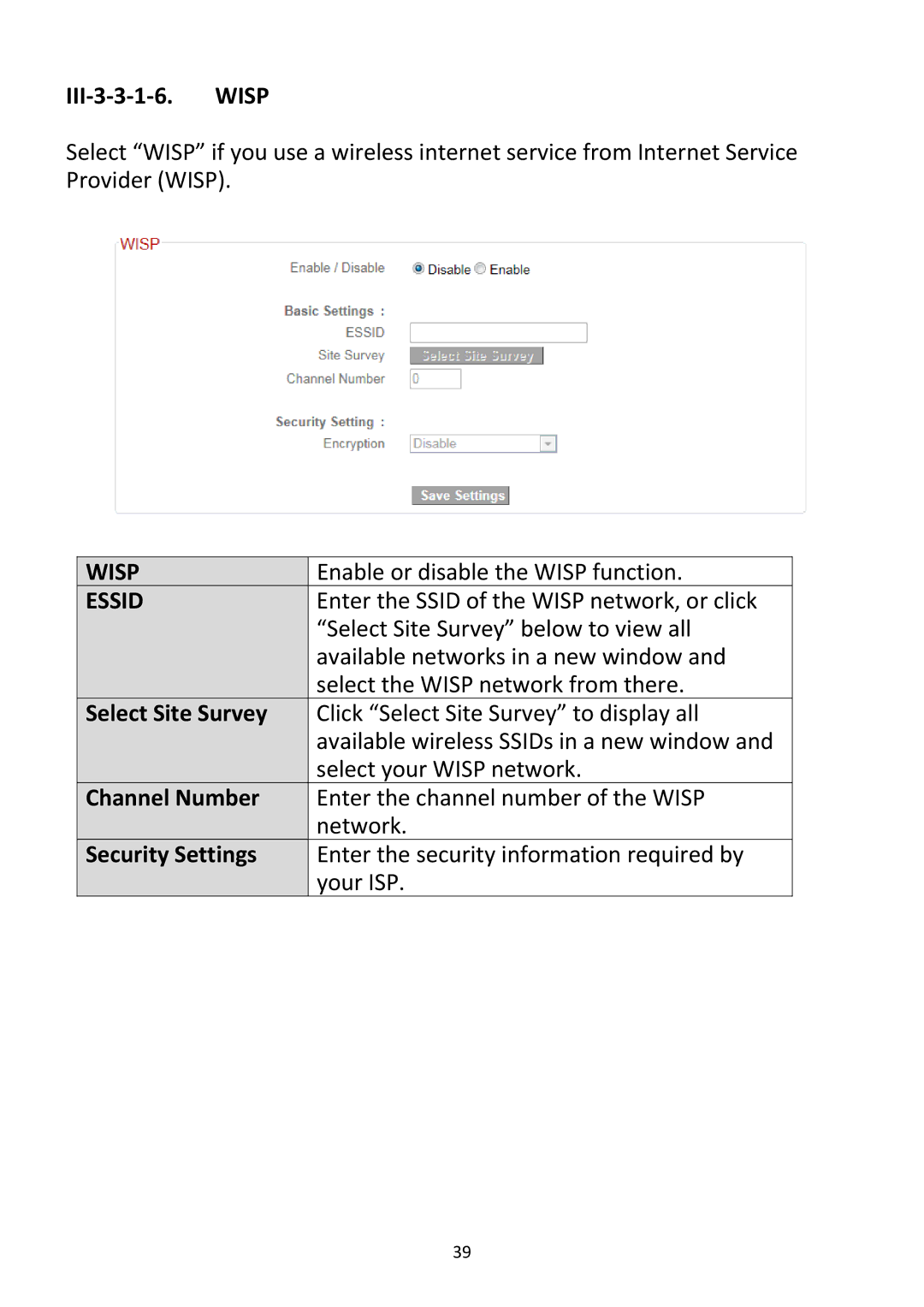III‐3‐3‐1‐6. WISP
Select “WISP” if you use a wireless internet service from Internet Service Provider (WISP).
WISP | Enable or disable the WISP function. |
ESSID | Enter the SSID of the WISP network, or click |
| “Select Site Survey” below to view all |
| available networks in a new window and |
| select the WISP network from there. |
Select Site Survey | Click “Select Site Survey” to display all |
| available wireless SSIDs in a new window and |
| select your WISP network. |
Channel Number | Enter the channel number of the WISP |
| network. |
Security Settings | Enter the security information required by |
| your ISP. |
39