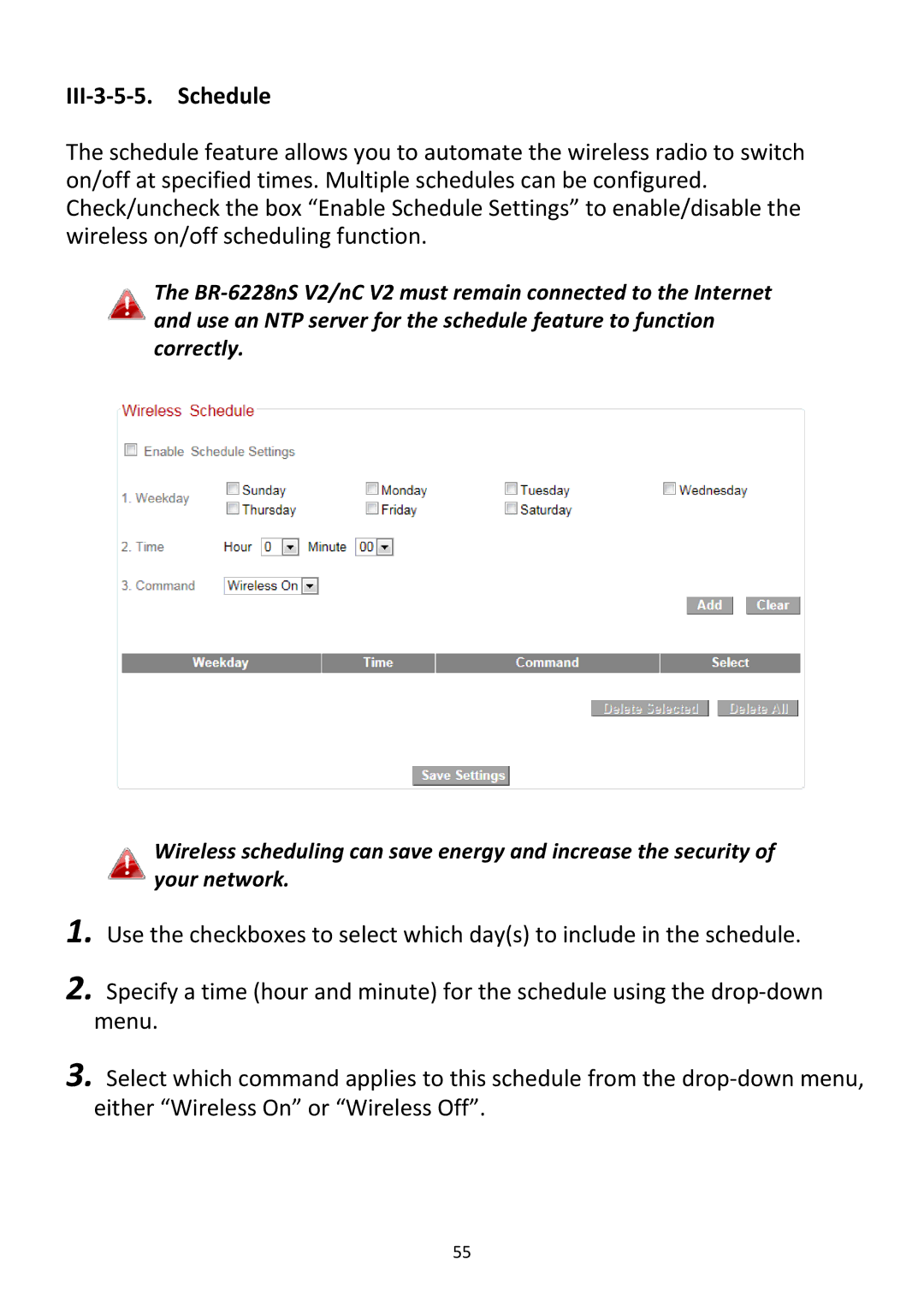III‐3‐5‐5. Schedule
The schedule feature allows you to automate the wireless radio to switch on/off at specified times. Multiple schedules can be configured. Check/uncheck the box “Enable Schedule Settings” to enable/disable the wireless on/off scheduling function.
The BR‐6228nS V2/nC V2 must remain connected to the Internet and use an NTP server for the schedule feature to function correctly.
Wireless scheduling can save energy and increase the security of your network.
1. Use the checkboxes to select which day(s) to include in the schedule.
2. Specify a time (hour and minute) for the schedule using the drop‐down menu.
3. Select which command applies to this schedule from the drop‐down menu, either “Wireless On” or “Wireless Off”.
55