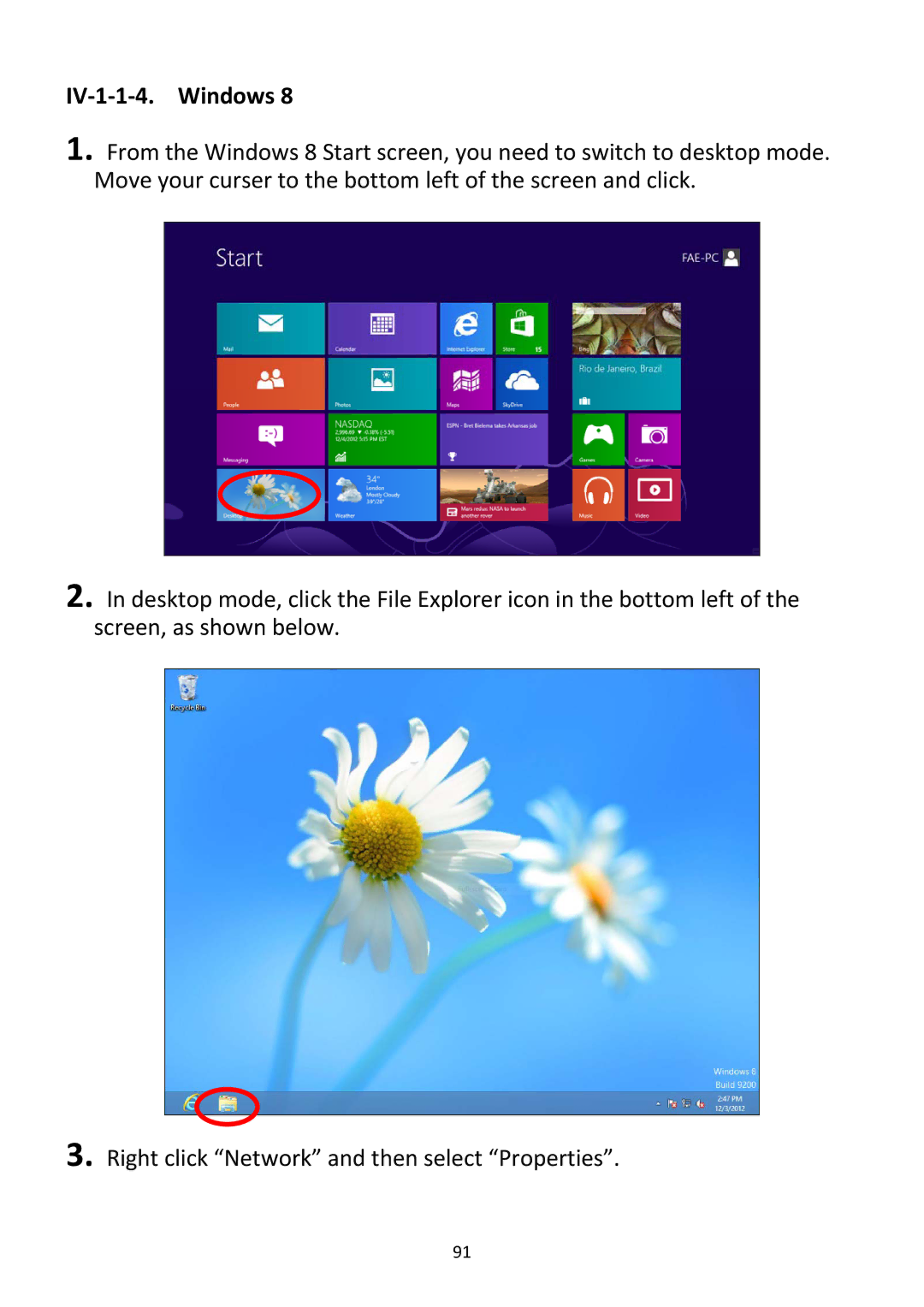IV‐1‐1‐4. Windows 8
1. From the Windows 8 Start screen, you need to switch to desktop mode. Move your curser to the bottom left of the screen and click.
2. In desktop mode, click the File Explorer icon in the bottom left of the screen, as shown below.
3. Right click “Network” and then select “Properties”.
91