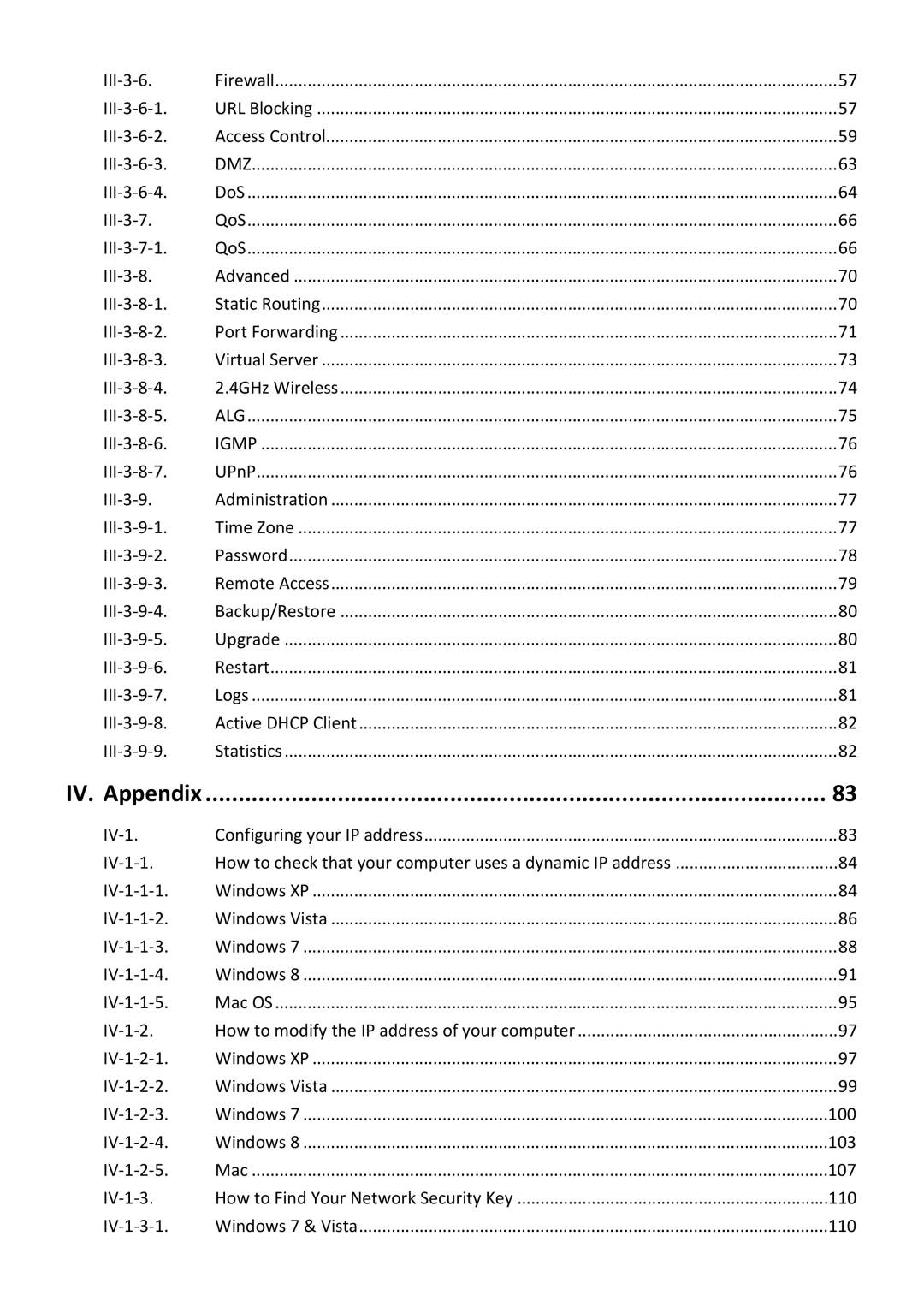III‐3‐6. | Firewall | 57 |
III‐3‐6‐1. | URL Blocking | 57 |
III‐3‐6‐2. | Access Control | 59 |
III‐3‐6‐3. | DMZ | 63 |
III‐3‐6‐4. | DoS | 64 |
III‐3‐7. | QoS | 66 |
III‐3‐7‐1. | QoS | 66 |
III‐3‐8. | Advanced | 70 |
III‐3‐8‐1. | Static Routing | 70 |
III‐3‐8‐2. | Port Forwarding | 71 |
III‐3‐8‐3. | Virtual Server | 73 |
III‐3‐8‐4. | 2.4GHz Wireless | 74 |
III‐3‐8‐5. | ALG | 75 |
III‐3‐8‐6. | IGMP | 76 |
III‐3‐8‐7. | UPnP | 76 |
III‐3‐9. | Administration | 77 |
III‐3‐9‐1. | Time Zone | 77 |
III‐3‐9‐2. | Password | 78 |
III‐3‐9‐3. | Remote Access | 79 |
III‐3‐9‐4. | Backup/Restore | 80 |
III‐3‐9‐5. | Upgrade | 80 |
III‐3‐9‐6. | Restart | 81 |
III‐3‐9‐7. | Logs | 81 |
III‐3‐9‐8. | Active DHCP Client | 82 |
III‐3‐9‐9. | Statistics | 82 |
IV. Appendix | .............................................................................................. | 83 |
IV‐1. | Configuring your IP address | 83 |
IV‐1‐1. | How to check that your computer uses a dynamic IP address | 84 |
IV‐1‐1‐1. | Windows XP | 84 |
IV‐1‐1‐2. | Windows Vista | 86 |
IV‐1‐1‐3. | Windows 7 | 88 |
IV‐1‐1‐4. | Windows 8 | 91 |
IV‐1‐1‐5. | Mac OS | 95 |
IV‐1‐2. | How to modify the IP address of your computer | 97 |
IV‐1‐2‐1. | Windows XP | 97 |
IV‐1‐2‐2. | Windows Vista | 99 |
IV‐1‐2‐3. | Windows 7 | 100 |
IV‐1‐2‐4. | Windows 8 | 103 |
IV‐1‐2‐5. | Mac | 107 |
IV‐1‐3. | How to Find Your Network Security Key | 110 |
IV‐1‐3‐1. | Windows 7 & Vista | 110 |
Page 3
Image 3