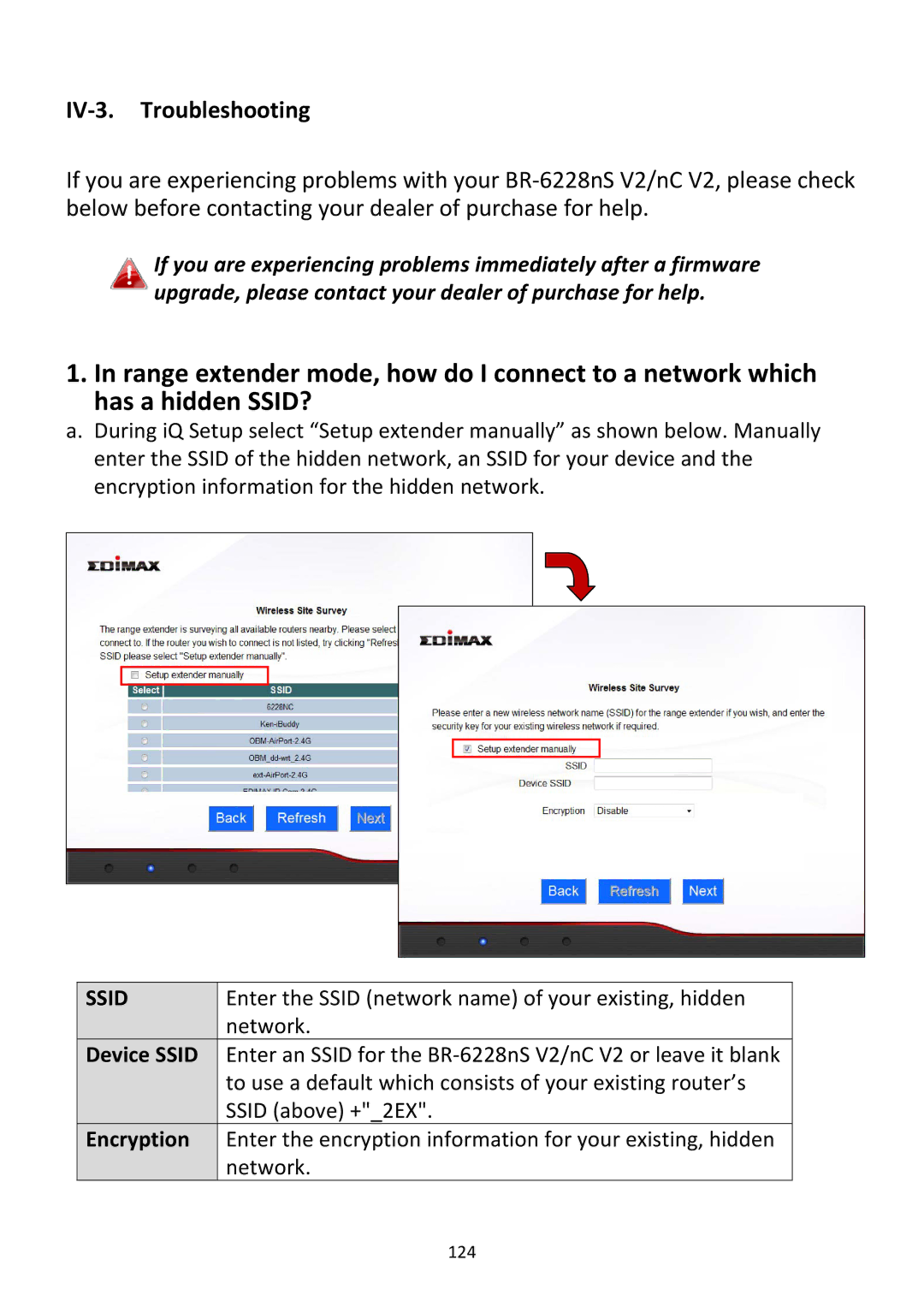IV‐3. Troubleshooting
If you are experiencing problems with your BR‐6228nS V2/nC V2, please check below before contacting your dealer of purchase for help.
If you are experiencing problems immediately after a firmware upgrade, please contact your dealer of purchase for help.
1.In range extender mode, how do I connect to a network which has a hidden SSID?
a.During iQ Setup select “Setup extender manually” as shown below. Manually enter the SSID of the hidden network, an SSID for your device and the encryption information for the hidden network.
SSID | Enter the SSID (network name) of your existing, hidden |
| network. |
Device SSID | Enter an SSID for the BR‐6228nS V2/nC V2 or leave it blank |
| to use a default which consists of your existing router’s |
| SSID (above) +"_2EX". |
Encryption | Enter the encryption information for your existing, hidden |
| network. |
124